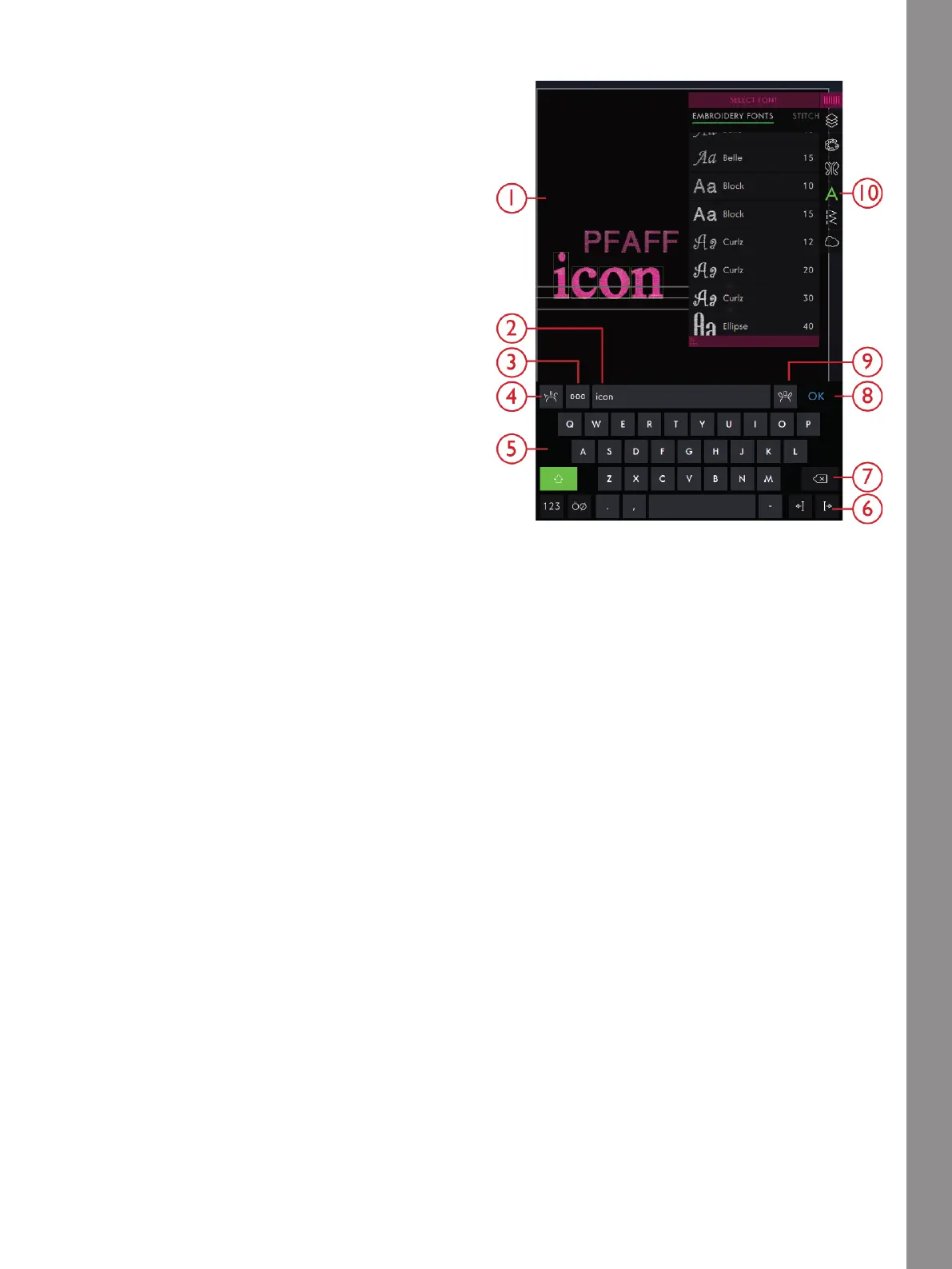Embroidery Edit
Embroidery Text
1. Embroidery Area
2. Text Area
3. Select Spacing
4. Select Text Shape
5. Keyboard
6. Cursor Arrows
7. Delete
8. OK, Confirm and
Close
9. Fixed Letter Angle
10. Load Font
To create a text, start by select an embroidery font. Use
the keyboard to write your text and touch OK when
finished to close the keyboard. If you want to adjust an
existing text in embroidery edit, select the text design,
touch & hold on the embroidery text to open the Smart
Toolbox and select Edit Embroidery Text.
Create a Text
Use the keyboard and touch the letters you want to add
to the text. The text is shown in the embroidery area and
in the text area above the keyboard.
You can change the font and the size of the entire text by
touching another embroidery font in the font menu. The
text that is written will change to the new font and/or
font size in the embroidery area.
Add a Letter
Use the cursor arrows to move the cursor to where you
want to add a letter into a text. Touch the letter and it
will be inserted at the cursor position. You can also
touch with your finger in the text area to move the
cursor.
Delete a Letter
To delete a letter, place the cursor after the letter to be
deleted. Touch the Delete icon. If you want to delete all
text that is written, touch & hold the Delete icon. A pop-
up will appear to ask you if you want to delete all.
You can also touch & hold in the embroidery area to
open the Smart Toolbox and select delete or delete all.
121