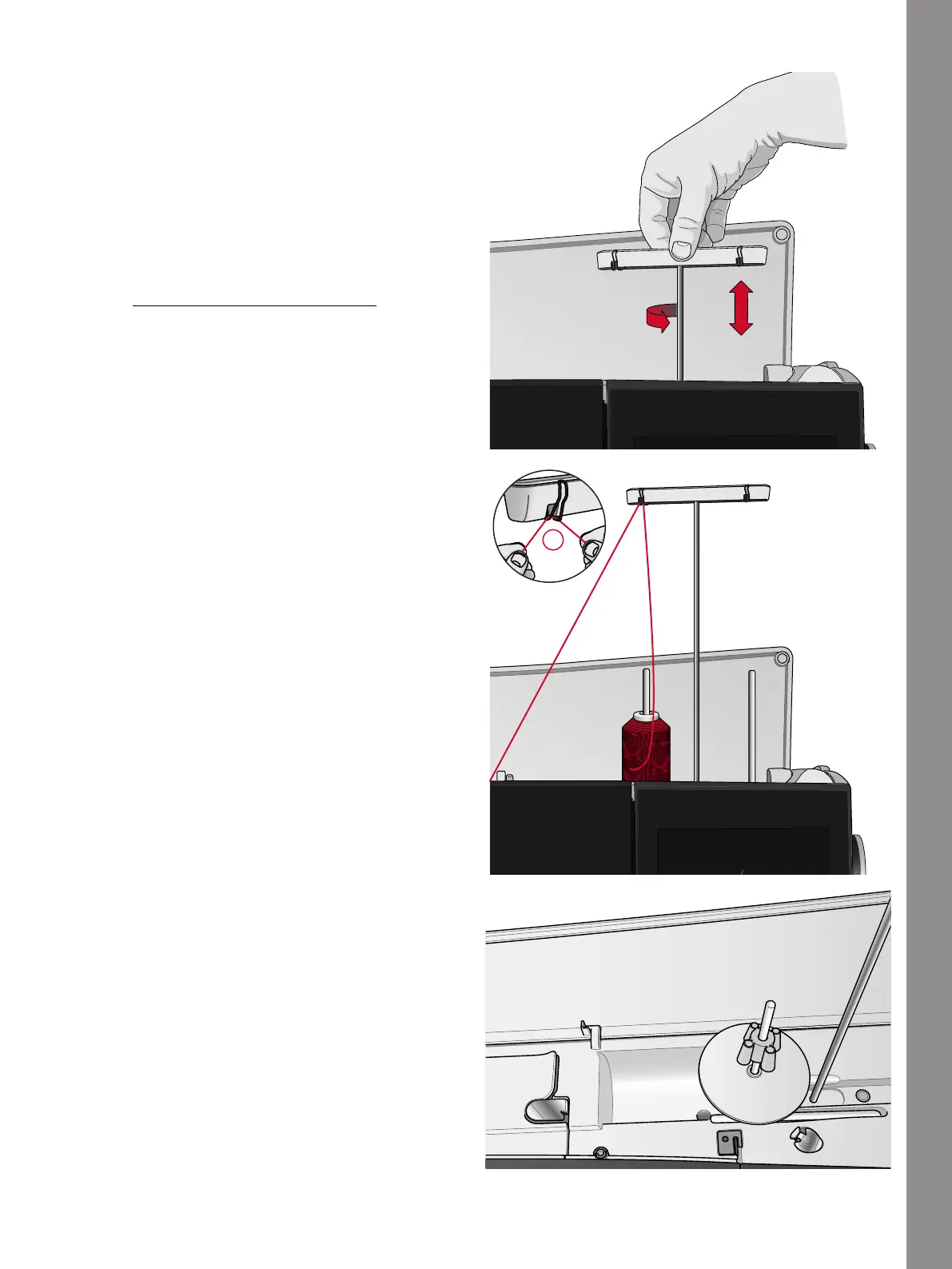Preparations
Threading
Make sure that the presser foot and needle are in the up
position.
Threading the Upper Thread
For most regular thread qualities and spool sizes,
threading the upper thread from the main (left) spool
pin in the vertical position is recommended for optimal
sewing results.
If you experience problems with the thread or sewing
result, there are alternative ways to position the thread
spool. See Threading Tips and Hints, page 39.
1. Hold the telescopic thread guide and pull it straight
up until it clicks into place.
2. Raise both spool pins to vertical position. Place the
thread spool on the main spool pin (left).
Using both hands, place the thread behind the left
clip on the telescopic thread guide (A). The thread
should run from right to left.
Note: When using thread cones, place a cone holder on the
spool pin before placing the thread cone. This prevents the
thread cone from wobbling.
Tip: When removing the thread cone from the spool pin, the
cone holder might become stuck inside the thread cone. Push
it out gently from the top.
35