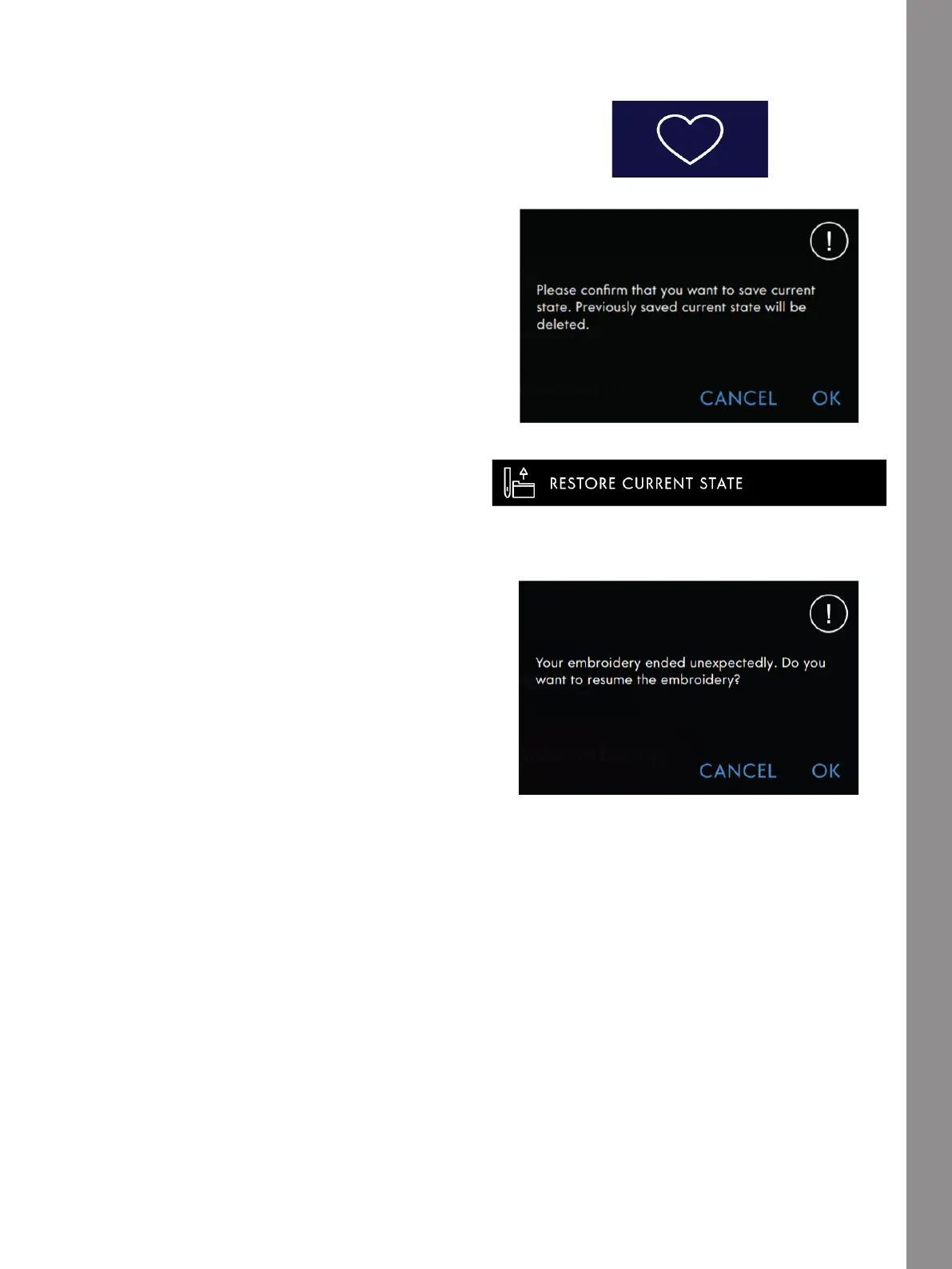Embroidery Stitch-Out
Save Current State/Restore Current
State
If you want to stop embroidering and save your current
position, touch Start/Stop to stop the embroidery. Then
touch the Save button to open a Save pop-up window
where you can select Save Current State. A pop-up will
appear asking if you want to save your current state.
Touch OK to confirm. You can now turn your machine
off.
When saving current state, all your adjustments are
stored and you can continue the embroidery later by
touching Restore Current State at the Start Page.
Note: You can only have one Current State at a time.
Auto Save
When embroidering, your creative icon™ machine will
continuously and automatically save your ongoing
work, including the current stitch, current embroidery,
current stitch position and settings. If there is a power
outage when you are in Embroidery Stitch-Out a pop-
up will appear when your machine is restarted. In the
pop-up you can choose to return to Embroidery Stitch-
Out and bring up the design ready to stitch. The
embroidery will start from approximately the same
position as it was interrupted from.
Note: Before starting the embroidery go back a few stitches
using the step stitch-by-stitch control to ensure that the
threads will be secured.
145