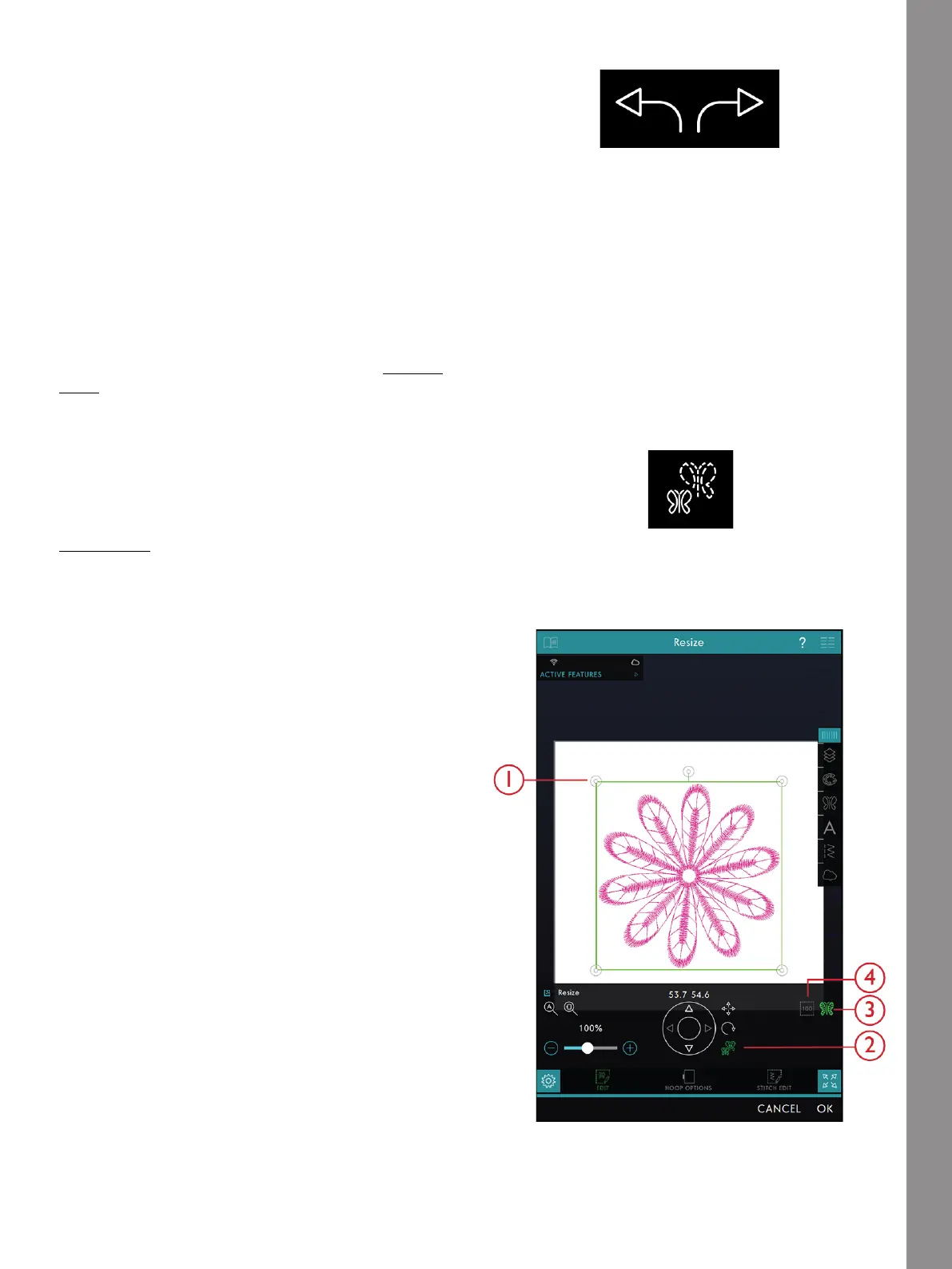Embroidery Edit
Undo/Redo
Undo/Redo
Touch the arrow pointing left to undo your latest design
adjustment. Touch repeatedly to step back through your
adjustments.
Touch the arrow pointing right to redo your latest
design adjustment. Touch repeatedly to step forward
through your adjustments. Redo is only activated when
undo has been touched.
Note: Not all adjustments can be undone. They will be greyed
out if undo/redo are not possible.
Pan
To pan the embroidery area, touch anywhere outside
the loaded design(s) and move your finger.
To return to centered view of the hoop, touch Zoom to
Hoop.
Resize
Resize
Resize can reduce or increase an embroidery design.
The machine recalculates the number of stitches in the
design so the original stitch density remains.
Note: To reduce or increase the design less than 20%, use the
Scale function. The Scale function does not change the stitch
count.
Resize Adjustments
1. Resize Handles
2. Resize
3. Retain Filltype
4. True Size
Touch the Resize icon to open the Resize window. To
change the size of the design, touch one of the Resize
handles in the corners of the design selection frame and
move your finger on the screen. When resizing, the
height and width of the design are always adjusted
proportionally. You can also use the arrows in the
Control Wheel to reduce or increase the design. The
numbers above the wheel show the current width and
height in millimeters.
When you resize a design the True Size icon will be
enabled.
Touch to return to the original size.
Adjust the placement of the design in the hoop using
Move and/or Rotate.
117