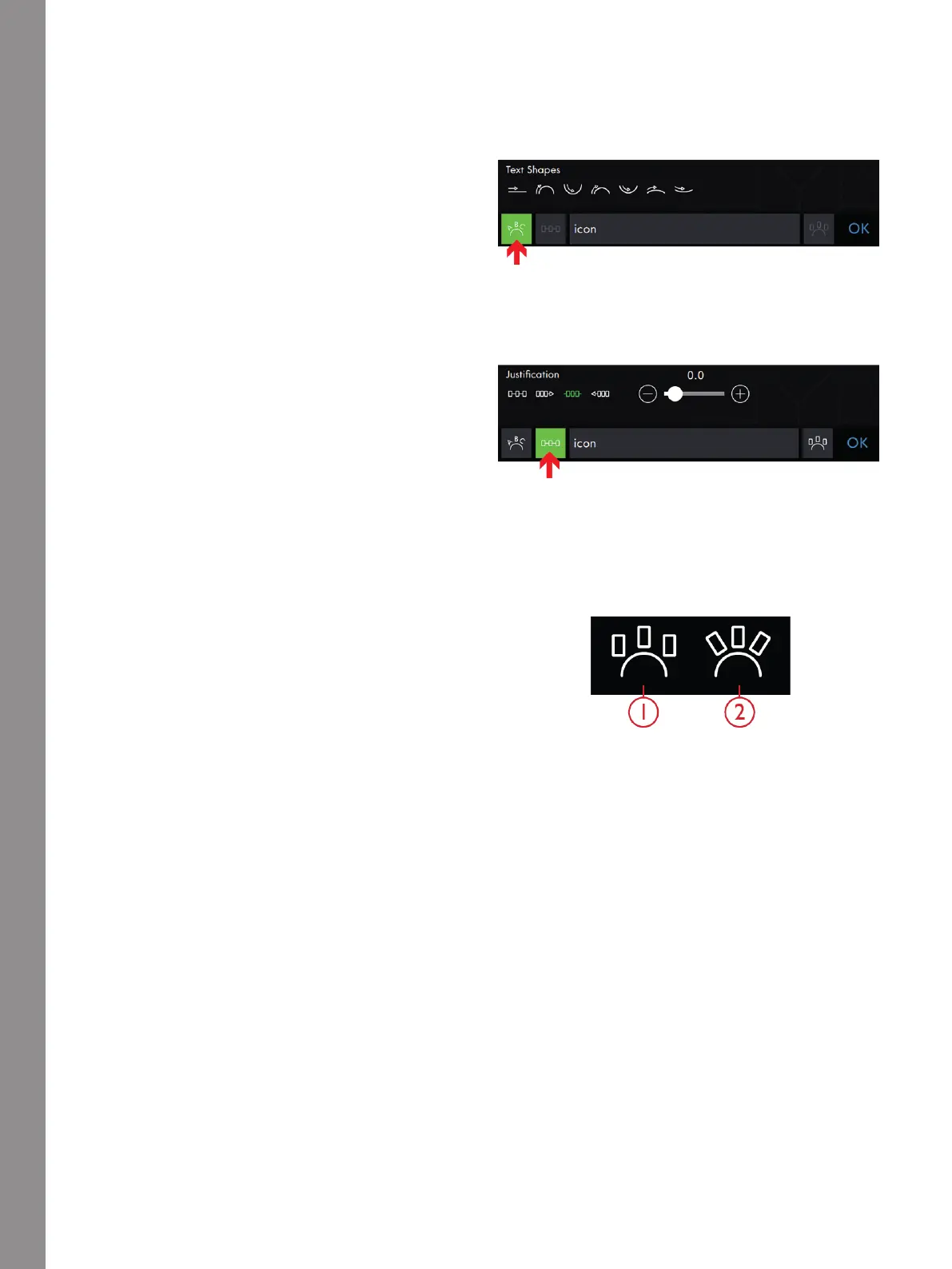Embroidery Edit
Text Shaping
You can shape your written text with different shaping
functions.
Select Text Shape
Touch the Select Text Shape icon to open and select a
shape line. Touch a shape line and your text will follow
the shape line on the screen. The arrow indicates the
direction your text will follow when adding letters to
the shape line.
To change the size of the shape, touch one of the scale
handles in the corners of the design selection frame and
drag your finger on the screen.
Select Spacing
Touch the Select Spacing icon to open options for
spacing your text along the shape line: evenly spaced,
left justified, centered or right justified. Evenly spaced
will place the text evenly along the shape line with an
equal distance between all letters. If you choose left
justified the text will begin loading to the left. Centered
will center the text on the shape line. If you choose right
justified, the text will begin loading to the right. The
distance between each letter can be increased or
decreased with the spacing slider, except for when
evenly spaced is selected.
Fixed Letter Angle
1. Upright
2. Curved
Decide how to align the letters on the baseline. Select to
have the objects placed parallel to the baseline or to
keep the current angle. The setting affects all objects on
the shape.
122