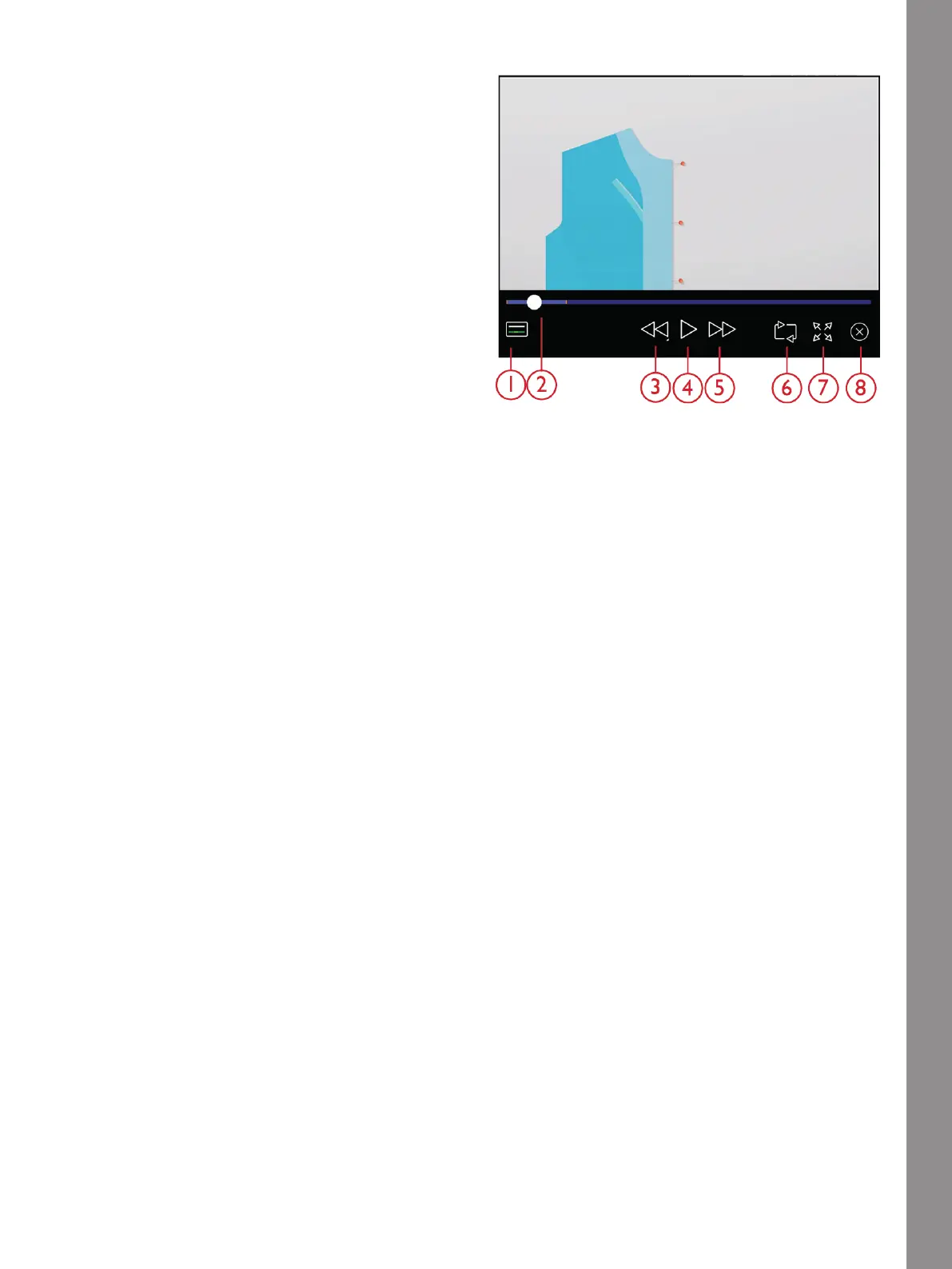Help Center
Video Player
1. Chapter/Section Icon
2. Slider
3. Rewind
4. Play/Pause
5. Fast Forward
6. Repeat
7. Full Screen View
Touch the Play icon to view the animation. In the video player that opens you can Play/Pause, Rewind, Fast Forward,
set the animation on Repeat and turn Full Screen View On/Off. You can also drag the Slider to move forwards or
backwards in the animation.
Touch & hold on Rewind to start the animation from the beginning.
Touch the Chapter /Section icon to toggle between seeing the entire video or current chapter.
Close the animation by touching the X. You can also touch outside the video player window to close.
197