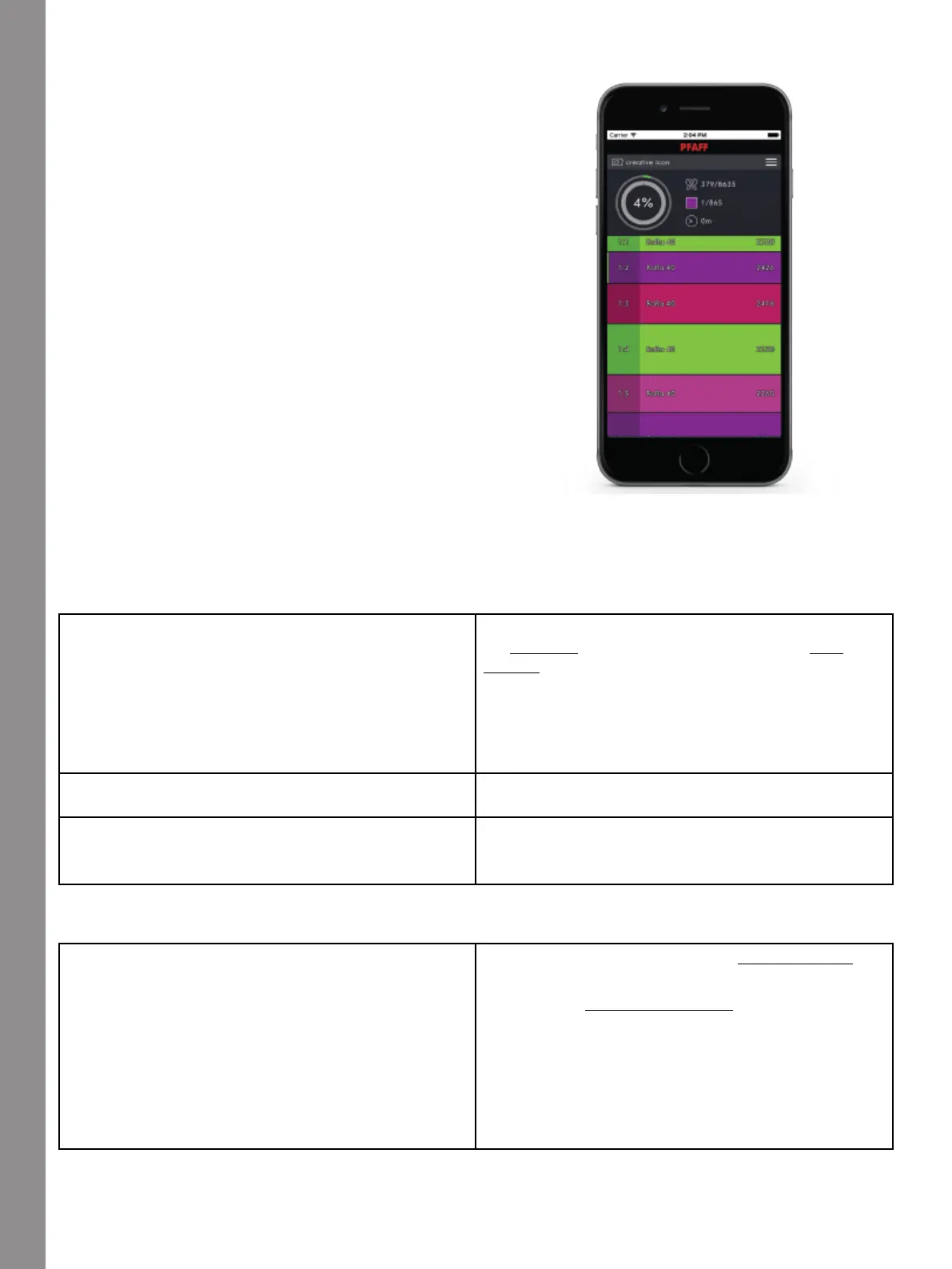WiFi & mySewnet™ Services
SewNotice App
With the SewNotice app in your mobile device your
creative icon™ machine can send messages to you
when it needs attention. Download the SewNotice app
to your mobile device at App Store or Google Play. You
can also download the app via the mySewnet™ portal at
pfaff.mysewnet.com.
The app will display current embroidery status:
• All color blocks in loaded design(s).
• Current stitch number and current color block
• Machine pop-up messages such as thread color
change and bobbin thread low.
Troubleshooting Connectivity
The Machine Cannot Connect to a WiFi Network
The machine will not connect to a WiFi network Make sure that WiFi is enabled on your machine. Touch
the WiFi icon in the Information Area to open WiFi
Settings.
Make sure that the machine detects a signal from your
WiFi network. If there is no signal, move the machine
closer to the WiFi router.
Make sure you have selected your WiFi network.
The machine has no Internet connection Make sure that your WiFi router has access to the
Internet.
The WiFi network is password protected Make sure that you have selected your WiFi network
and entered the correct password. If you do not know
the password, contact the administrator of your network.
The Machine Cannot Synchronize with the mySewnet™ cloud
The machine cannot synchronize files with the
mySewnet™ cloud
Make sure that you have a working WiFi connection.
Make sure that you have signed in to your mySewnet™
account. New mySewnet™ accounts are registered in the
machine or at pfaff.mysewnet.com
Make sure that there is available space on the
mySewnet™ cloud.
If the mySewnet™ cloud is not accessible although you
have checked the WiFi connection, the server could
temporarily be unavailable. Please try again later.
78