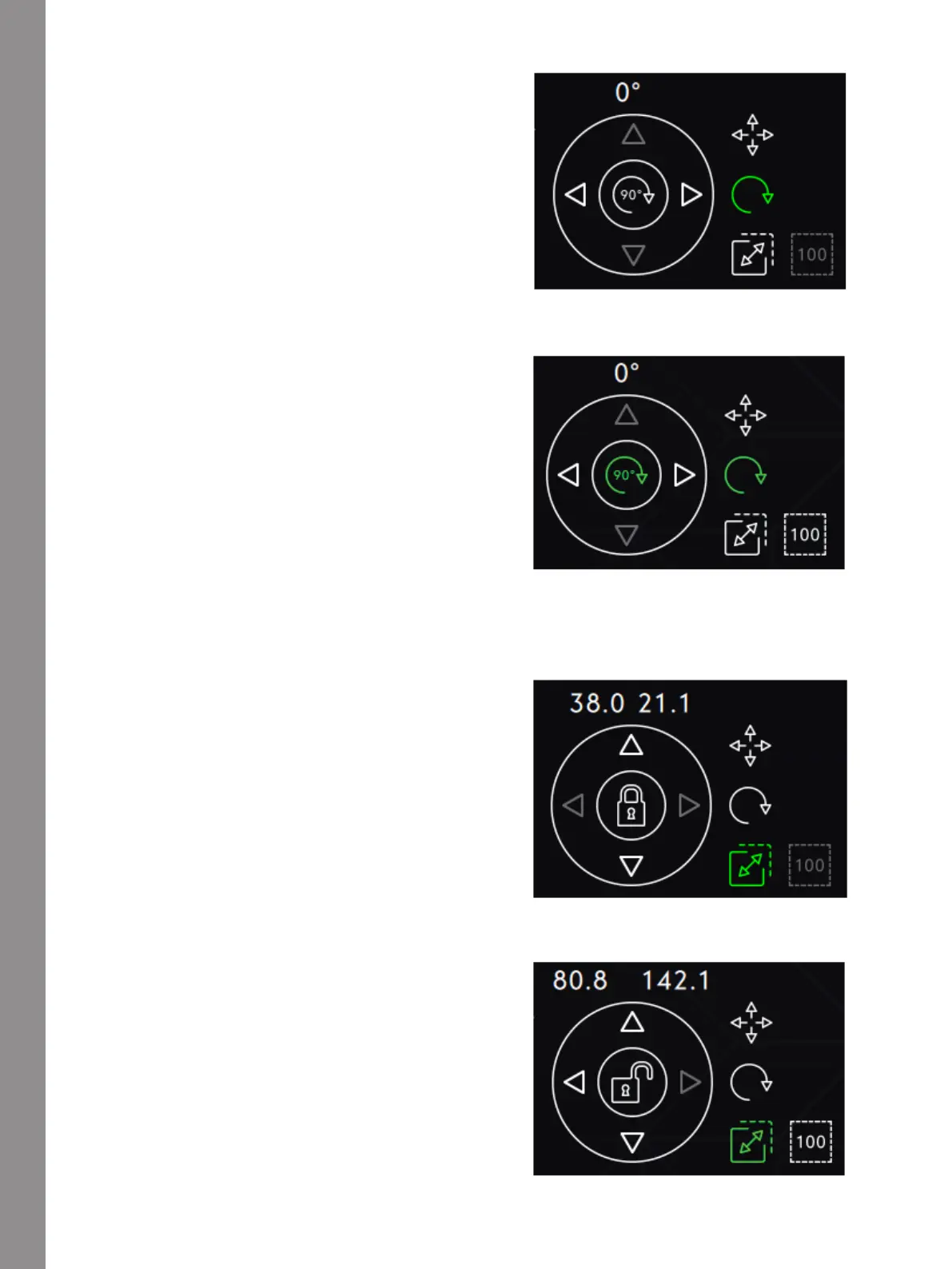Embroidery Edit
Rotate
Rotate
Rotate 90 Degrees
Rotate the selected design(s) by touching the rotate
handle located in the center of the top of the design
selection frame and move your finger on the screen.
You can also touch the Rotate icon and use the arrows to
adjust the rotation of the selected design(s). Each touch
on the 90 degrees icon rotates the selected design(s) 90
degrees clockwise. The number above the arrows shows,
in degrees, the current rotation angle.
Scale
Scale locked
Scale unlocked
114