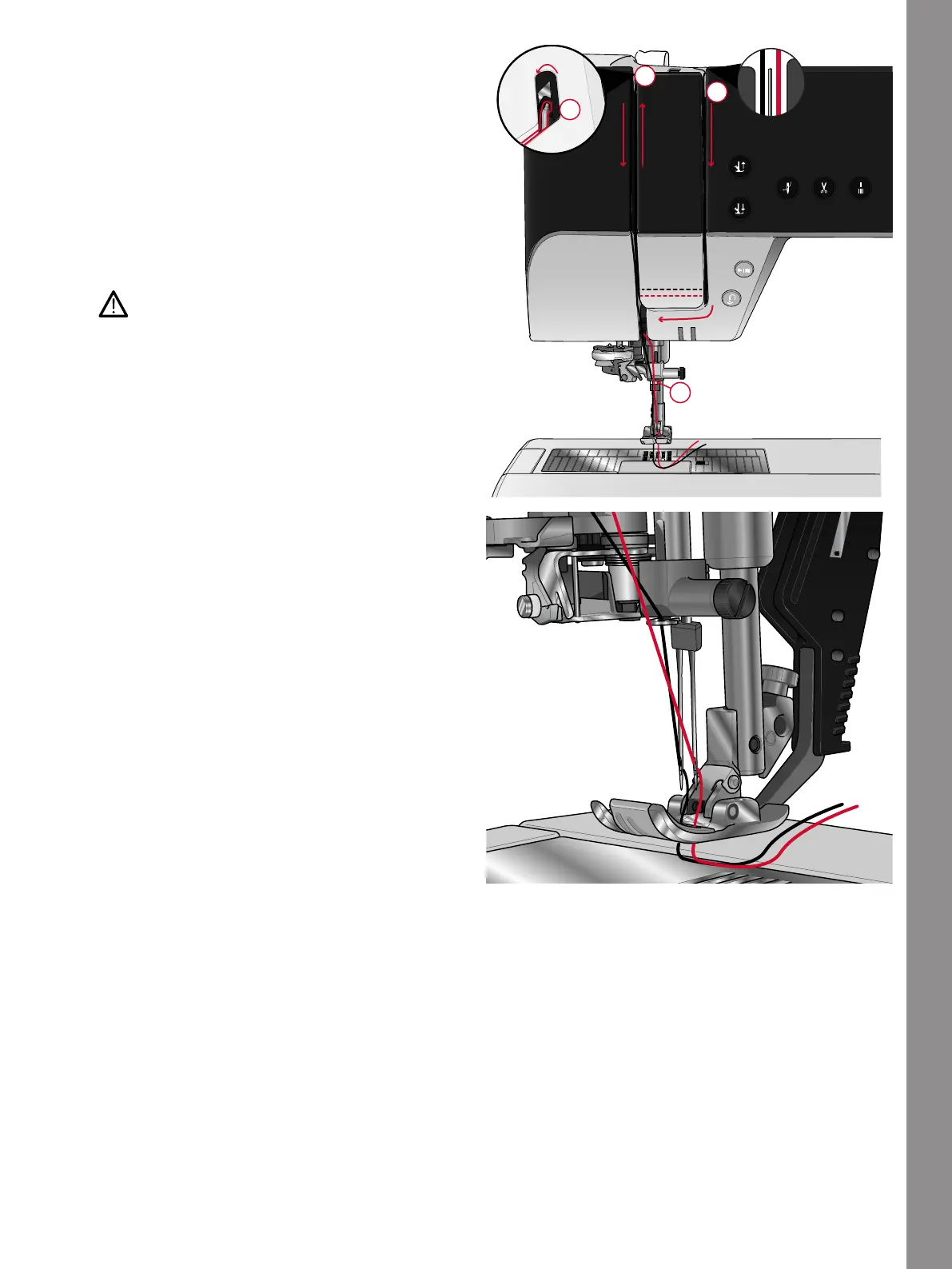Preparations
3. Pull the threads between the thread tension discs
(C). Make sure that you place one thread to the left
and one to the right side of the tension discs.
Thread down through the right threading slot and
then upwards through the left threading slot. Bring
the threads from the right into the take-up lever (D)
until they click into place (E), and down in the left
threading slot. One thread should be placed inside
the needle thread guide (F) and the other one
outside. Make sure the threads do not become
twisted together.
4. Thread the twin needle manually.
Do not use the automatic needle threader for
twin needle!
Note: The weight and irregular surface of specialty
threads such as metallic increases the amount of friction
on the thread. By reducing the tension, the risk of needle
breakage and thread breakage is reduced.
41