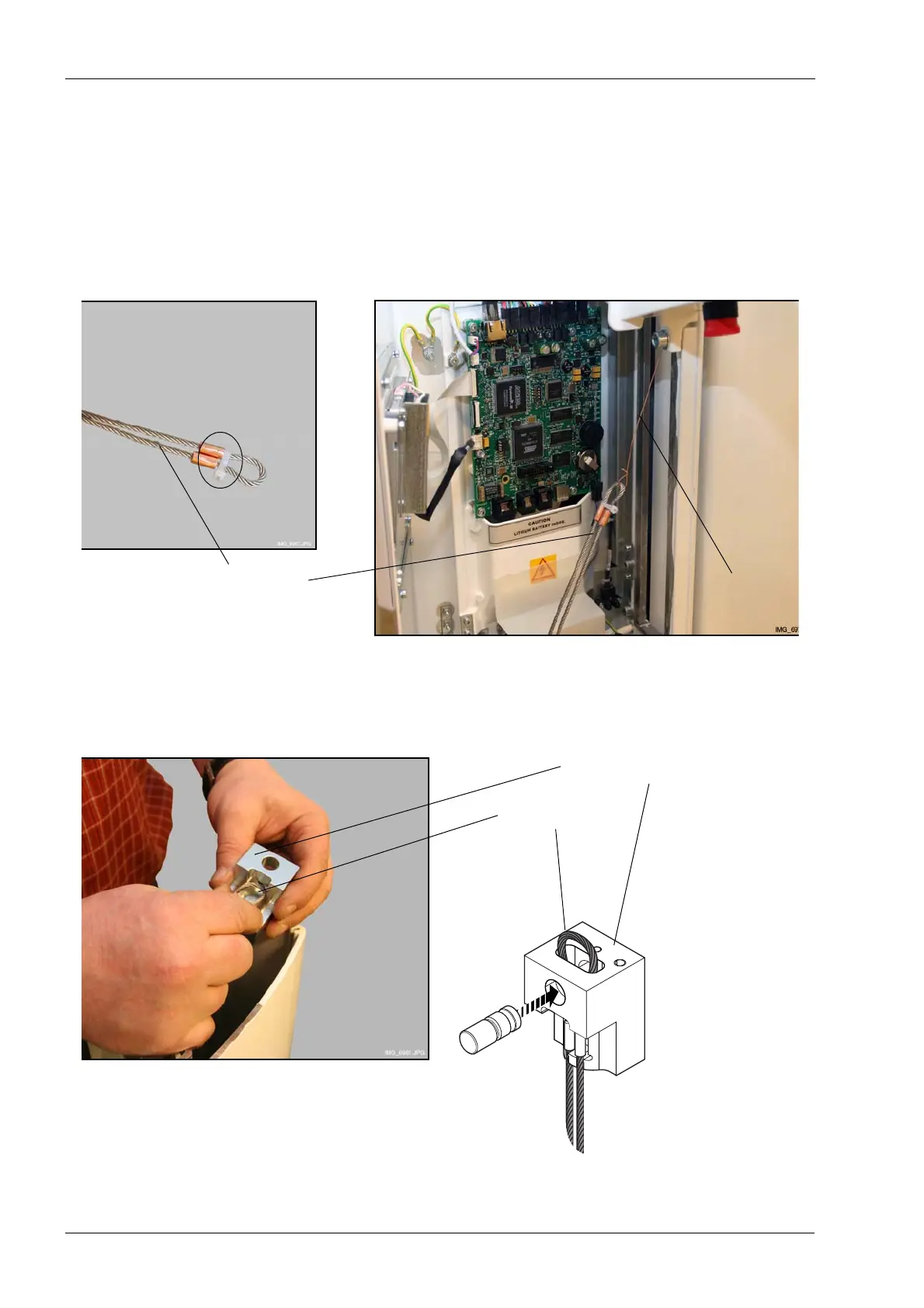3 COLUMN PARTS REPLACEMENT Chapter F: PARTS REPLACEMENT AND REPAIR
140 Planmeca ProOne Technical manual
Install a new steel cable in reverse order. However, take note of the following steps.
First attach a plastic cable tie to the new steel cable to form a closed loop at the end.
Then, from the column top, slide a long piece of metal wire down the column side and
hook the metal wire to the new steel cable as shown. Using the piece of metal wire, now
carefully pull the steel cable up inside the column.
Make sure that you slide the metal wire down the side profile that is closer to the C-arm (on
the right, seen from the front of the X-ray unit).
You can then detach the metal wire and plastic cable tie. Push the steel cable loop into the
opening in the steel cable block and insert the cross-bar with the grooved end first as
shown.
Metal wire
Steel cable
Cable tie
Steel cable block
Steel cable loop
ProOne_crossbar_attach.eps
Cross-bar
(grooved end first)
