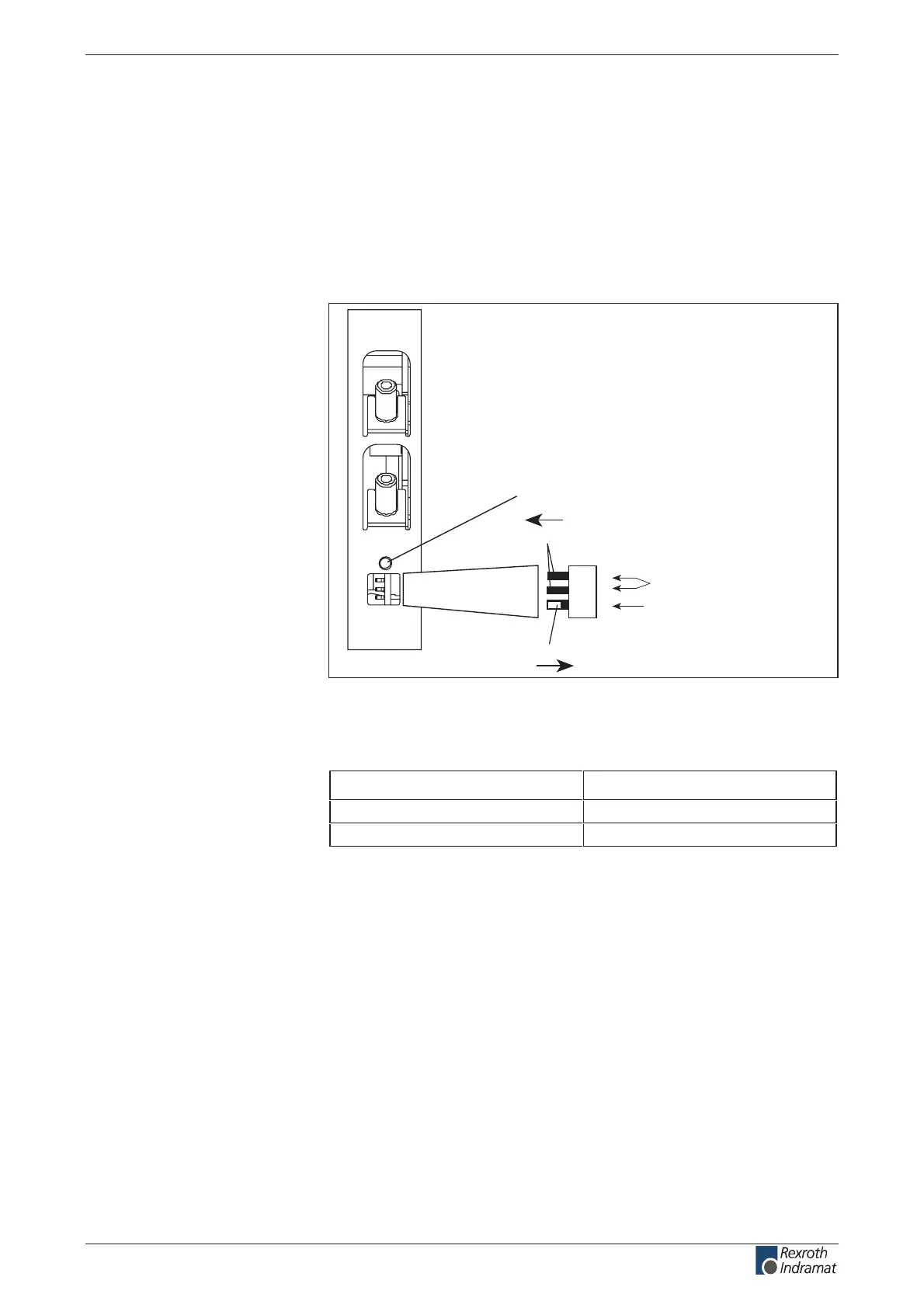ECODRIVE03 Drive Controllers ECODRIVE03 DKC**.040, DKC**.100, DKC**.200 4-105
Switch S20
The transmitter power and the data rate for the SERCOS interface are set
with the switch S20.
The DKC is factory set to an average transmitter power (-4.5 dBm) and
the lowest data rate(2 Mbit/s).
The switches are in OFF position if the switch lever is facing the rear (rear
panel). Switch S20/1 is down (see marking on the unit).
FP5031F1.FH7
3
2
1
ON
OFF
S20
H20
ERROR
3
2
1
X20
X21
TX
RX
Switch for setting the transmitter power
Switch for setting the data rate
Distortion LED of the
SERCOS interface
Fig. 4-177: Position of the switch for data rate and transmitter power
demonstrating how to switch it ON and OFF
The data rate is set with the switch S20/1.
Position of switch S20/1 Data rate in Mbit/s
2FFO
4NO
Fig. 4-178: Relationship between switch position S20/1 and the data rate
Data rate, transmitter power
Position of switch
Data rate
customerservice@hyperdynesystems.com | (479) 422-0390
