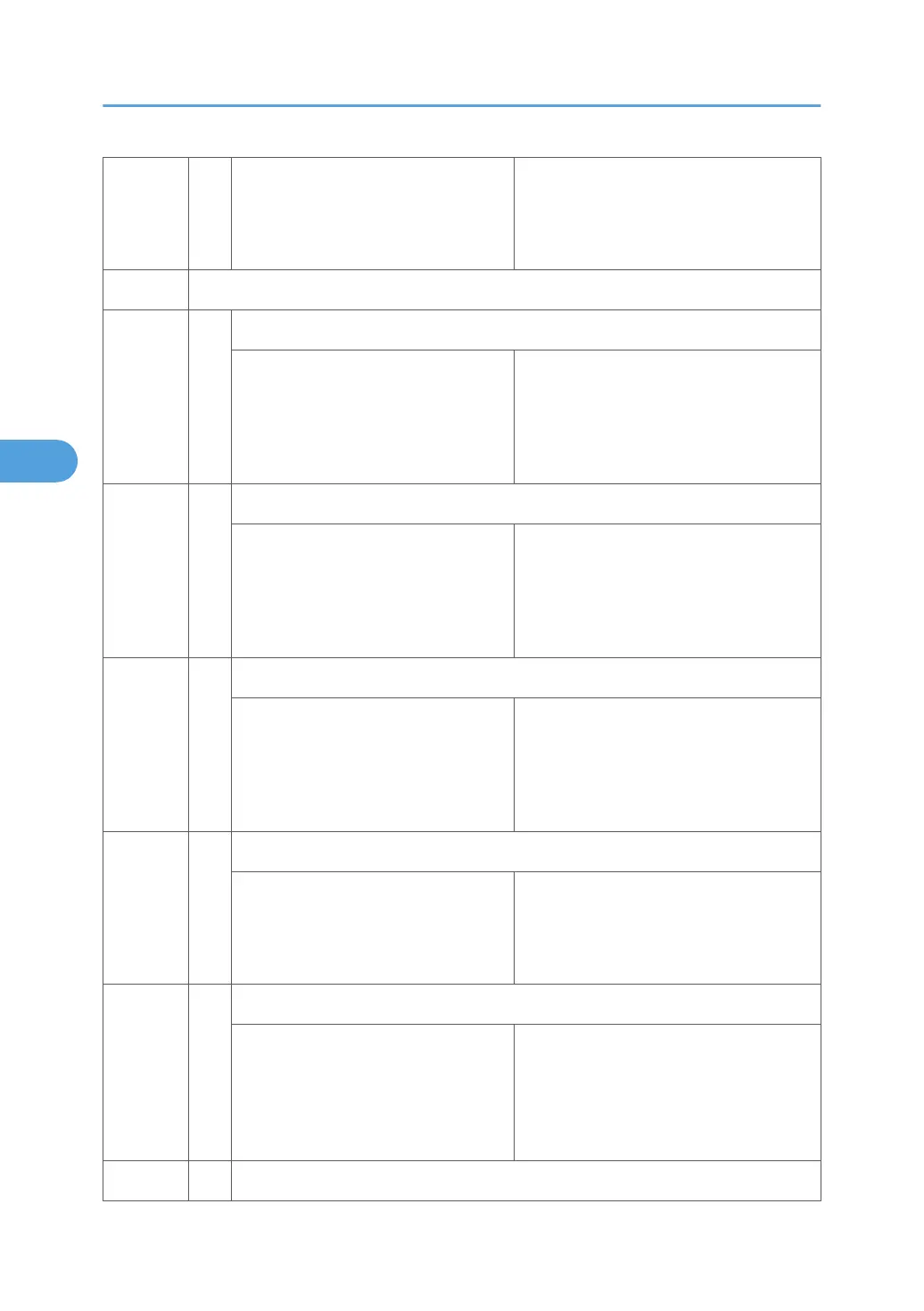All areas of the ROM DIMM are
checked. If the check sum of all
programs stored in the ROM DIMM is
incorrect, this SC code is displayed.
• Defective ROM DIMM
1. Replace the ROM DIMM.
829 Self-diagnostic Error: Optional RAM
[0401] C
Verification error (Slot 1)
The data stored in the RAM in Slot 1
does not match the data when reading.
• Not specified RAM DIMM installed
• Defective RAM DIMM
1. Replace the RAM DIMM.
2. Replace the controller board.
[0402] C
Composition error (Slot 1)
The result of checking the composition
data of the RAM in Slot 1 on the
controller is incorrect.
• Not specified RAM DIMM installed
• Defective RAM DIMM
1. Replace the RAM DIMM.
2. Replace the controller board.
838 B
Self-diagnostic Error: Clock Generator
A verify error occurred when setting
data was read from the clock generator
via the I2C bus.
• Defective clock generator
• Defective I2C bus
• Defective I2C port on the CPU
1. Replace the controller board.
853 C
Wireless card startup error
The machine starts up. → The IEEE802
11b card connection board is
recognized. → The wireless LAN card
or bluetooth card is not recognized.
• Loose connection between the
wireless card and the connection
board
854 C
Wireless card access error
The machine has been reading the data
from the card. → The machine loses
access to the card; the wireless LAN
card or bluetooth card connection
board is still recognized.
Loose connection between the wireless
card and the connection board
855 C
Wireless card error
4. Troubleshooting
124
