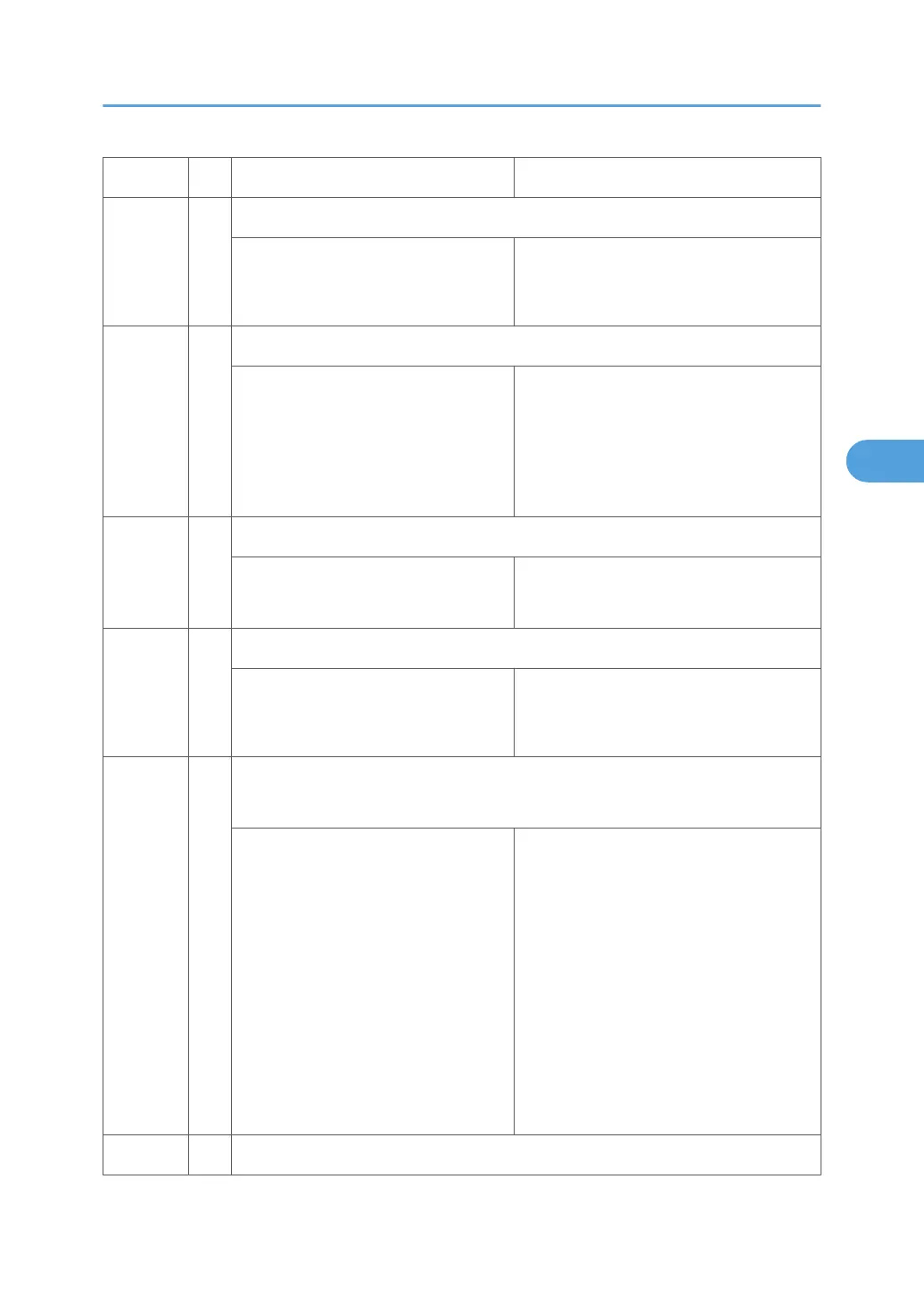Some illegal data is found in the card. • Defective wireless card
856 C
Wireless card connection board error
An error is detected in the wireless LAN
card or bluetooth card connection
board.
• Defective wireless card connection
board
857 C
USB I/F Error
USB interface error is detected.
• Defective controller
1. Check the USB connections, and
make sure that they are securely
connected.
2. Replace the controller board.
866 C
SD card authentication error
A digital license error of an SD card
application is detected.
• SD card data has corrupted.
1. Store correct data in the SD card.
867 B
SD card error
An application SD card is removed
from the boot slot while an application
is activated.
• An application SD card is ejected.
868 B
SD card access error
(-13 to -3: File system error, other number: Device error)
An error report is sent from the SD card
reader.
• SD card not inserted correctly
• SD card defective
• Controller board defective
1. For a file system error, format the SD
card on PC.
2. For a device error, turn the main switch
off and on.
3. Remove and re-install the SD card.
4. Replace the SD card.
5. Replace the controller.
870 C
Address book data error
Service Call Conditions
125
