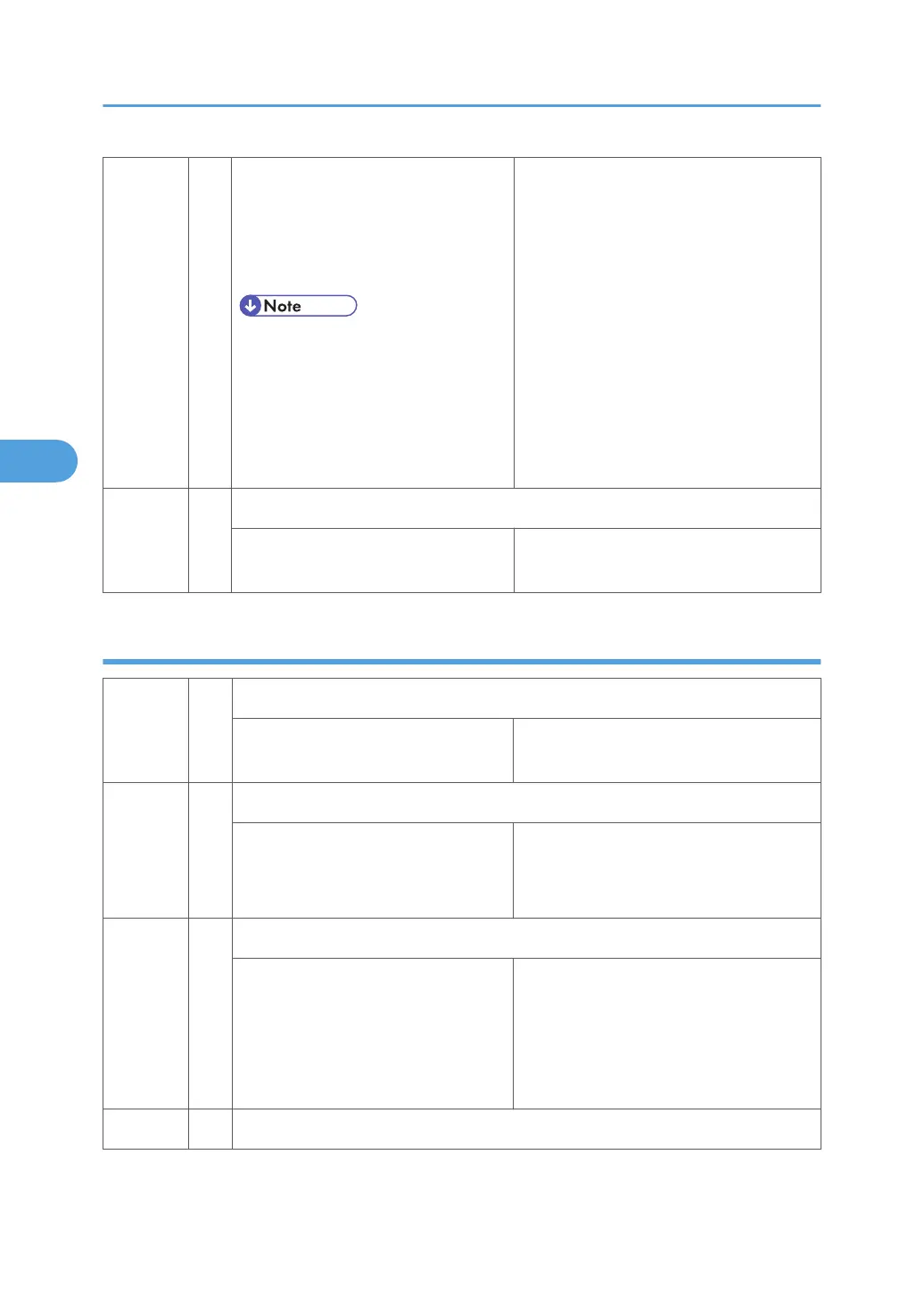The address book in the hard disk is
accessed. → An error is detected in the
address book data; address book data
is not read; or data is not written into the
address book..
• To recover from the error, do any
of the following countermeasures:
• Format the address book by using
SP5-846-050 (all data in the
address book–including the user
codes and counters–is initialized).
• Data corruption
• Defective hard disk
• Defective controller software
1. Replace the hard disk (the user codes
and counters are recovered when the
main switch is turned on if those data
are stored in Smart Device Monitor for
Admin).
880 B
File Format Converter (MLB) error
A request to get access to the MLB was
not answered within the specified time.
• MLB defective
SC9xx
900 B
Electronic total counter error
The value of the total counter is out of
the normal range.
• Defective NVRAM
920 C
Printer error
An application error that stops the
machine operation is detected.
• Defective software
1. Unexpected hardware resource (e.g.,
memory shortage)
921 C
Printer font error
A necessary font is not found in the SD
card when the printer application starts.
• A necessary font is not found in the SD
card.
• The SD card data is corrupted.
1. Check that the SD card stores correct
data.
990 B
Software performance error
4. Troubleshooting
126
