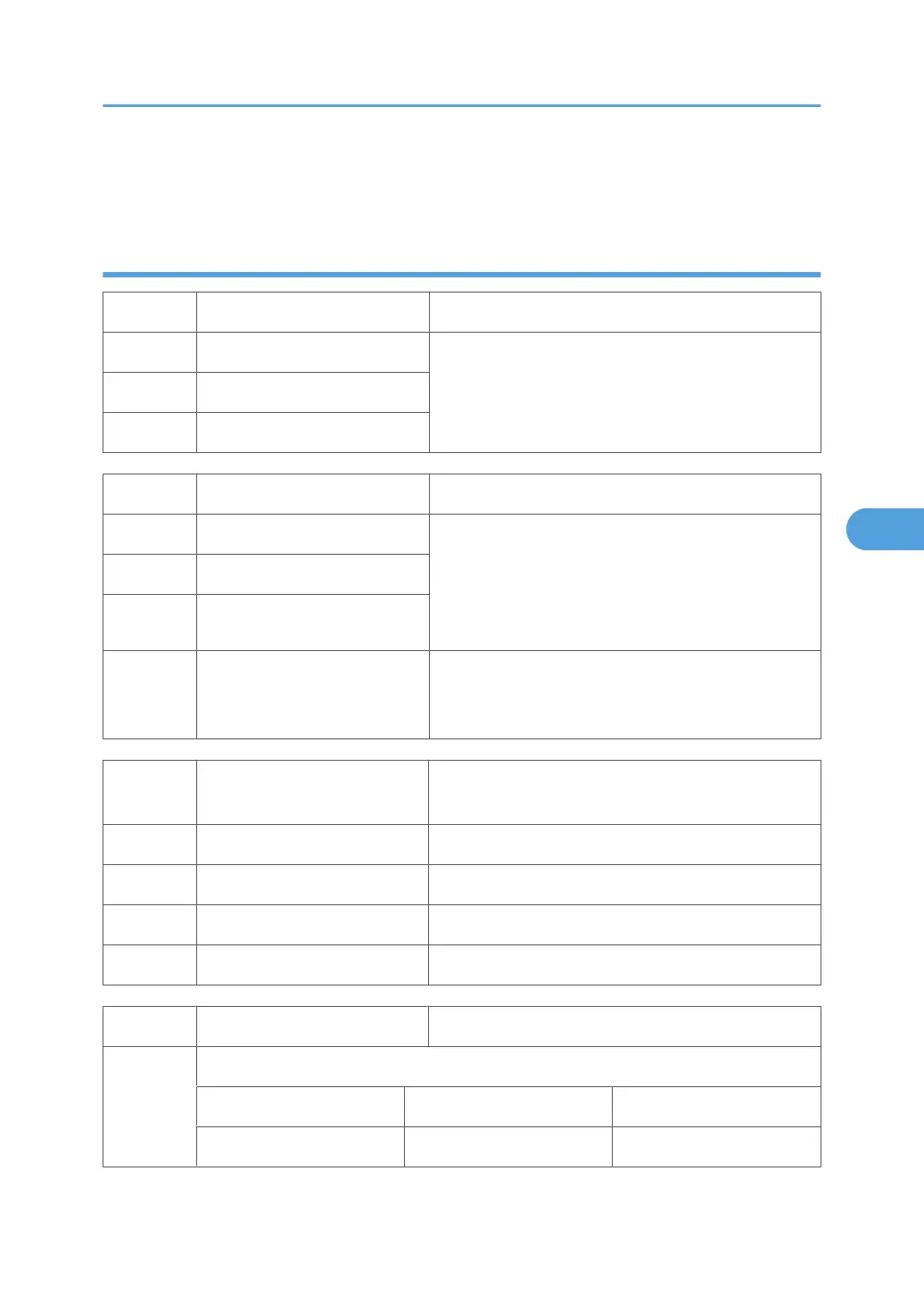• Brackets ([ ]): The brackets enclose the setting rage, default value, and minimum step with unit
([Minimum to Maximum / Default / Step]).
SP1-XXX (Feed)
1001* Leading Edge Registration [–9.0 to 9.0 / 0.0 / 0.1 mm/step]
1001 1 All Trays
Adjusts the leading-edge registration (* "Adjusting
Copy Image Area" in the section "Replacement and
Adjustment").
1001 2 By-pass
1001 3 Duplex
1002* side-to-side Registration [–9.0 to 9.0 / 0.0 / 0.1 mm/step]
1002 1 1st Tray Adjusts the side-to-side registration (* "Adjusting Copy
Image Area" in the section "Replacement and
Adjustment"). SP1-002-001 is applied to all trays.
SP1-002-002 and 005 adjusts the difference from
SP1-002-001.
1002 2 2nd Tray
1002 5 By-pass
1002 6 Duplex
Adjusts the side-to-side registration of the 2nd side in
duplex copying. The 1st side is adjusted by
SP1-002-001 through 005.
1003* Paper Feed Timing
Adjusts the amount of paper buckle on the registration
roller.
1003 1 1st tray [0 to 10 / 5 / 1 mm/step]
1003 3 Bank Trays [0 to 10 / 5 / 1 mm/step]
1003 4 By-pass [0 to 10 / 5 / 1 mm/step]
1003 5 Duplex [0 to 20 / 5 / 1 mm/step]
1103* Fusing Idling [0 = No / 1 = Yes]
1103 1
Enables or disables the contact-release control. The following table lists the results.
Setting 0 = No 1 = Yes
C-R control Works Does not work
Service Program
135
