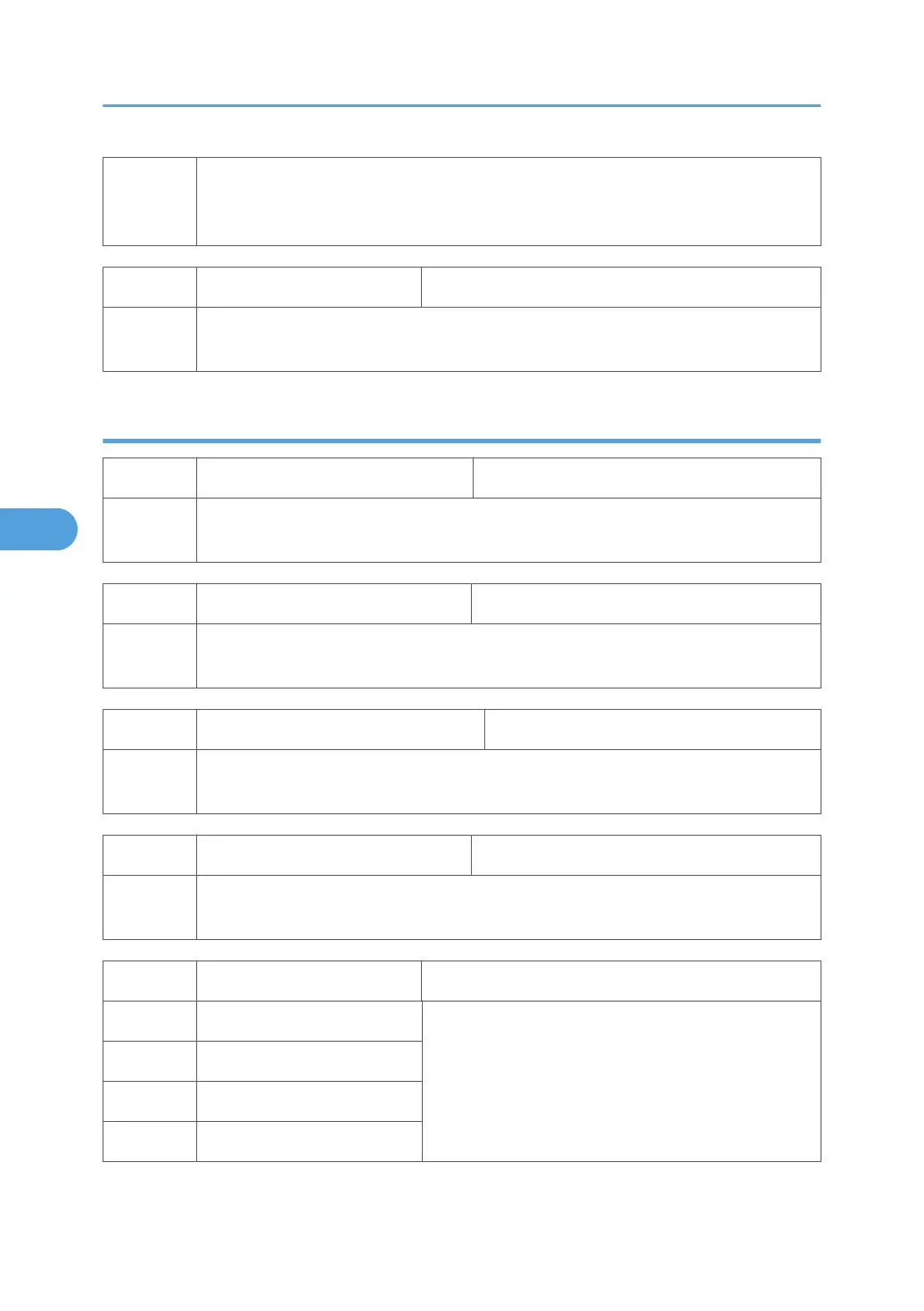2996 1
Cleans or does not clean the transfer roller before each job. Select “1” if the backside of
the paper becomes unclean when output. Note that the copier takes a longer time to output
the first copy when you select “1”. If you select “0”, the transfer roller is never cleaned.
2998* Main Scan Magnification [–0.5 to +0.5 / 0.0 / 0.1%/step]
2998 1
Adjusts the magnification (* "Adjusting Copy Image Area" in the section "Replacement
and Adjustment"). The specification is 100 ± 1.0%.
SP4-XXX (Scanner)
4008* Sub-Scan Magnification (Scanner) [-0.9 to +0.9 / 0.0 / 0.1%/step]
4008 1
Adjusts the sub-scan magnification (* "Adjusting Copy Image Area" in the section
"Replacement and Adjustment").
4009* Main Scan Magnification (Scanner) [–0.9 to +0.9 / 0.0 / 0.1%/step]
4009 1
Adjusts the main-scan magnification (* "Adjusting Copy Image Area" in the section
"Replacement and Adjustment").
4010* Leading Edge Scan Registration [–5.0 to +5.0 / 0.0 / 0.1 mm/step]
4010 1
Adjusts the leading edge registration (* "Adjusting Copy Image Area" in the section
"Replacement and Adjustment").
4011* Side-to-side Scanner Registration [–2.0 to +2.0 / 0.0 / 0.1 mm/step]
4011 1
Adjusts the side-to-side registration for scanning in platen mode (* "Adjusting Copy Image
Area" in the section "Replacement and Adjustment").
4012* Scan Erase Margin [0 to 9.0 / 1.0 / 0.1 mm/step]
4012 1 Leading edge
Adjusts the scanning margin. Generally, the scanning
margin should be as little as possible. To adjust the image
area, use SP2-101.
4012 2 Trailing edge
4012 3 Left Side
4012 4 Right Side
5. Service Tables
142
