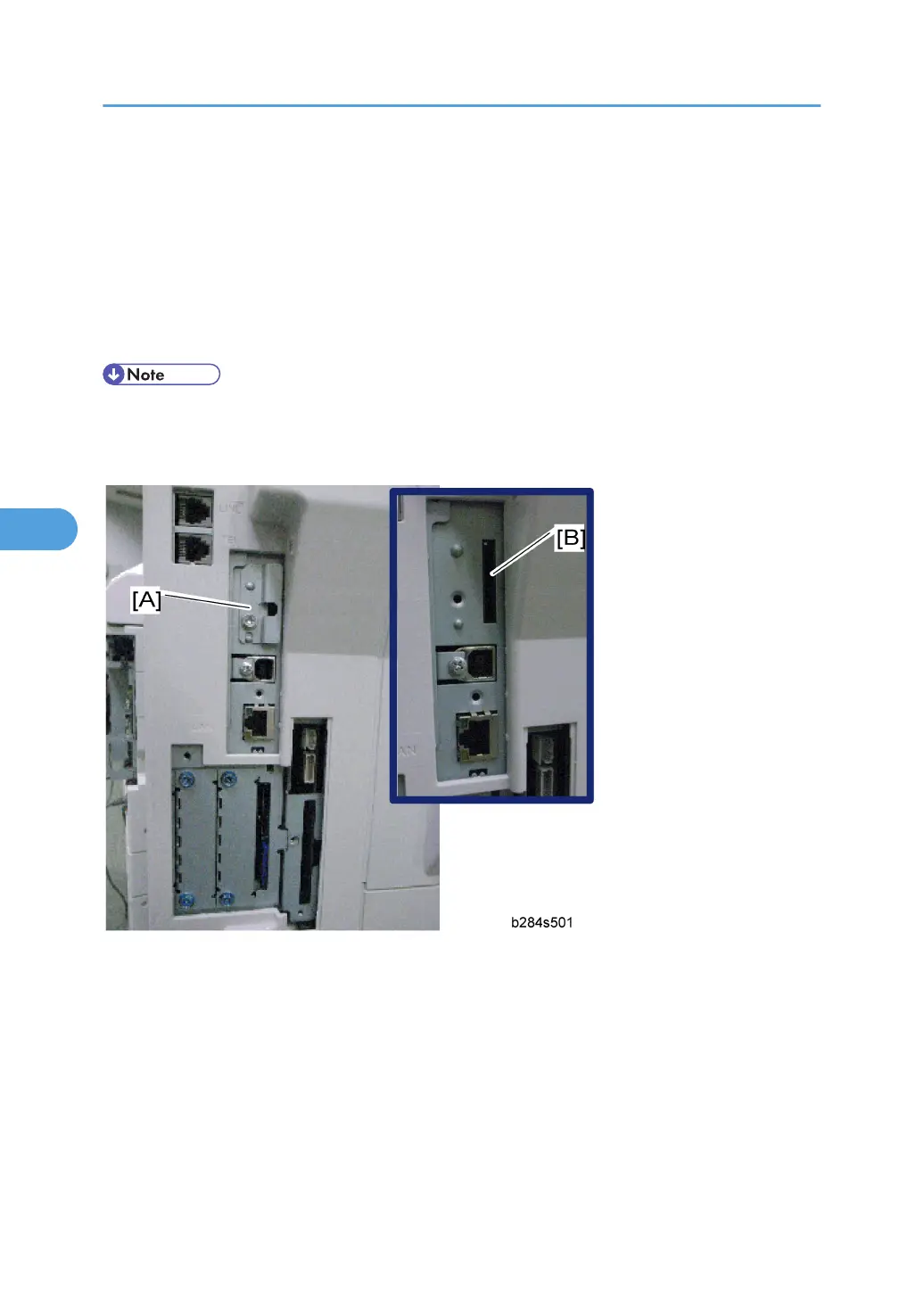3. Create the following folders within the “romdata” folder: B121, B620, B622, B658, B681, B685
4. Download the firmware from the server and store the files in the folder with the corresponding model
code on the SD card.
Example:
File B1215540B should be stored in the “B121” folder, whereas files B6585902B, B6585903B,
and B6585905B should be stored in the “B658” folder.
Firmware Update
• It is strongly recommended to store only B245/B276/B277 files on SD cards used for downloading
to B245/B276/B277. With the controller used on this model, a firmware update may sometimes be
interrupted if there is software for multiple models stored on the same SD card.
1. Turn off the main power switch.
2. If the machine is connected to a network, disconnect the network cable from the copier.
3. Remove the slot cover [A] ( x 1)
4. With the label on the SD card facing the rear side of the machine, insert the SD card into the uppermost
slot [B] on the controller box. Slowly push the SD card into the slot so it locks in place.
5. Make sure the SD card is locked in place.
(To remove the SD card, push it in to unlock the spring lock and then release it so it pops out of the
slot.)
5. Service Tables
226
