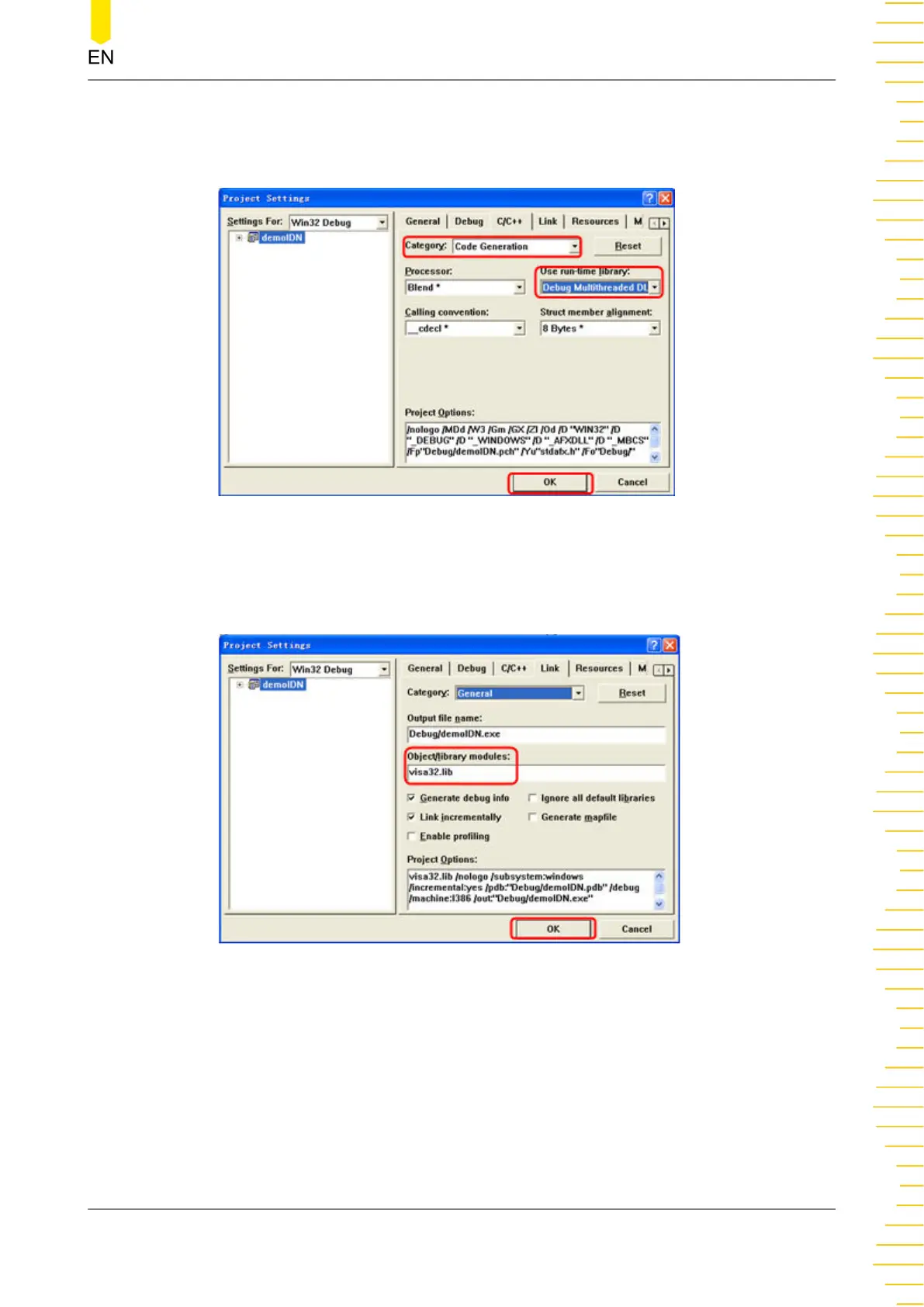Category. Choose Debug Multithreaded DLL from the drop-down list under Use
run-time library. Click OK to close the dialog box.
3. Click Project > Settings to open the Project Setting dialog box. In the dialog box,
click the Link tab, add "visa32.lib" under Object/library modules, then click OK to
close the dialog box.
4. Click Tools > Options to open the Options dialog box. Then click the Directories
tab.
Select Include files from the drop-down list under Show directories for. Double
click the empty space under Directories to enter the specified path of Include files:
C:\Program Files\IVI Foundation\VISA\WinNT\include. Click OK to close the dialog
box.
Select Library files from the drop-down list under Show directories for. Double click
the empty space under Directories to enter the specified path of Library files:
Programming Examples
Copyright ©RIGOL TECHNOLOGIES CO., LTD. All rights reserved.
133
