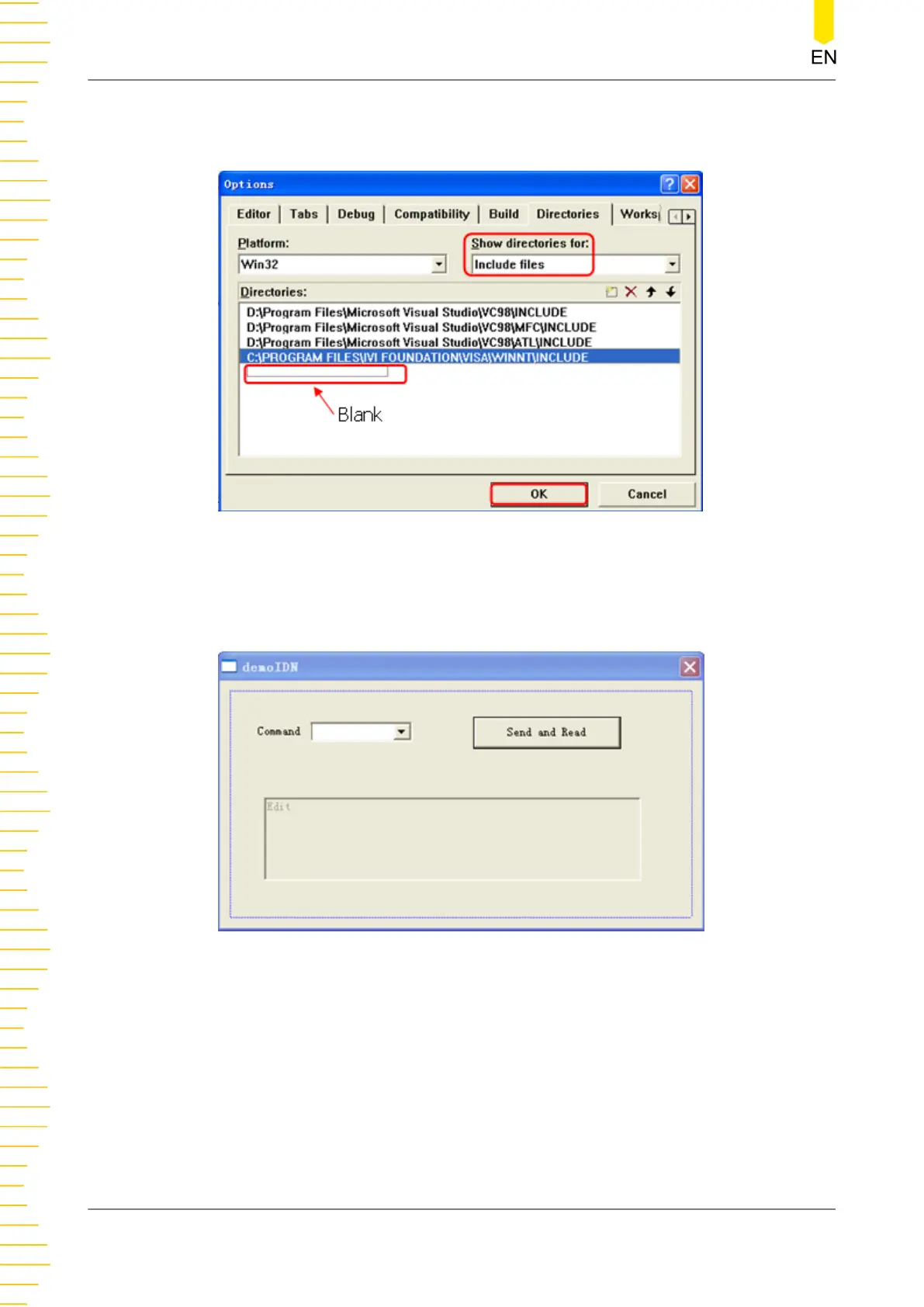C:\Program Files\IVI Foundation\VISA\WinNT\lib\msc. Click OK to close the dialog
box.
Note: By now, VISA library has been added.
5. Add Static Text, Combo Box, Button, and Edit Box controls. The layout interface for
adding controls is as follows:
6. Modify the control attributes.
a. Name Text as "Command".
b. Open the Data item in the Com box attribute and input the following command
manually: *IDN?
c. Open the General item in the Edit Box attribute and select Disabled.
d. Name Button as Send and Read.
Programming Examples
134
Copyright ©RIGOL TECHNOLOGIES CO., LTD. All rights reserved.
