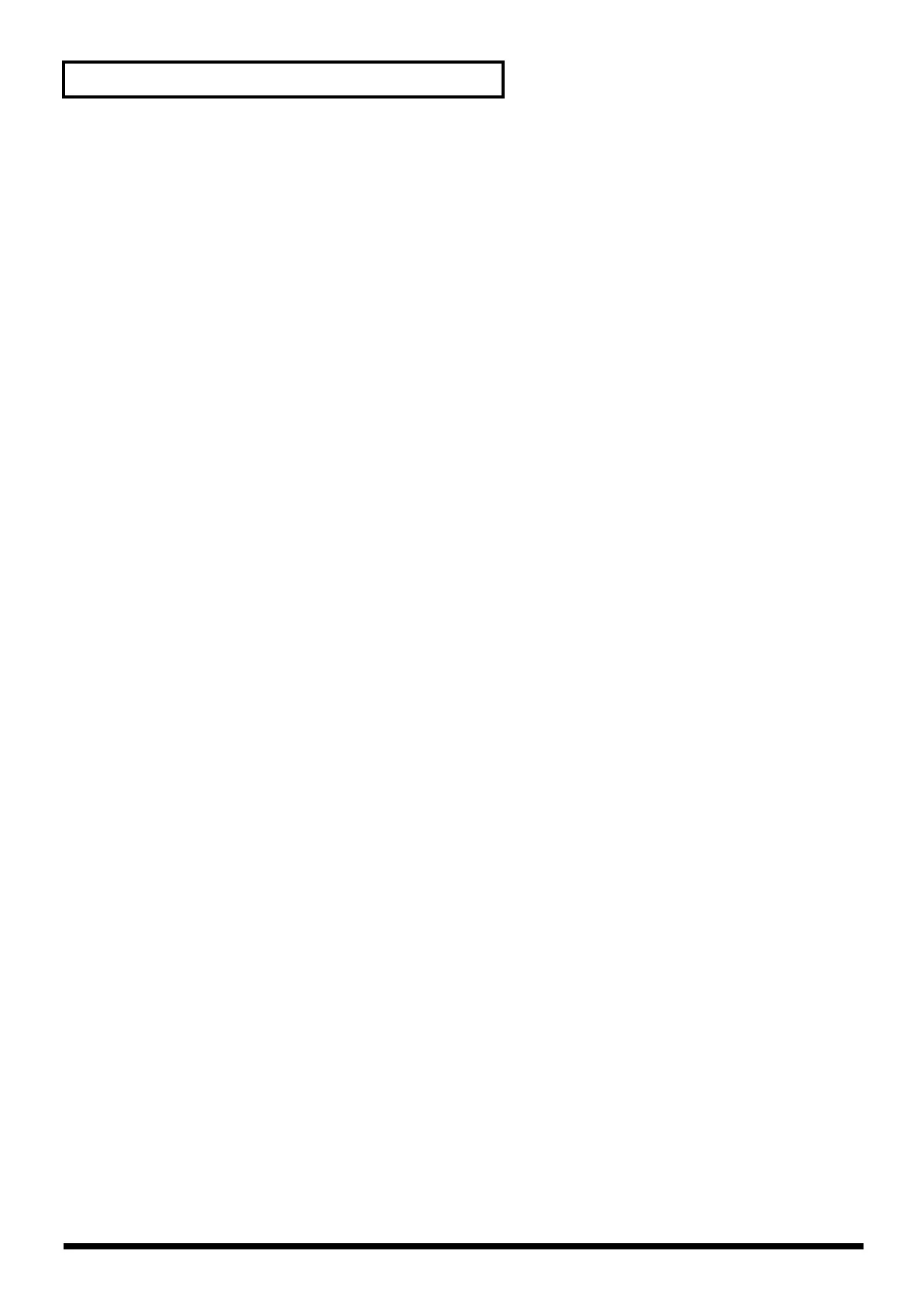10
Contents
Sampling..............................................................................................115
Switching external input on/off........................................................................................................... 115
Making Input Source Settings (MIX IN) ............................................................................................. 115
Input Effect settings (Input Effect)....................................................................................................... 116
Switching input effects on/off ..................................................................................................116
Editing the Input Effect settings ............................................................................................... 116
Output settings for the External Input (Mix In Output)................................................................... 117
Sampling Procedure............................................................................................................................... 117
Dividing a Sample During Sampling.......................................................................................119
Editing a Sample.................................................................................120
Selecting a Sample (Sample List).......................................................................................................... 120
Selecting a Sample.......................................................................................................................120
Loading a Sample........................................................................................................................ 120
Loading all Samples.................................................................................................................... 121
Unloading a Sample.................................................................................................................... 121
Deleting a Sample ....................................................................................................................... 121
Importing an Audio File ............................................................................................................121
Displaying Sample Edit Screen ............................................................................................................122
Magnifying/Shrinking the Waveform Display (Zoom In/Out).......................................... 122
Setting the Start/End Points of the Sample........................................................................................ 122
Making Settings for Sample (Sample Parameters) ............................................................................ 123
Creating a Patch from a Sample (Create Patch)................................................................................. 124
If you’re starting from Patch mode .......................................................................................... 124
If you’re starting from Performance mode.............................................................................. 124
Creating a Rhythm Set from samples (Create Rhythm Set)............................................................. 125
If you’re starting from Patch mode .......................................................................................... 125
If you’re starting from Performance mode.............................................................................. 125
Creating a Patch from Multiple Samples (Create Multisample) ..................................................... 126
Removing Unwanted Portions of a Sample (Truncate).................................................................... 127
Boosting or Limiting the High-frequency Range of the Sample (Emphasis) ................................ 128
Maximizing the Volume of a Sample (Normalize)............................................................................ 128
Amp.......................................................................................................................................................... 129
Stretching or Shrinking a Sample (Time Stretch)............................................................................... 129
Dividing a Sample into Notes (Chop) ................................................................................................. 130
Saving a Sample...................................................................................................................................... 131
Adding Effects.....................................................................................132
Turning Effects On and Off...................................................................................................................132
Applying Effects in Patch Mode .......................................................................................................... 133
Signal Flow Diagram (Routing) ................................................................................................ 133
Effect Edit Menu screen structure............................................................................................. 134
Making Effect Settings................................................................................................................ 134
Functions of Effect Parameters..................................................................................................134
Applying Effects in Performance Mode.............................................................................................. 139
Signal Flow Diagram (Routing) ................................................................................................ 139
Effect Edit Menu screen structure............................................................................................. 140
Making Effect Settings................................................................................................................ 140
Functions of Effect Parameters..................................................................................................140
Specifying the Effect Source ...................................................................................................... 145
Specifying the multi-effect structure (MFX Structure) .......................................................... 146
Mastering Effects .................................................................................................................................... 146
Fantom-XR_r_e.book 10 ページ 2006年4月4日 火曜日 午前10時14分
