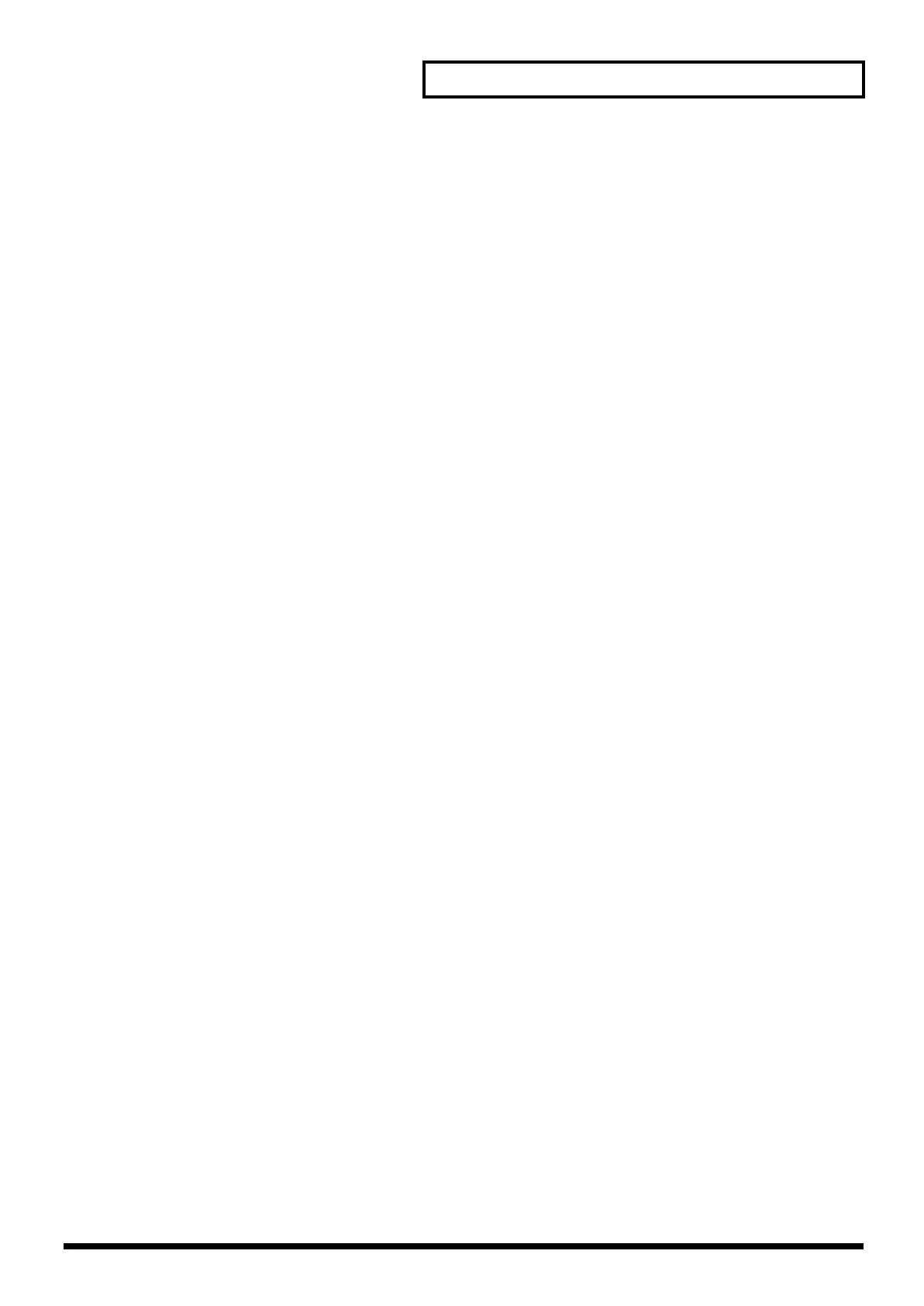9
Contents
Playing Arpeggios ................................................................................97
About Arpeggio........................................................................................................................................97
Playing Arpeggios....................................................................................................................................97
Turning Arpeggio On and Off .................................................................................................... 97
Holding an Arpeggio....................................................................................................................97
Arpeggio Settings ..................................................................................................................................... 98
Selecting Styles for Arpeggio Performances (Arpeggio Style)............................................... 98
Determining the Tempo for Arpeggio Performances.............................................................. 98
Changing the Accent Strength (Accent Rate)............................................................................ 99
Hanging the Range of the Arpeggio (Octave Range) .............................................................. 99
Changing the Beat and Shuffle (Grid)........................................................................................ 99
Applying Staccato and Tenuto (Duration)................................................................................ 99
Selecting Ascending/Descending Variations (Different Ways of Playing the Sounds) (Motif)
........ 99
Adjusting the Velocity of the Arpeggio (Velocity)................................................................. 100
Specifying the channel that will play Arpeggios in Performance Mode (Arpeggio Channel)
........ 100
Creating Your Own Styles..................................................................................................................... 100
Creating a new Arpeggio Style (Arpeggio Style Recording)................................................ 100
Editing an Arpeggio Style you created (Arpeggio Style Edit) .............................................102
Saving the Styles You Have Created (Write)...................................................................................... 103
Recording arpeggios on your external sequencer ............................................................................. 103
Using the Chord Memory Function (CHORD MEMORY) .................104
About the Chord Memory Function.................................................................................................... 104
Performing with the Chord Memory Function.................................................................................. 104
Turning Chord Memory Function On and Off....................................................................... 104
Selecting Chord Forms ............................................................................................................... 104
Sounding a chord in the order of its notes (Rolled Chord)................................................... 105
Creating Your Own Chord Forms ....................................................................................................... 105
Saving the Chord Forms You Have Created (Write) ........................................................................ 106
Recording chords on your external sequencer................................................................................... 106
Playing Rhythms.................................................................................107
About Rhythm Patterns......................................................................................................................... 107
Using Rhythm Groups........................................................................................................................... 107
Playing Rhythm...................................................................................................................................... 107
Turning Rhythm On and Off..................................................................................................... 107
Select the Rhythm Group ...................................................................................................................... 108
Determining the Tempo for Rhythm Group...........................................................................108
Creating Your Own Styles (Rhythm Group Edit).............................................................................. 109
Saving the Rhythm Group You Have Created (Write).....................................................................109
Rhythm Pattern Settings........................................................................................................................ 110
Selecting Rhythm Patterns......................................................................................................... 110
Determining the Tempo for Rhythm Pattern (Tempo).......................................................... 110
Changing the Accent Strength (Rhythm Accent)................................................................... 110
Changing the Beat and Shuffle (Grid)...................................................................................... 110
Applying Staccato and Tenuity (Duration)............................................................................. 111
Changing the velocity of Rhythm Pattern (Velocity).............................................................111
Specifying the channel that will play the Rhythm Pattern in Performance Mode
(Rhy Ptn Channel)....................................................................................................................... 111
Creating Your Own Styles (Rhythm Pattern Edit) ............................................................................ 111
Creating a new Rhythm Pattern (Rhythm Pattern Step Recording).................................... 111
Editing a Rhythm Pattern (Rhythm Pattern Edit).................................................................. 113
Saving the Patterns You Have Created (Write) .................................................................................114
Recording rhythm pattern playback on your external sequencer................................................... 114
Fantom-XR_r_e.book 9 ページ 2006年4月4日 火曜日 午前10時14分
