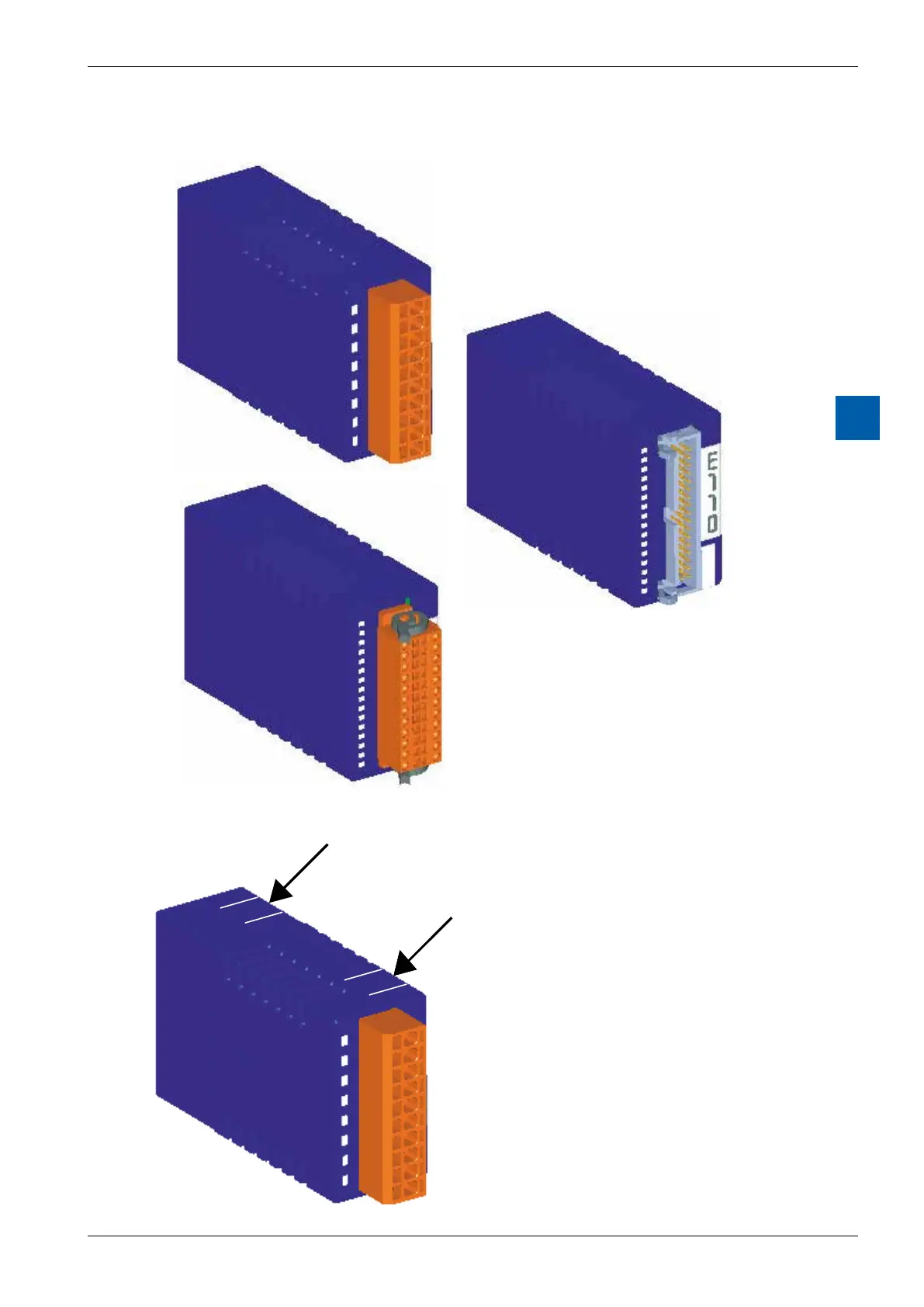Saia-Burgess Controls AG
Manual I/O-modules for PCD1 │ PCD2 series │ Document 27-600 – Release ENG09 │ 2019-05-01
6-10
I/O modules PCD3
Introduction to I/O modules
6
6.1.4 Example I/O modules
Modul mit 16 LEDs, 24-poliger
Federkraftklemmenblock
Modul mit 16 LEDs,
Anschluss über 34-poligen
Flachbandstecker
Modul mit 8 LEDs, 10-poliger
Schraub- oder Federkraftklemmenblock
6.1.5 Open the module housing
Open
On each of the two narrow sides of the
housing are two snap-in clips. Lift these
gentlywithyourngernailsononesidethen
the other and separate the two parts of the
housing.
Close
To close the housing, lay the bottom part on
aatsurface(tableetc.).Ensurethatthe
circuit board is precisely located in this part
of the housing. Press top part onto bottom
until you hear the snap-in clips engage.
Ensure that all four clips are correctly
engaged.