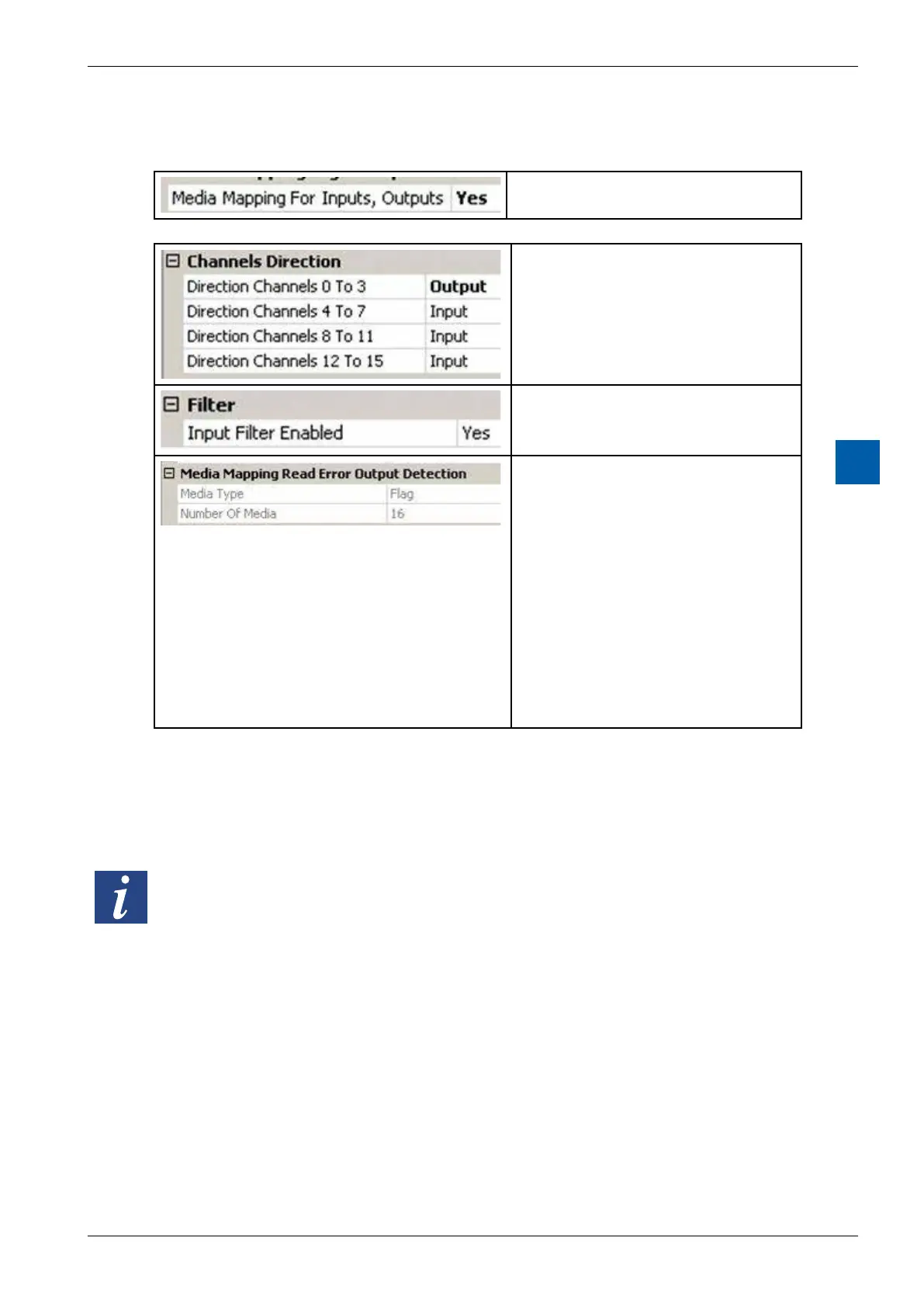Saia-Burgess Controls AG
Manual I/O-modules for PCD1 │ PCD2 series │ Document 27-600 – Release ENG09 │ 2019-05-01
7-8
PCD2.B160 & PCD3.B160
CongurationinPG5deviceCongurator
7
7.3 Conguration in PG5 device Congurator
To use values of this module in Fupla pro-
gramming the media mappig must be active.
Thechanneldirectiondeneswhetherthe
four data points are used as input or output.
Filter for the inputs:
yes = 8 ms (default)
no = 0.2 ms
Outputerrorag
Theseagsindicateanerrorontheoutputs.
Theagsarealwayssetbytwo.Whena
correspondingagisset,theoutputisin
high-impedance.
example:
iftheOutputErrorDetectionagsequal:
0000000000000011
That indicates an error on I/O 0 or I/O 1
like an over-current or short circuit. These
outputs are in high-impedance.
Perdefaultallchannelsofthemodulesactasinput.Theyareconguredduringthe
power-up sequence of the PCD CPU.
Afterarstuse,themodulecongurationissavedintoashmemoryandisloadedat
power-up.
To use the PCDx.B160 module no F-Boxes are needed.