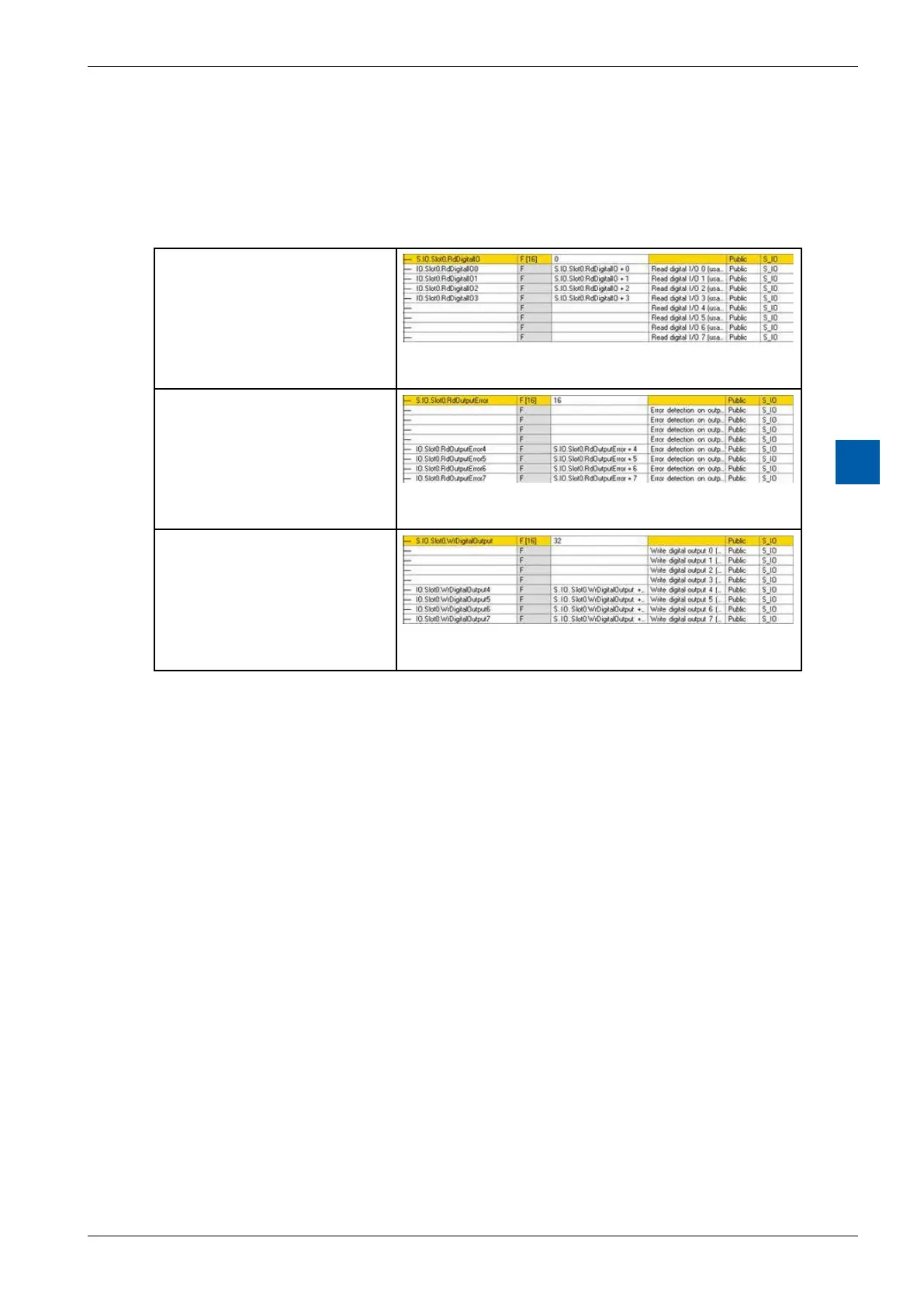Saia-Burgess Controls AG
Manual I/O-modules for PCD1 │ PCD2 series │ Document 27-600 – Release ENG09 │ 2019-05-01
7-9
PCD2.B160 & PCD3.B160
CongurationinPG5deviceCongurator
7
In order to optimize the memory used on a PCD it is possible to delete the unused
symbolsinthemediamappingwindow.Aftercompilationnoagorregisterwillbe
assigned to the unused symbols:
Example: I/O 0…3 => Inputs & I/O 4…7 => Output with Output Error detection
Inputs 0…3
Delete the symbols that are not
assigned to inputs.
Output Error 4…7
Delete the media & address that are
not assigned to the outputs .
Outputs 4..7
Delete the media & address that are
not assigned to the outputs .