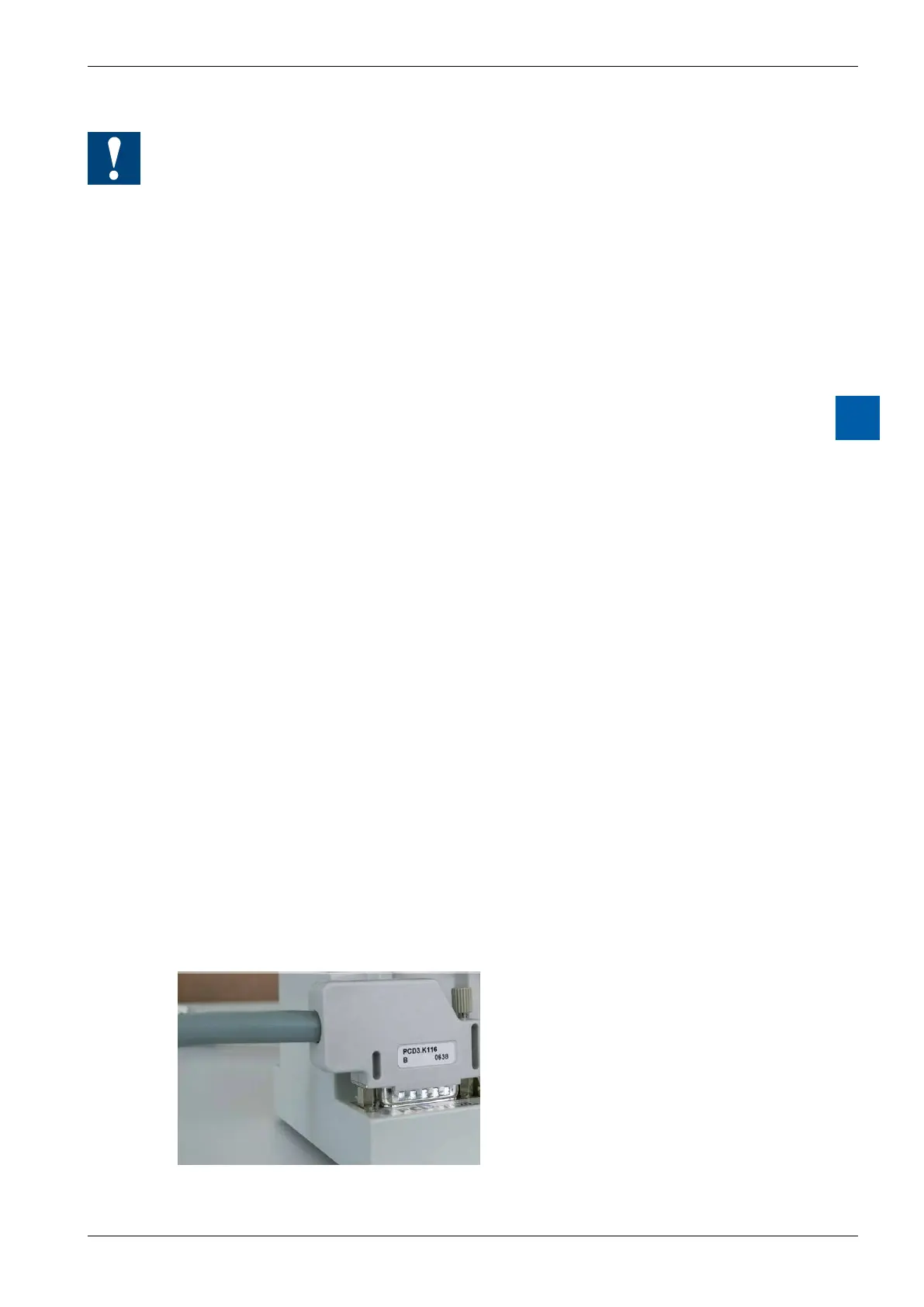Saia-Burgess Controls AG
Manual I/O-modules for PCD1 │ PCD2 series │ Document 27-600 – Release ENG09 │ 2019-05-01
6-108
I/O modules PCD3
PCD3.W800
6
Restrictions (not applicable with cables, hardware version B)
For the I/O connectors set out below, the following restrictions must be observed:
…onthePCD3.MxxxxCPUs:
If a PCD3.K106/116 cable is used to connect to the next module holder, do not
plug module into Slot 3 (far right).
The Ethernet cable can be plugged in, but (depending on the RJ-45 cable) may
touch the I/O connection to the module if in Slot 0.
…onthePCD3.Cxxxmoduleholders:
No restriction, where the PCD3.K010 connector is used to connect to other mod-
ule holders (the supply connector can also be plugged in to the C200 with no
problems).
If a PCD3.K106/116 cable is used to connect from the preceding module holder or
to the next module holder, do not plug the module into Slot 0 (far left) and do not
plug into Slot 3 (far right).
…onPCD3.T76xheadstations:
All angled Profbus connectors with max. height 40 mm can be used, e.g.
● ERNI,angled(lightgrey)
● Siemens“PROFIBUSCONNECTOR“6ES7,angled(darkgrey)with
optional termination resistors
● VIPA972-0DP10,angled(metallic)
TopluginorremovetheProbusconnector,removethemodule.AsecondPro-
buscabletoextendthenetworkcannotbepluggeddirectlyintotherstProbus
connector. There are no problems with the RS-232 cable and the supply connec-
tor, which can be plugged in with the module in place.
IfaProbusconnectorwithheight>40mmisused,themodulecannot be
plugged in to Slot 0 , e.g. with:
● WAGO750-970(height=42mm,contactstheI/Oconnector)
If a PCD3.K106/116 cable is used to connect to the next module holder, do not
plug module into Slot 3 (far right).
PCD3.K106/116 cable, hardware version B, with 90° angled connector.