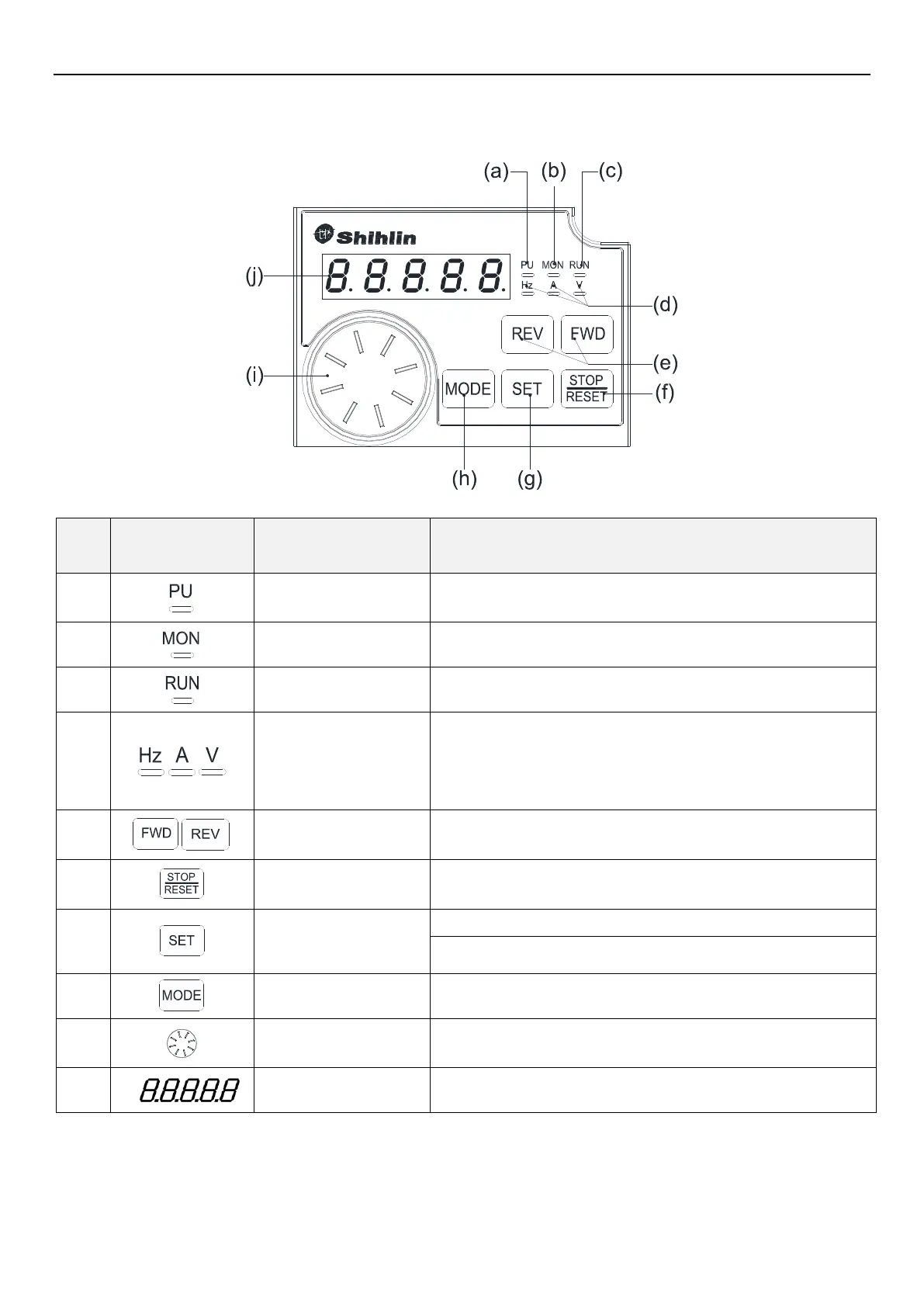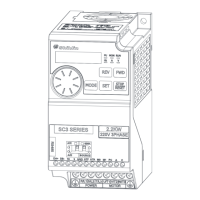Component name of keypad
BASIC OPERATION 35
4. BASIC OPERATION
4.1 Component name of keypad
PU: On when in PU/JOG operation mode, flickers in H1~H5 operation
mode.
MON:On to indicate keypad is in monitoring mode
Unit for the monitoring
value
Hz: On when monitoring frequency.
A: On when monitoring output current.
V: On when monitoring optional values (output voltage by default).
Can be set by 00-07(P.161)to monitor different values.
FWD: Forward rotation start, RUN light is on during forward rotation.
REV: Reverse rotation start, RUN light is on during reverse operation.
Stop command.
Reset the inverter when alarm.
Long press this key to write parameter values, frequency, etc.
Short press this key to read the parameter value. Enter the next
menu.
Switch between different modes.
Clockwise rotation equals to a UP button.
Counter clockwise rotation equals to a DOWN button
Shows the frequency, parameter number, and parameter value, etc.
