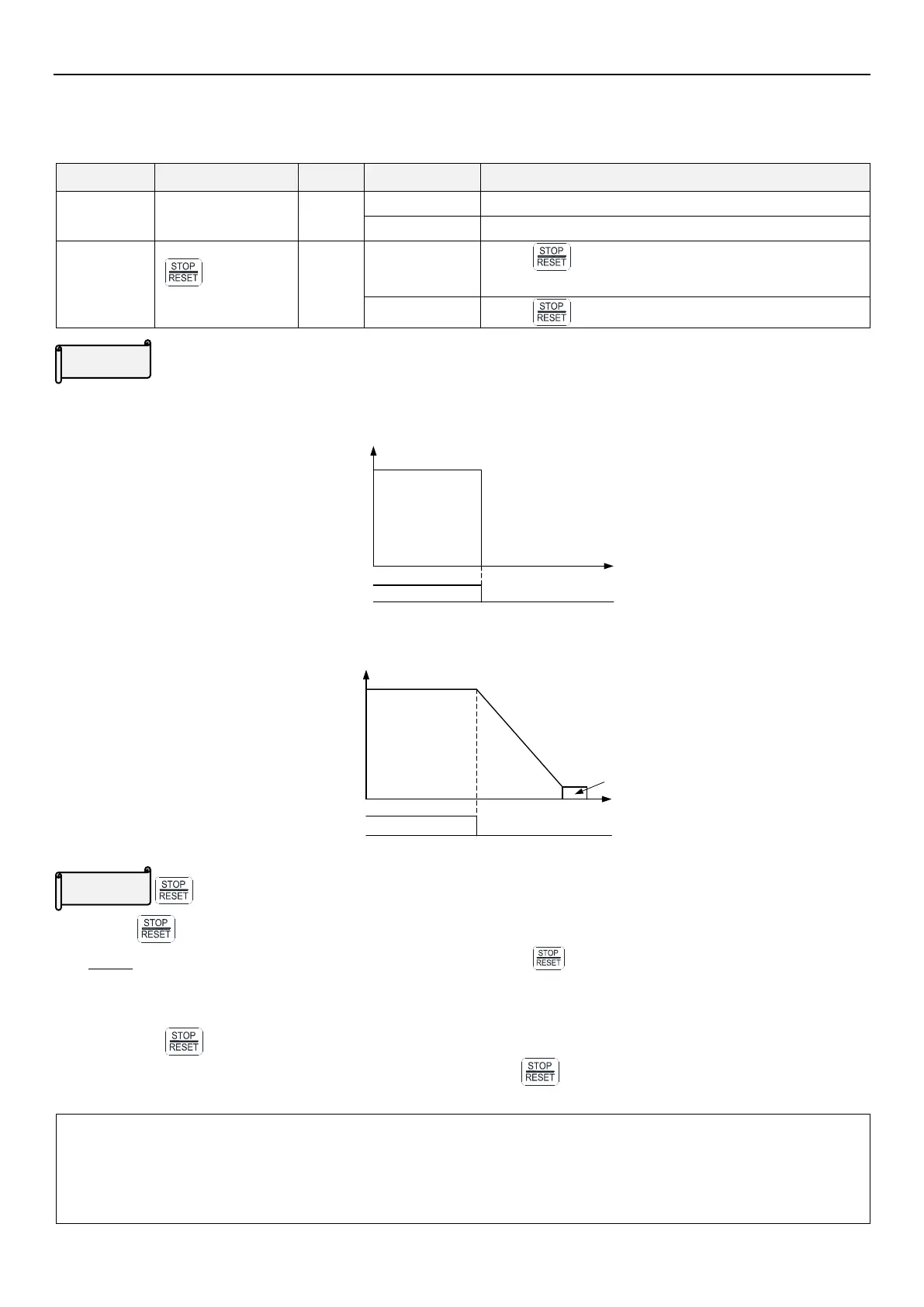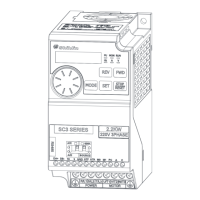System parameter group 00
PARAMETER DESCRIPTION 58
5.1.8 Stop operation selection
Select the inverter stop method
Press button and inverter stop running in PU and
H2(combine mode 2) mode
Press button and inverter stop running in all mode.
Idling brake / DC brake
Idling brake(00-13(P.71)=0)
After receiving stop signal, inverter stops output immediately, and the motor idle freely.
ON OFF
Run signal
Time
Output frequency(Hz)
Motor idle freely
DC braking(00-13(P.71)=1)
After receiving stop signal, inverter decelerates according to the acceleration/deceleration curve until it stops.
Time
Output frequency
(Hz)
ON OFF
Run signal
Deceleration time
(set by 01-07(P.8))
DC brake
button function selection
Press button to stop during operation (00-14(P.75)=1)
Note:
When running in non-PU and H2 modes, pressing the
button will display E0 and inverter will stop
and cannot run.
Please follow the steps below to cancel this state:
1.
If the start signal is given from digital input terminal, switch off the signal (Note1);
2.
Press
button for over 1.0 second to remove E0 state.
No matter in what setting, after an alarm occurs, press the key for more than 1.0 second to reset the
inverter.
Note:1. In programmed operation mode, it is not necessary to switch off the start signal. Inverter will run at the
section where it stopped after reset.
2. After the inverter is reset, accumulated heat values in "electronic thermal relay" and "IGBT module thermal
relay" will clear to zero.
