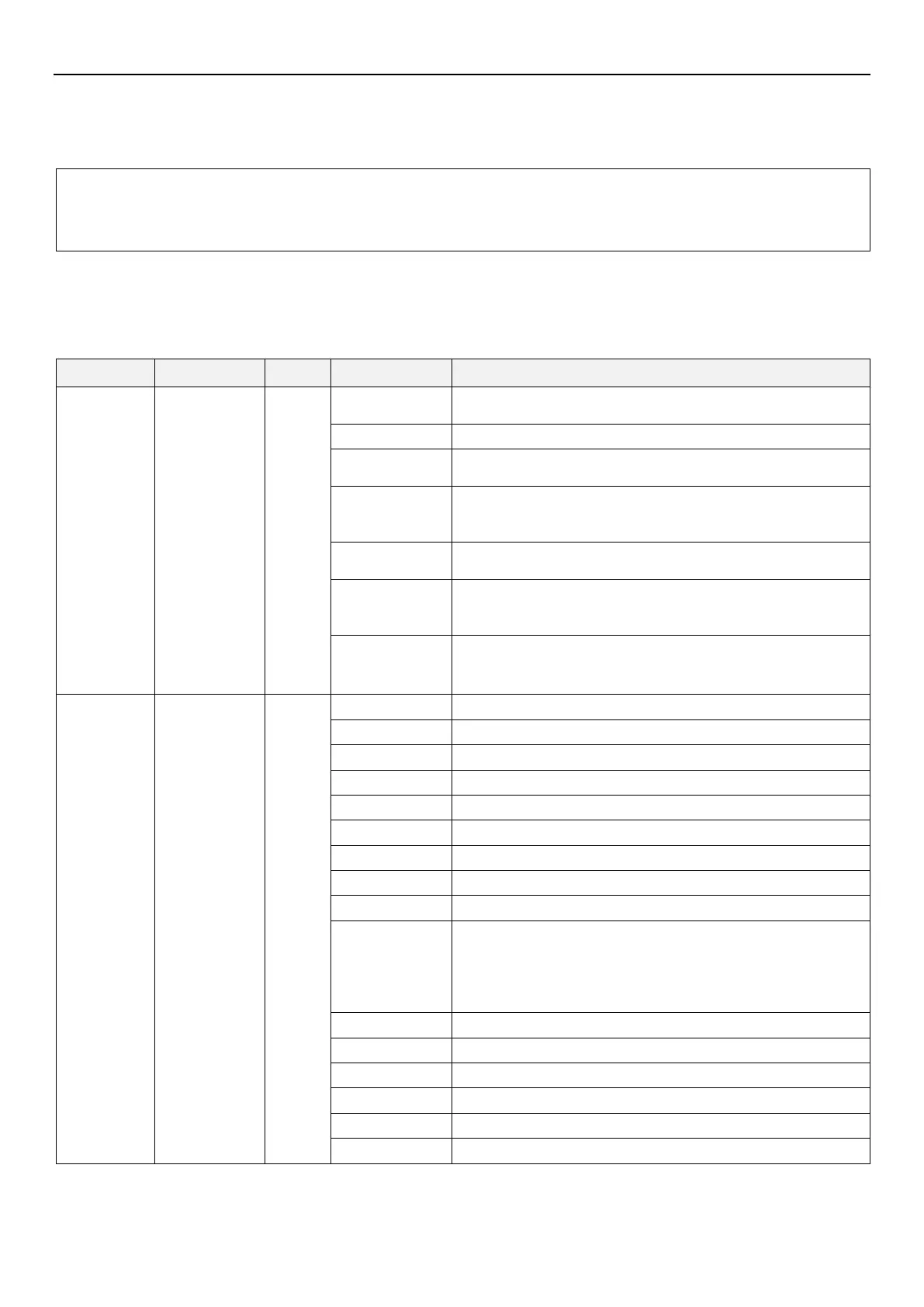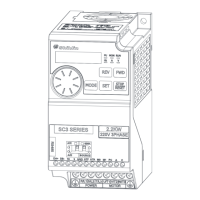System parameter group 00
PARAMETER DESCRIPTION 54
Password all clear
1. Write the correct password in 00-04(P.294) to unlock the password protection;
2. Write 0 in 00-05(P.295), password will be all cleared.
Note: If password is forgotten, enter the same incorrect password three times in 00-04(P.294), and the interval
between two consecutive times is not more than 10s. The password can be cleared and the user parameters will be
automatically restored to default.
5.1.4 Monitoring function
Item to monitor on built-in keypad can be selected.
Built-in keypad
monitor
selection
When inverter starts, built-in keypad enters monitor mode
automatically, screen displays output frequency (Note 1 ).
When inverter starts, built-in keypad displays target frequency.
When inverter starts, built-in keypad enters monitor mode
automatically, screen displays steady state output frequency
When inverter starts, built-in keypad enters monitor mode
automatically, screen displays current pressure and feedback
pressure of the constant pressure system in percentage(Note 2 )
When inverter starts, built-in keypad doesn’t enter monitor mode
but enter the previous mode before power off
When inverter starts, built-in keypad enters monitor mode
automatically, screen displays current pressure and feedback
pressure of the constant pressure system
When the inverter is standby, the keypad goes into target
frequency mode automatically and figure blinks on the keypad
panel
Inverter temperature rising accumulation rate (%)
Target pressure of the constant pressure system (%)
Feedback pressure of the constant pressure system (%)
Electronic thermal accumulation rate (%)
Signal value (mA) of 3-5 input terminals (mA/V).
Forward reverse rotation signal.
Built-in keypad: Frd is forward,rEv is reverse,STOP is not
operating status.
External keypad:1 is forward , 2 is reverse, 0 is not operating
status.
Motor electronic thermal accumulation rate (%)
Digital terminal input state(Note 3)
Digital terminal output state(Note 4)
Actual working carrier frequency
