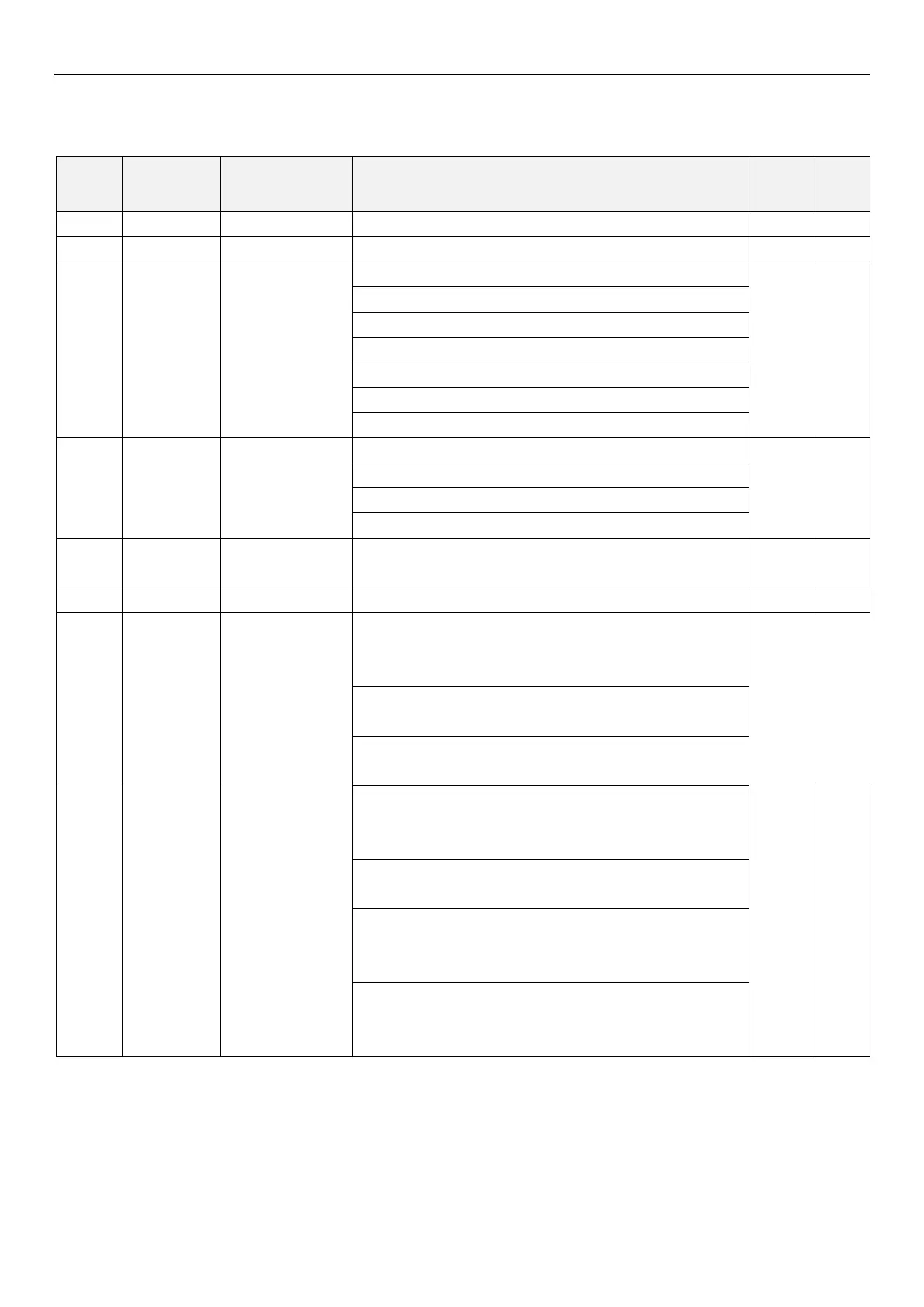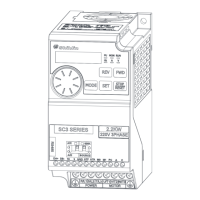System parameter group 00
PARAMETER DESCRIPTION 46
5. PARAMETER DESCRIPTION
5.1 System parameter group 00
1: Clear alarm history (P.996=1)
2: Reset inverter (P.997=1)
3: Restore all parameters to default (P.998=1)
4: Restore some parameters to default 1 (P.999=1)
5: Restore some parameters to default 2 (P.999=2)
6: Restore some parameters to default 3 (P.999=3)
Selection of
parameters write
protection
0: Parameters can be written only when the motor stops.
1: Parameters cannot be written.
2: Parameters can also be written when the motor is running.
3: Parameters cannot be read when in password protection.
Built-in keypad
monitor selection
X0:When inverter starts, built-in keypad enters monitor mode
automatically, screen displays output frequency (with slip
compensation ).
X1:When inverter starts, built-in keypad displays target
frequency.
X2:When inverter starts, built-in keypad enters monitor mode
automatically, screen displays steady state output frequency
X3:When inverter starts, built-in keypad enters monitor mode
automatically, screen displays current pressure and feedback
pressure of the constant pressure system in percentage
X4:When inverter starts, built-in keypad doesn’t enter
monitor mode but enter the previous mode before power off
X5:When inverter starts, built-in keypad enters monitor mode
automatically, screen displays current pressure and feedback
pressure of the constant pressure system
4X:When the inverter is standby, the keypad goes into target
frequency mode automatically and figure blinks on the
keypad panel
