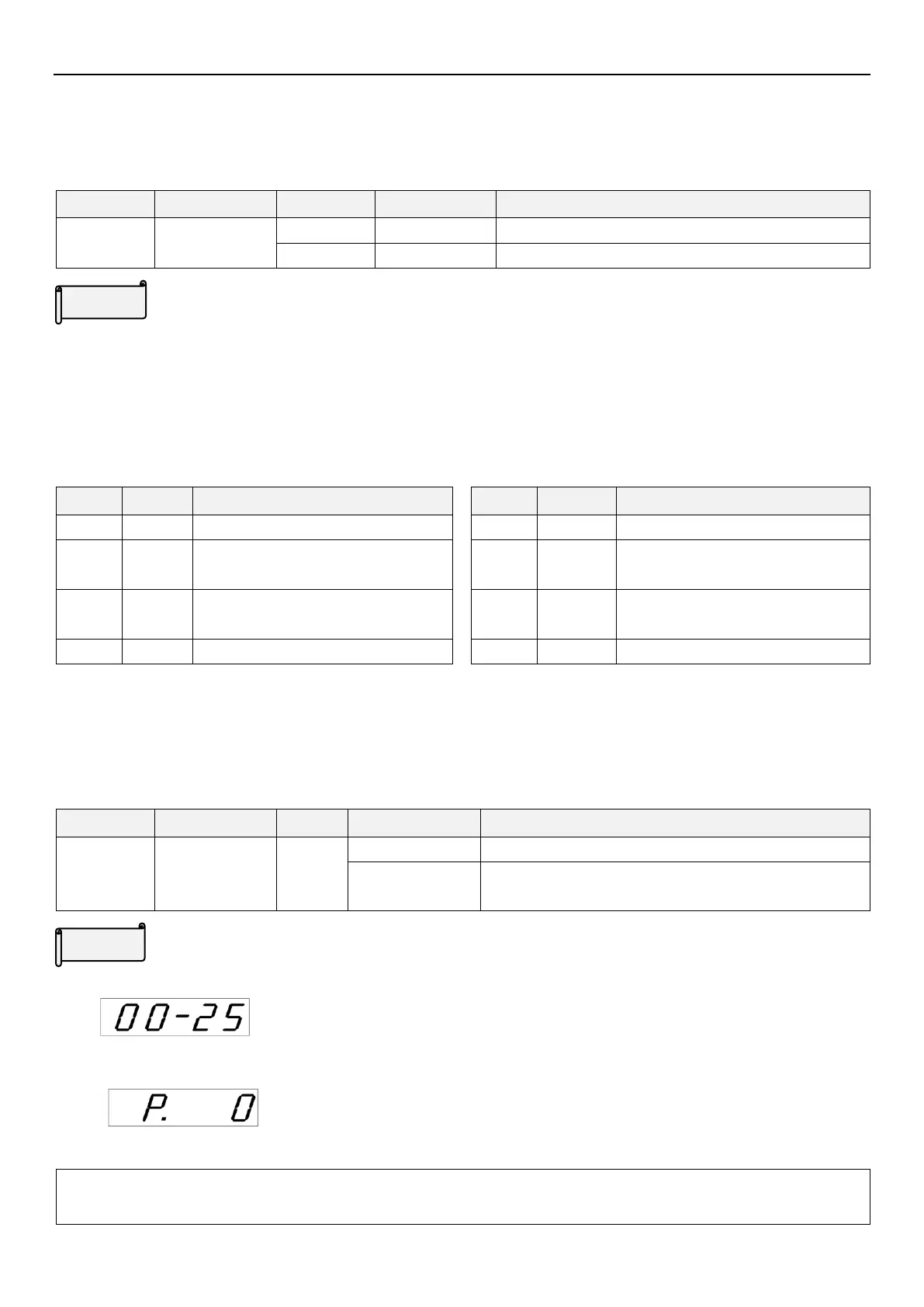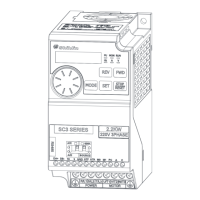System parameter group 00
PARAMETER DESCRIPTION 61
5.1.13 50/60Hz switch selection
Select between 50Hz or 60Hz according to different power source frequency or default motor frequency, this
effects all frequency-related parameters.
50Hz/60Hz
switch selection
Frequency related parameter default value is 60Hz.
Frequency related parameter default value is 50Hz.
50/60Hz switch selection
The following two steps shows how to set frequency related parameter to 60Hz system:
1. Set 00-24(P.189)=0;
2. Set 00-02=3(P.998=1) to set all parameters to default, at this point frequency-related parameters of the
inverter will be reset to 60Hz.
The following parameters are affected:
Acceleration/deceleration reference
frequency
Motor rated rotation speed
Terminal 3-5input signal maximum
operation frequency
Stall prevention operation reduction
starting frequency
5.1.14 Parameter mode setting
Select “Sequence P mode” or “group mode” to display parameters.
Parameter
display mode
setting
Parameter is displayed in “group mode”
Parameter is displayed in “sequence P mode”
Parameter mode setting
“Group mode” displaying
“Sequence P mode” displaying
Note: After setting 1.00-25(P.990), please reset the inverter or restarter the inverter,It will be effective after the
parameter displays mode selection
