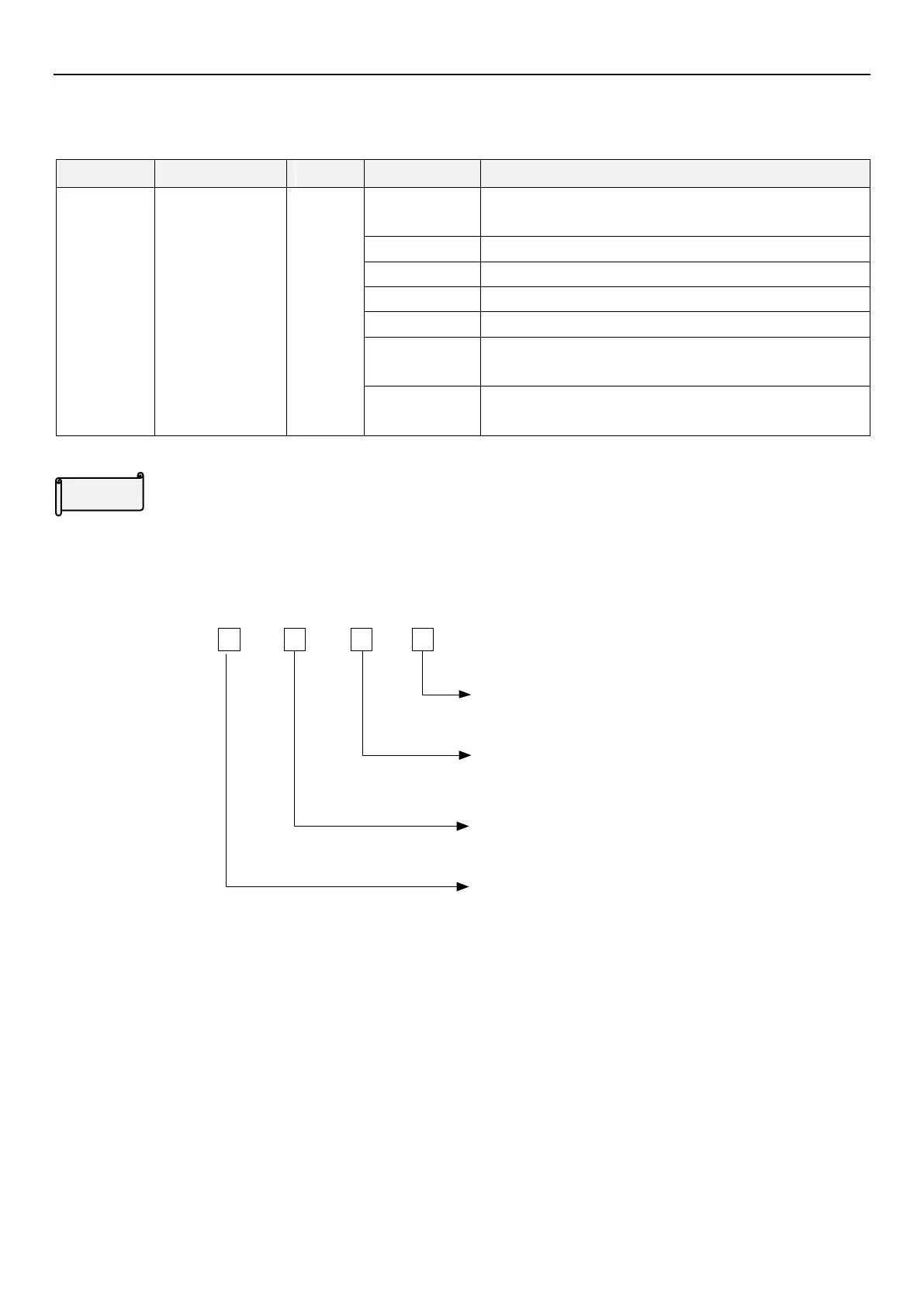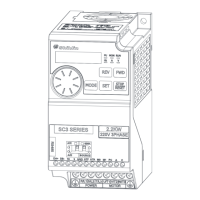System parameter group 00
PARAMETER DESCRIPTION 56
5.1.6 Built-in keypad set target frequency selection
Select different frequency setting mode of the built-in keypad.
Built-in keypad set
target frequency
selection
Use wheel on built-in keypad or external keypad to set
frequency
Use keypad knob on external keypad to set frequency
Frequency change done and setting saves in 30 seconds
Frequency change done and setting saves in 10 seconds
Every frequency change will not save
Set frequency will work immediately when use wheel on
built-in keypad
Set frequency will work after pressing SET when use wheel
on built-in keypad
Built-in keypad set target frequency selection
00-10(P.59)is set by unit, 4 in total.
0:Set frequency will work immediately when use wheel on
built-in keypad
1:Set frequency will work after pressing SET when use
wheel on built-in keypad
00-10 (P.59)
0 0 0
0:Use wheel on built-in or external
keypad to set frequency
1:Use VR knob on external keypad
to set frequency
Reserved
0: Frequency change done and setting saves in 30 seconds
1: Frequency change done and setting saves in 10 seconds
2: Every frequency change will not save
=
Note: 1. The set value on the hundreds digit of 00-10 (P.59) is only for the frequency set by dial on keypad.
2. When 00-10 (P.59) ones digit is 1, if the external keypad has a VR knob, the VR knob setting frequency is valid. If the
external keypad does not have a VR knob, then up down keys of the external keypad is valid.
