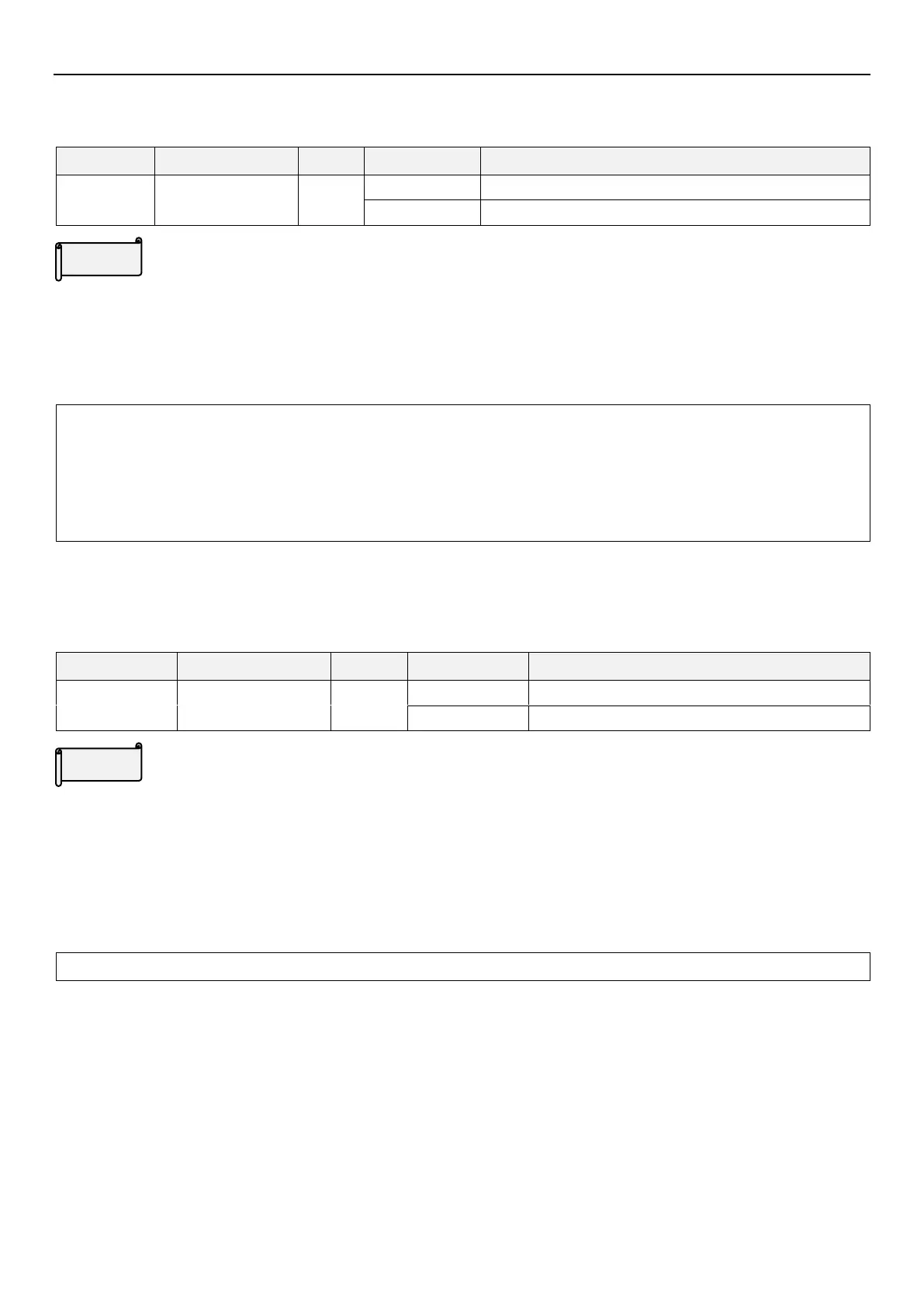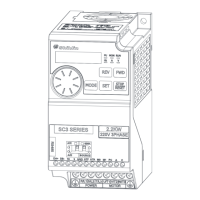System parameter group 00
PARAMETER DESCRIPTION 60
5.1.11 Motor control mode selection
Choose control mode for the AC motor
Motor control mode
selection
Induction motor V/F control
Induction motor simple vector control
Motor control mode
Induction motor V/F control: user can design proportion of V/F as required and can control multiple motors
simultaneously.
Induction motor simple vector control: Output voltage is increased to compensate the frequency change when
motor load is increased.
Note:1. The motor capacity must be the same level or one level lower than the inverter capacity.
2. When the automatic measurement function is used, if motor can rotate, please set 05-00(P.301)=1 (dynamic
measurement). The load must be completely separated from motor. During Auto-tuning if the motor cannot
rotate due to environment, please set 05-00 (P.301) = 2 (static measurement).
3. General flux vector control: The control performance can be enhanced by Auto-tuning.
5.1.12 Motor types selection
Modify the applicable load type of the inverter.
Normal Duty (ND), on fan and pump duty type.
Heavy Duty (HD), apply to other duties.
Motor types selection
In order to switch to heavy duty setting(00-23(P.186)=“0”) , be sure to perform the following steps. After these
steps are completed, the duty type will be successfully switched.
1. Set 00-23(P.186)=0;
2. Set 00-02=3 (P.998=1) to set all parameters to default;
3. Set 00-02=2 (P.997=1) to reset inverter.
Note: 1.00-23(P.186) is only effective to frame C/D
