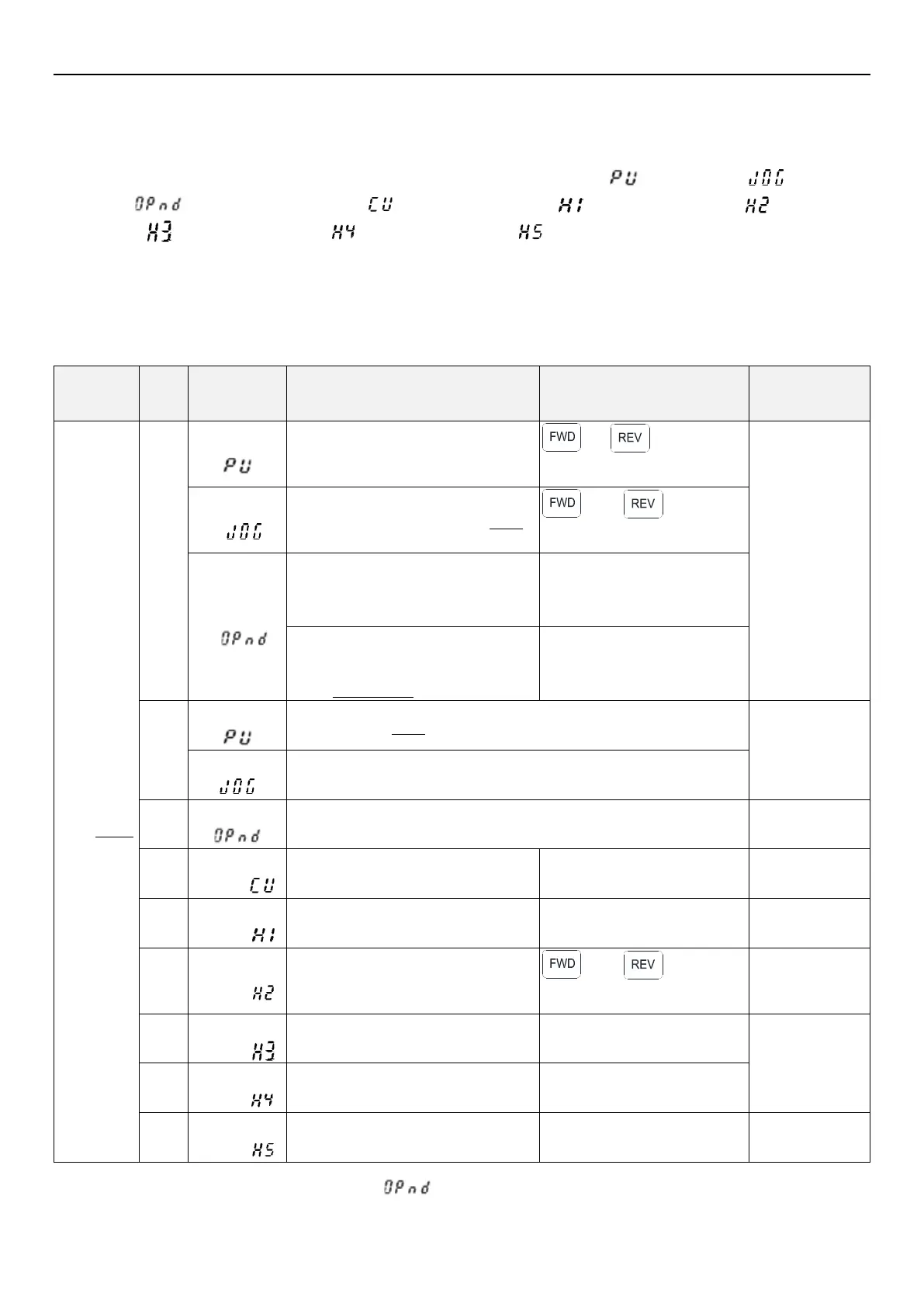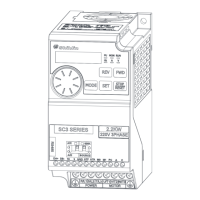Operation modes of inverter
BASIC OPERATION 36
4.2 Operation modes of inverter
Operation modes are related to signal source for the target frequency and signal source for motor starting.
In
Shihlin SC3 inverter there are nine kinds of operation modes: “PU mode( )”, “JOG mode( )”, “External
mode( )”, “Communication mode ( )”, “ Combined mode 1 ( )”, “ Combined mode 2( )”, “ Combined
mode 3( )”, “ Combined mode 4( )”, “ Combined mode 5( )”.
Users can use the built-in keypad to monitor output frequency, monitor output voltage, monitor output current,
browse alarm messages, parameter settings, and frequency settings. There are 5 working modes in the built-in
keypad: "Operation Mode", "Monitoring Mode", "Frequency Setting Mode", "Parameter Setting Mode", and "HELP
Mode".
Signal source for target frequency
Signal source for motor
starting
Operation
mode
selection
00-16(P.79)
or button on
built-in keypad
“PU mode”, “JOG
mode” and
“external mode”
are
interchangeable.
Value set in parameter 01-13(P.15)
or button on
built-in keypad
“External voltage/current signal”,
“multi-speed terminal” and external JOG
signal (01-13(P.15))
External STF/STR terminals
Frequency of each section in the
programmed operation mode 04-19~
04-26 /P.131~P.138
Equals to 00-16(P.79)=0 when 00-16(P.79)=0
“ PU mode” and
“JOG mode” are
interchangeable.
Equals to “JOG mode” when 00-16(P.79)=0
Equals to “External mode” when00-16(P.79)=0
External STF/STR terminals
External voltage / current signal,
multi-speed terminal
or button on
built-in keypad
Communication, multi-speed terminal
and external JOG (01-13(P.15))
External STF/STR terminals
External voltage / current signal,
multi-speed terminal
Communication, multi-speed terminal
and external JOG (01-13(P.15))
External STF/STR terminals
When 00-16(P.79)=0, the external mode ( )is the default mode after inverter is turned on. Use 00-16(P.79)
to switch the operation mode.
