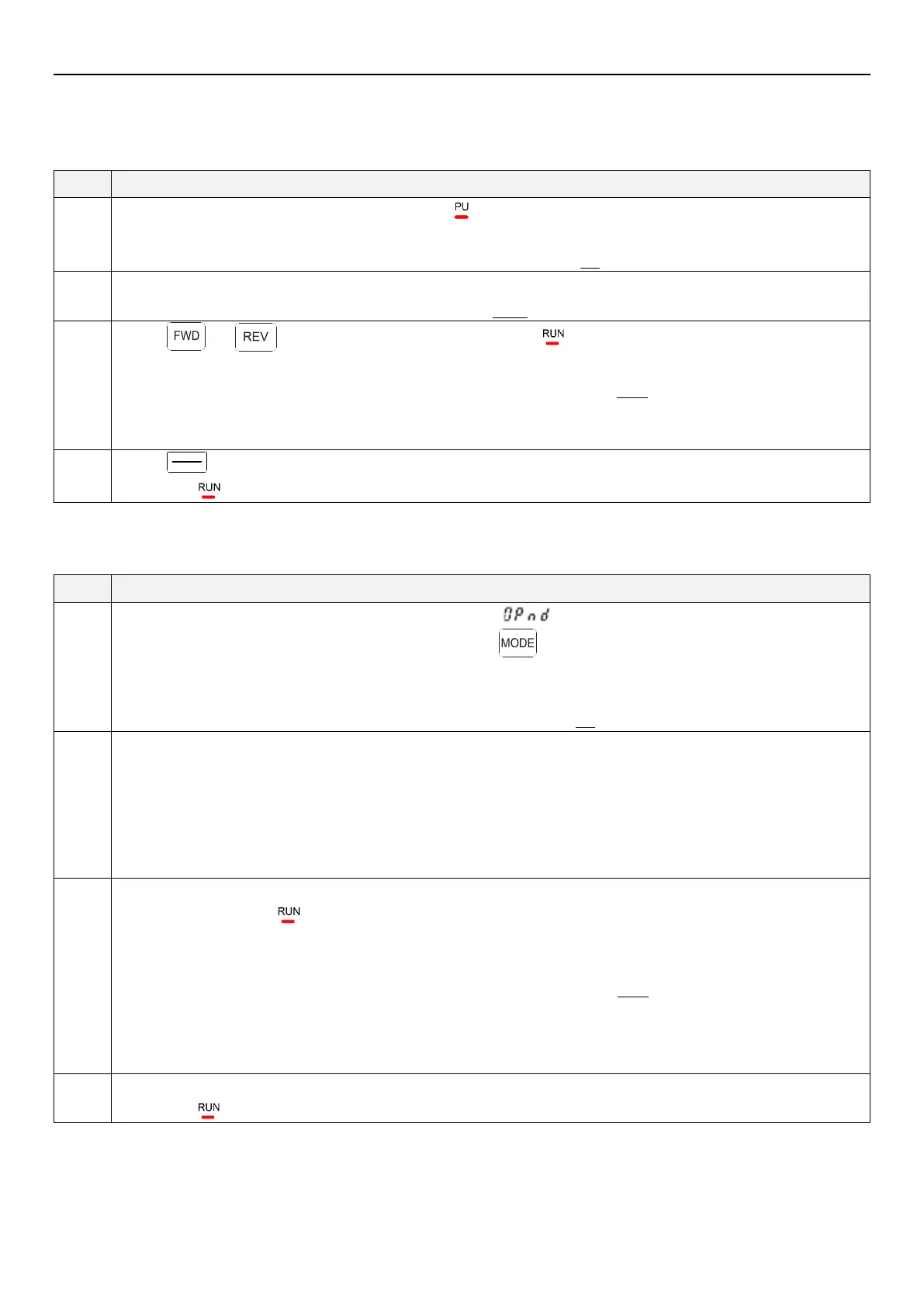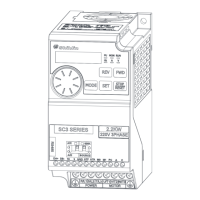Basic operation steps for different modes
BASIC OPERATION 40
4.3 Basic operation steps for different modes
4.3.1 Basic operation steps for PU mode(00-16(P.79)=0 or 1)
• Switch operation mode to PU mode, and indicator in will light up.
Note: 1. When 00-16(P.79) =0, the inverter will first be in external mode after power on or reset.
2. For selecting and switching operation mode, please refer to section 4.2.
• Enter frequency setting mode and write target frequency into memory.
Note: For detailed setting procedures, please refer to section 4.2.4.
• Press or to run the motor. At this point, indicator will flicker to indicate that the motor is running.
The keypad will automatically switch to monitor mode and display the current monitor item.
Note: 1. For detailed operation steps for monitoring mode, please refer to section 4.2.3.
2. While the motor is running, the user can enter frequency setting mode to change target frequency for regulating
the motor speed.
• Press and the motor will begin to decelerate until it comes to a full stop.
• Indicator in will not turn off until the inverter stops outputting voltage.
4.3.2 Basic operation steps for external mode (00-16(P.79)=0 or 2)
• Switch operation mode to External mode, screen will display .
Note: 1.When 00-16(P.79) =0, after power on or reset, press to switch to operation mode, inverter will first switch
to external mode, then use dial on keypad to switch to PU mode;
2. When 00-16(P.79) =2, inverter will always be in external mode ;
3. For selecting and switching operation mode, please refer to section 4.2.
• Target frequency is set by external terminals (default priority from high to low):
• If program operating mode is chosen, please refer to section 5.4.1 function selection of digital input and 5.5.2
programmed operation mode.
• If target frequency is set by multi-speed stage levels, please refer to section 5.5.1 16 step speed.
• If target frequency is set by input signal across terminal 3-5, please refer to section 5.3.3 terminal 3-5 signal selection and
processing .
• Turn on STF or STR to run the motor.
• At this point, indicator in will flicker, indicating that the motor is running.
Note: 1. For setting up the starting terminals STF and STR, please refer to section 5.1.8 stop operation selection and
5.4.1 function selection of digital input.
2. For detailed operation steps for the monitor mode, please refer to section 4.2.3 Operation flow chart for monitoring
mode.
3. If programmed operation mode is chosen, then STF and STR will become the starting signal and the pause signal,
instead of being forward or reverse terminals.
• Turn off STF or STR to decelerate the motor until it comes to a full stop.
• Indicator in will not turn off until the inverter stops outputting voltage.
