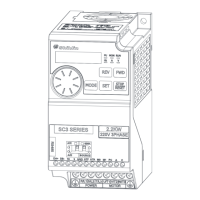Analog input and output parameter group 02
PARAMETER DESCRIPTION 85
Terminal 3-5 disconnect function
1)
If 02-24(P.184) = 0, after disconnection, inverter will slow down to 0Hz, and after reconnection, the inverter
will accelerate to current given frequency.
2)
If 02-24(P.184) =1 after disconnection, the keypad will display “AErr” alarm, inverter will slow down to 0Hz
and at the same time multi-function digital output terminal will set off an alarm; after reconnection, alarm will
be released and the inverter will accelerate to the current given frequency.
3)
If 02-24(P.184) =2 after disconnection, the keypad will display “AErr” alarm, inverter will stop immediately,
and reset is required to release the alarm.
4)
If 02-24(P.184) =3 after disconnection, the keypad will display “AErr” alarm, the inverter will continue to run
according to the frequency command before disconnection, the multi-function digital output terminal will set
off an alarm, which will be released after reconnection.
Note: When 02-20(P.17)=1, 2, terminal 3-5 is voltage signal setting, this disconnection function will be invalid.
Terminal 3-5 current/voltage input
Terminal 3-5 cannot receive negative voltage and the minimum input is 4mA when selecting current input.
Note: The function of terminal 3-5 here must first switch AVI-ACI to the corresponding position and then make sure it
matches the setting value of 02-20 (P.17).
5.3.4 Inverter rated current display level
It is used to set the display reference when output current.
Inverter rated current
display level
Display level
Used for inverter current output display.
Note: The default value of parameter 02-52 (P.56) is determined by the model.

