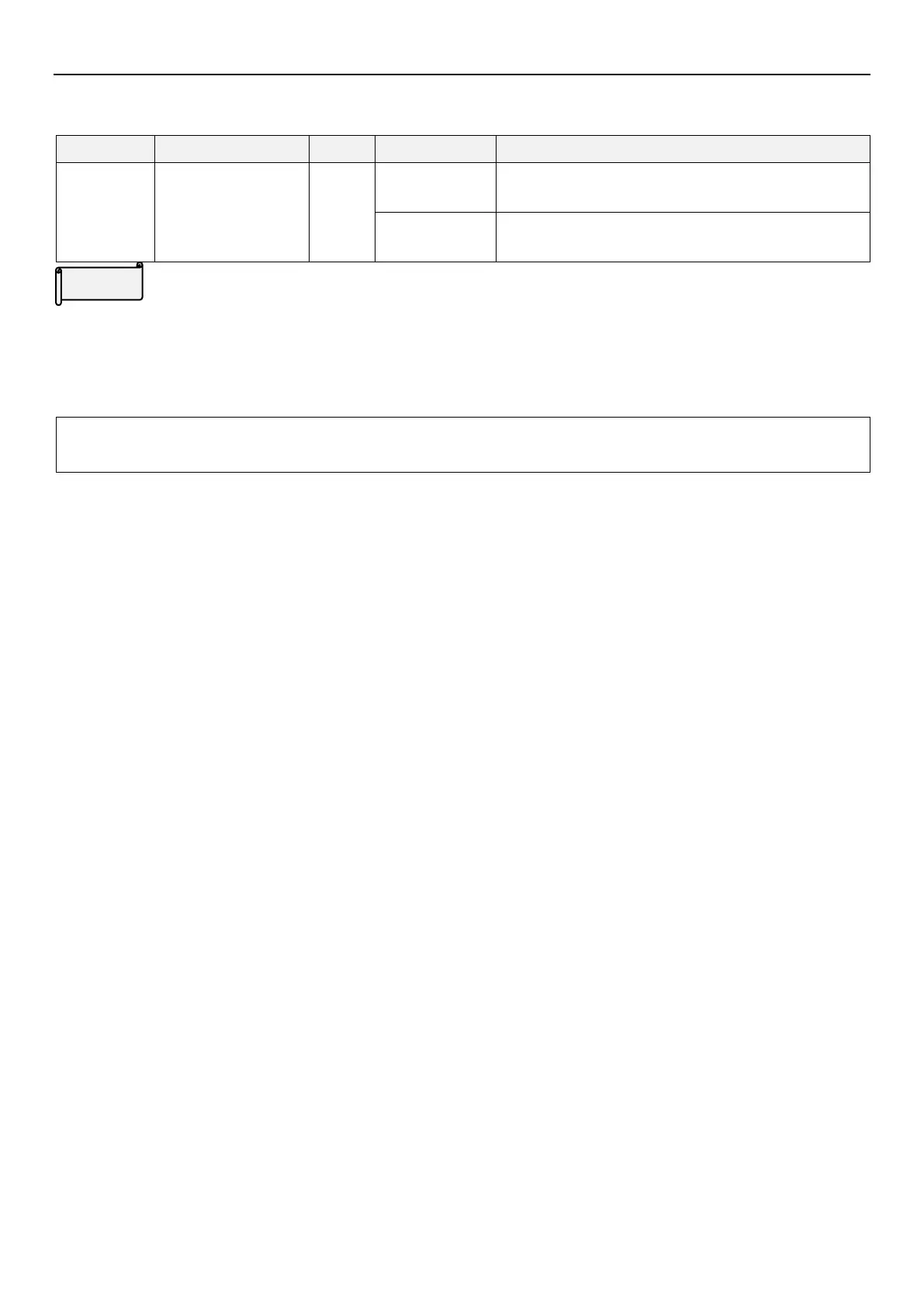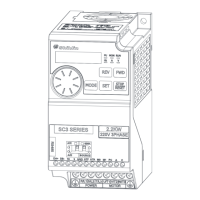Communication parameter group 07
PARAMETER DESCRIPTION 135
5.8.2 Communication EEPROM write selection
Use this function if parameter settings are frequently written by communication
Communication
EEPROM write-in
selection
When writing parameters in communication mode, write in
RAM and EEPROM
When writing parameters through communication, only
write into RAM
Communication EEPROM write selection
When parameter write in is performed by RS485, parameters can store in EEPROM + RAM or RAM only.
If change parameter value frequently, set "1" in 07-11(P.34). When 07-11(P.34) set to "0" EEPROM lifetime will be
shorter due to constantly write in.
Note: Set 07-11 (P.34) =1 (RAM only), when the power of inverter is turned off, parameters changed will not be
memorized. When power on again, all parameters will still be the setting previously saved in EEPROM.
