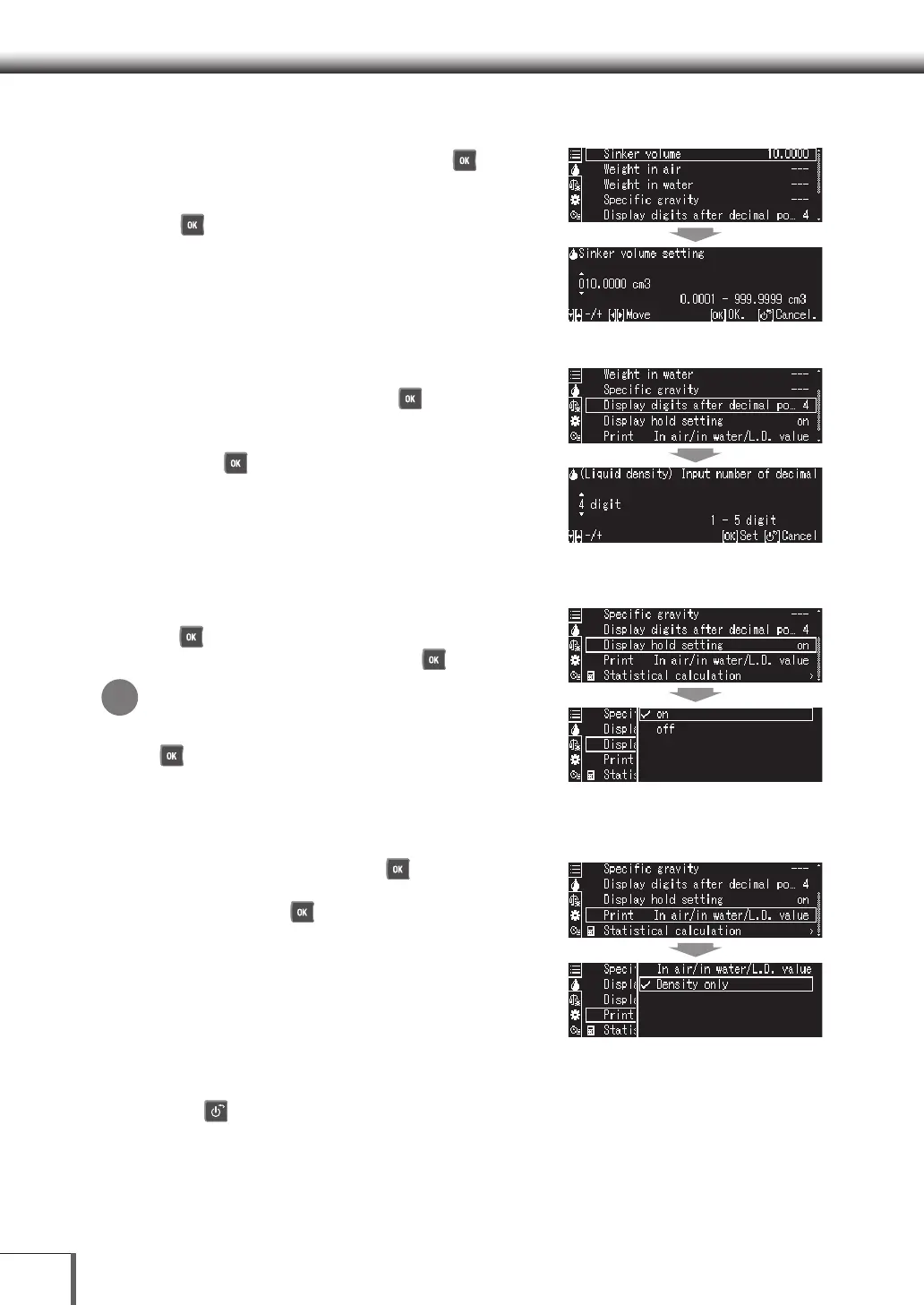104
77 ApplicationsApplications
5. Set the cubic volume of the sinker
(1) Select [Sinker volume], and then press [ OK].
(2) Enter the cubic volume of the sinker within a range
of 0.0001 and 999.9999cm³, and then press
[ OK].
6.
Set the number of digits to be
displayed after the decimal point for liquid density in accordance
(1) Select [Number of Digits to be Displayed after the
Decimal Point], and then press [ OK].
(2) Enter the number of digits to be displayed after the
decimal point within a range of 1 to 5, and then
press [ OK].
7.
Set display hold at ON or OFF in
accordance
(1) Select [Display hold setting], and then press
[ OK].
(2) Select [on] or [off], and then press [ OK].
The liquid density will be held once it has been
determined if the display hold setting has been set
at [ON], and it will continued to be displayed until
[ OK] is pressed.
8. Set the details to be printed in accordance
(1) Select [Print], and then press [ OK].
(2) Select [In Air/In water/L.D. value] or [Density Only],
and then press [ OK].
9. Return to the weight measurement mode
Press [ POWER].
*
