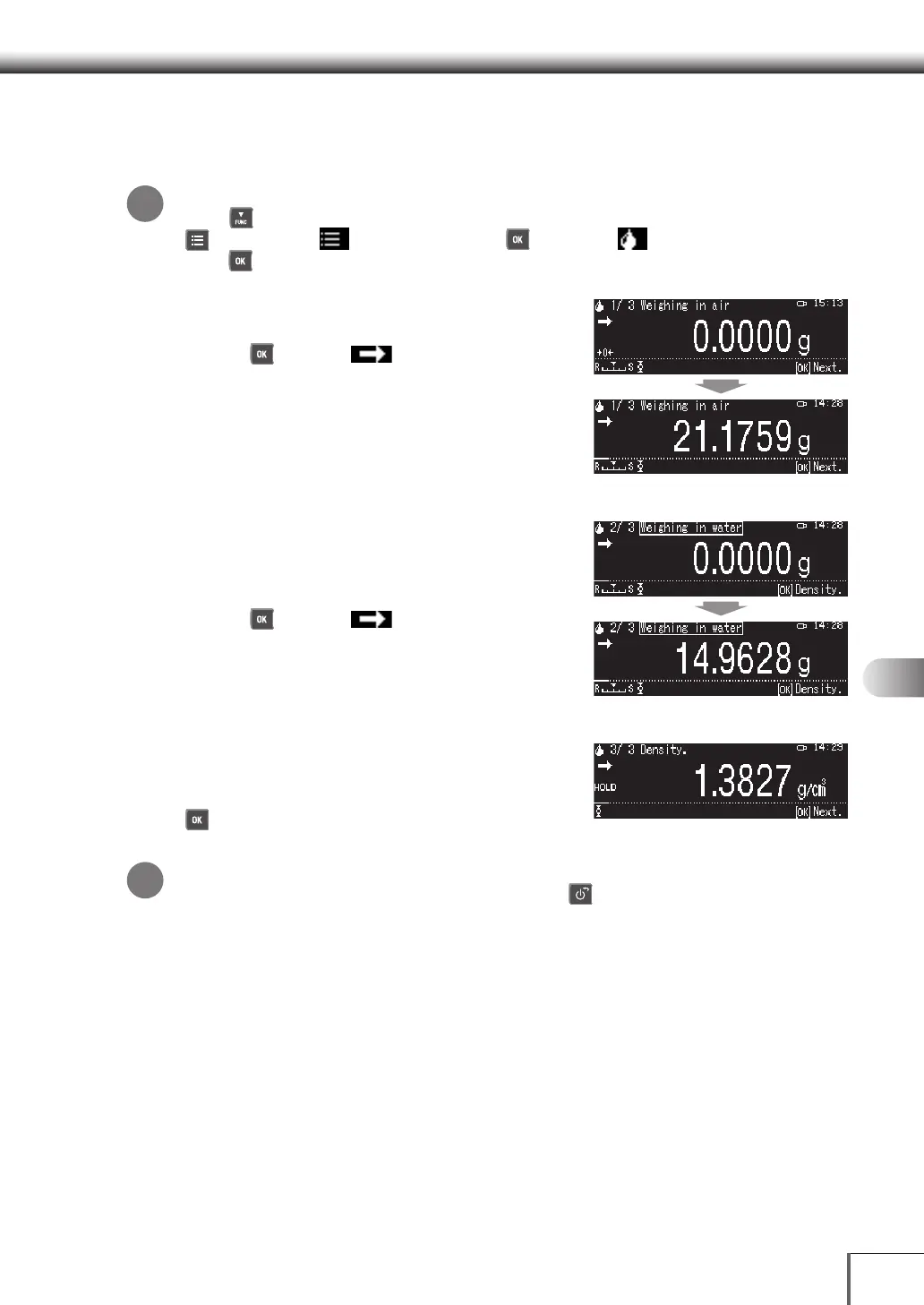105
1
3
5
2
4
6
7
8
12
14
13
9
10
11
77 ApplicationsApplications
Measuring Liquid Density
1. Set the liquid density mode
Returning to the Standard measurement Mode
Press [ DOWN]. If the balance still does not return to the liquid density mode, press
[ MENU], select [
Select Mode], press [ OK], select [
Liquid Density], and then
press [ OK].
2. Measure the sinker in air
(1) Hang the sinker on the pan frame and weigh it.
(2) Press [ OK] when (Stability Mark) has
been displayed.
3. Measure the sinker in liquid
(1) Place the water tank containing the sample liquid
on the water tank pan, suspend the sinker in it so
that it is submerged, and then weigh it.
(2) Press [ OK] when (Stability Mark) has
been displayed.
4. Read the liquid density
Read the calculated liquid density.
The results of the density will be output when
[ OK] is pressed, and the screen will return to Step
2. [1/3 Specific Gravity Measurement in Air].
To return to the previous step...
It is possible to return to the previous step by pressing [ POWER].
*
*
