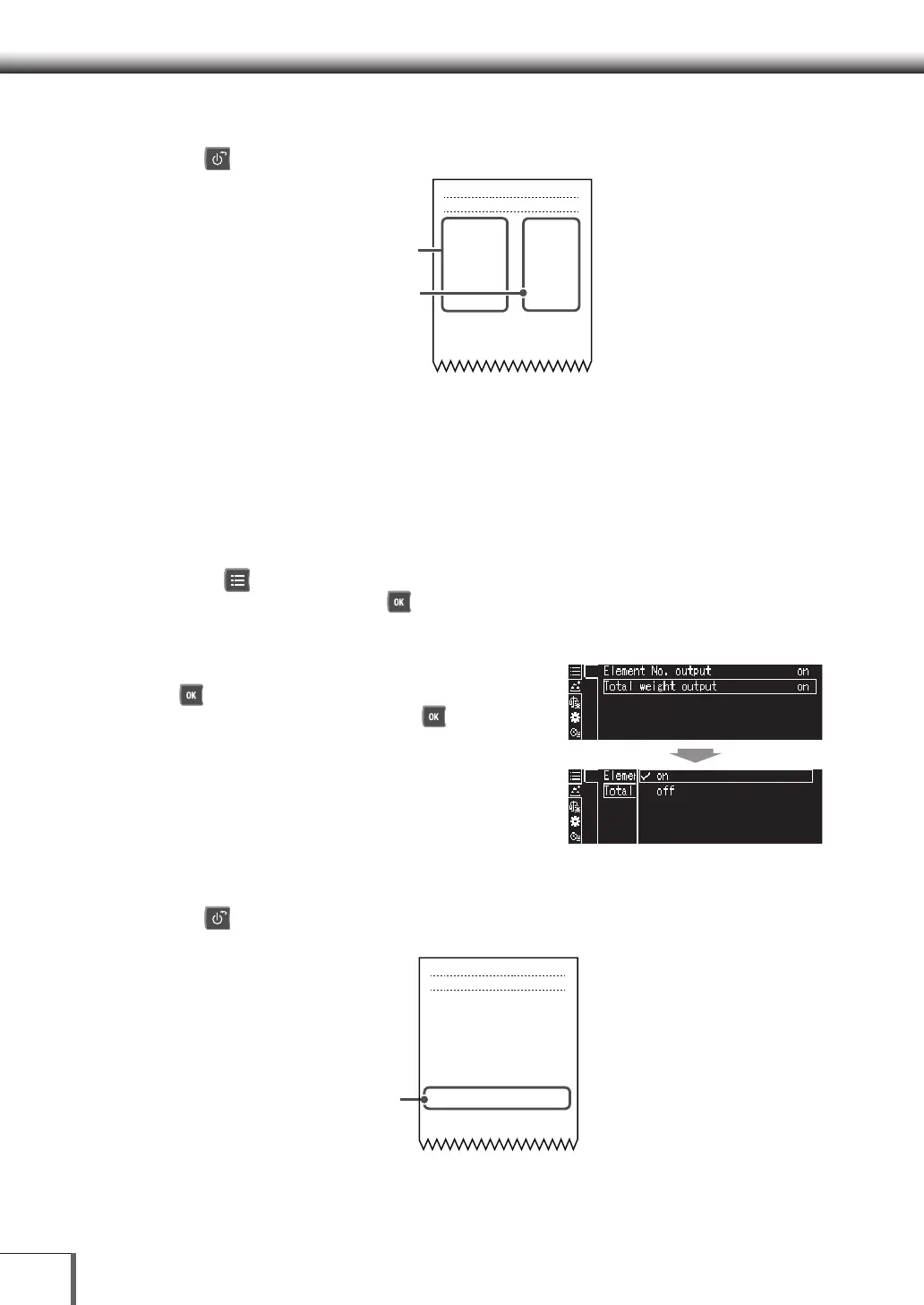110
77 ApplicationsApplications
3. Return to the Formulation mode’s measurement ready status
Press [ POWER].
Element No.
Calculated value
of each element
(this will be output
regardless of
whether element
number output is
set at ON or OFF.)
FORMULATION MODE
N 001 = 0.6280g
N 002 = 0.6280g
N 003 = 0.6810g
N 004 = 0.6680g
N 005 = 0.6590g
TOTAL = 3.2640g
Total Weight Output (Formulation)
A function to output the total weight output at the same time as the display. The total weight will be
output together with the term [TOTAL =].
1. Call out the Formulation mode setting function
(1) Press [ MENU] with the Formulation mode in the measurement ready status.
(2) Select [Print], and then press [ OK].
2. Set element number output at ON or OFF
(1) Select [Total Weight Output], and then press
[ OK].
(2) Select [on] or [off], and then press [ OK].
3. Return to the Formulation mode’s measurement ready status
Press [ POWER].
FORMULATION MODE
N 001 = 0.6280g
N 002 = 0.6280g
N 003 = 0.6810g
N 004 = 0.6680g
N 005 = 0.6590g
TOTAL = 3.2640g
Total Weight
