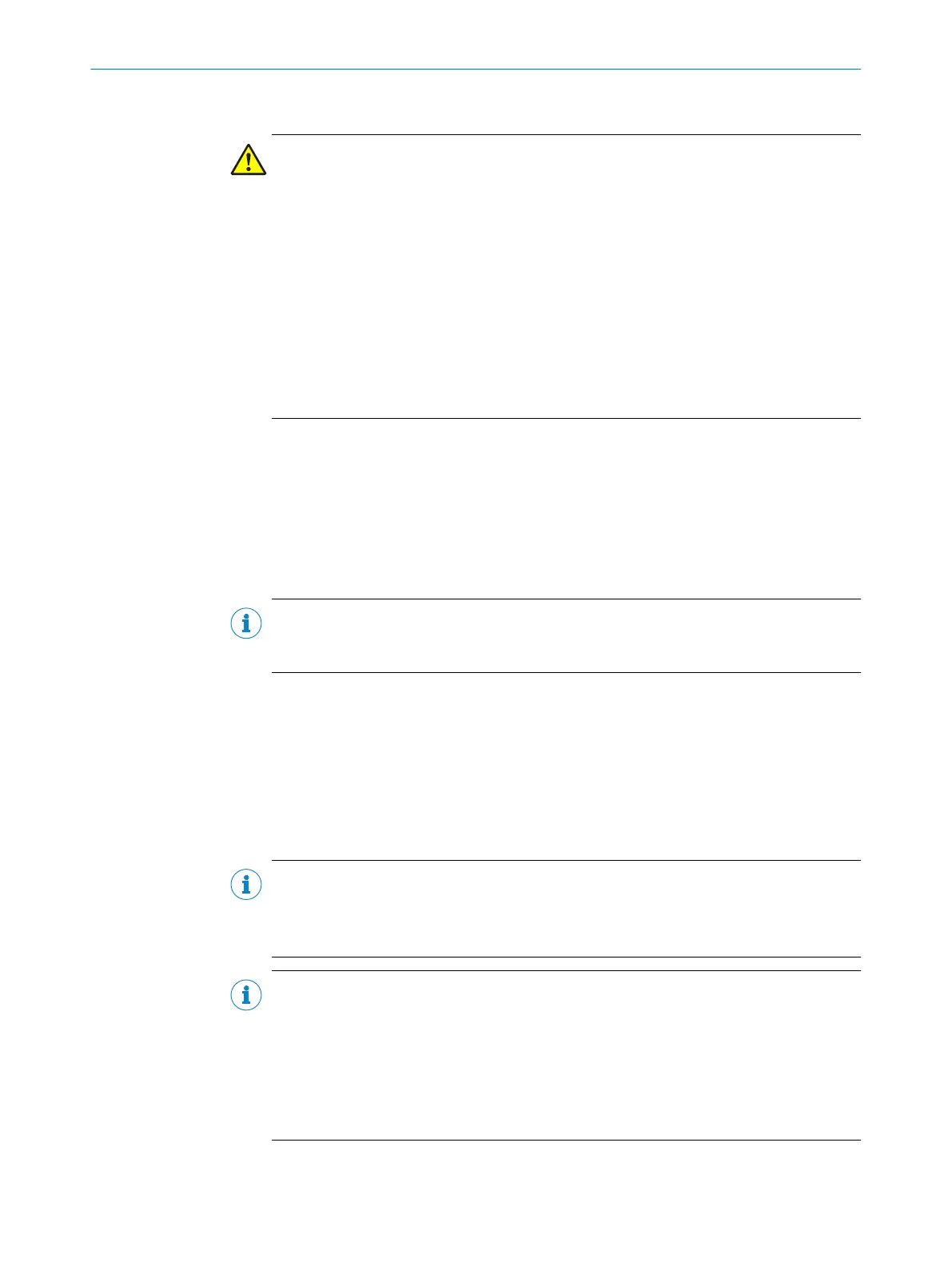Requirements for incremental encoders
DANGER
Ine
ffectiveness of the protective device
Persons or parts of the body to be protected may not be recognized or not recognized in
time in case of non-observance.
If the connecting cables of the incremental encoders are laid together, a cable break
could cause an error that could remain undetected.
b
Route the connecting cable for each incremental encoder in its own plastic-
sheathed cable.
b
Each incremental encoder must have a separate voltage supply. To do so, use the
terminals that have been provided for this purpose: 19 and 20, as well as 21 and
22.
b
Connect each output of an incremental encoder (for 0° or 90°) to one control
input (A1 / B1 or A2 / B2) only.
The two incremental encoders must meet the following requirements:
•
Dual-c
hannel rotary encoder with 90° phase shift
•
Supply voltage: 24 V DC
•
Outputs: push/pull outputs
•
Enclosure rating IP54 or higher
•
Shielded cable
•
Max pulse rate: 100 kHz
•
Minimum number of pulses: 50 pulses per cm
NOTE
Y
ou can obtain suitable incremental encoders at www.sick.com or from your SICK sub‐
sidiary.
Control inputs
T
he input signals can be connected to one safety laser scanner only. It is not possible
to distribute the input signal connections across two safety laser scanners.
EFI systems
Connect EFI
A
of the first device to EFI
A
of the second device, and EFI
B
of the first device
with EFI
B
of the second device.
NOTE
•
Use onl
y shielded twisted pair cables.
•
If the length of cable to the safety laser scanner is more than 30 m, the shield
must be connected as close as possible to the device.
NOTE
T
o be able to unambiguously differentiate between the host device and the guest
device in an EFI system, one safety laser scanner must be configured as the guest.
b
To define the guest device, wire a jumper between terminals 7 (A1 / INC1_0) and
13 (UNI-I/O3 / ERR/WEAK).
The jumper always defines the guest device. This jumper must not be fitted on the host
device.
6 ELECTRICAL INSTALLATION
68
O P E R A T I N G I N S T R U C T I O N S | S300 8010948/ZA21/2020-06-18 | SICK
Subject to change without notice
