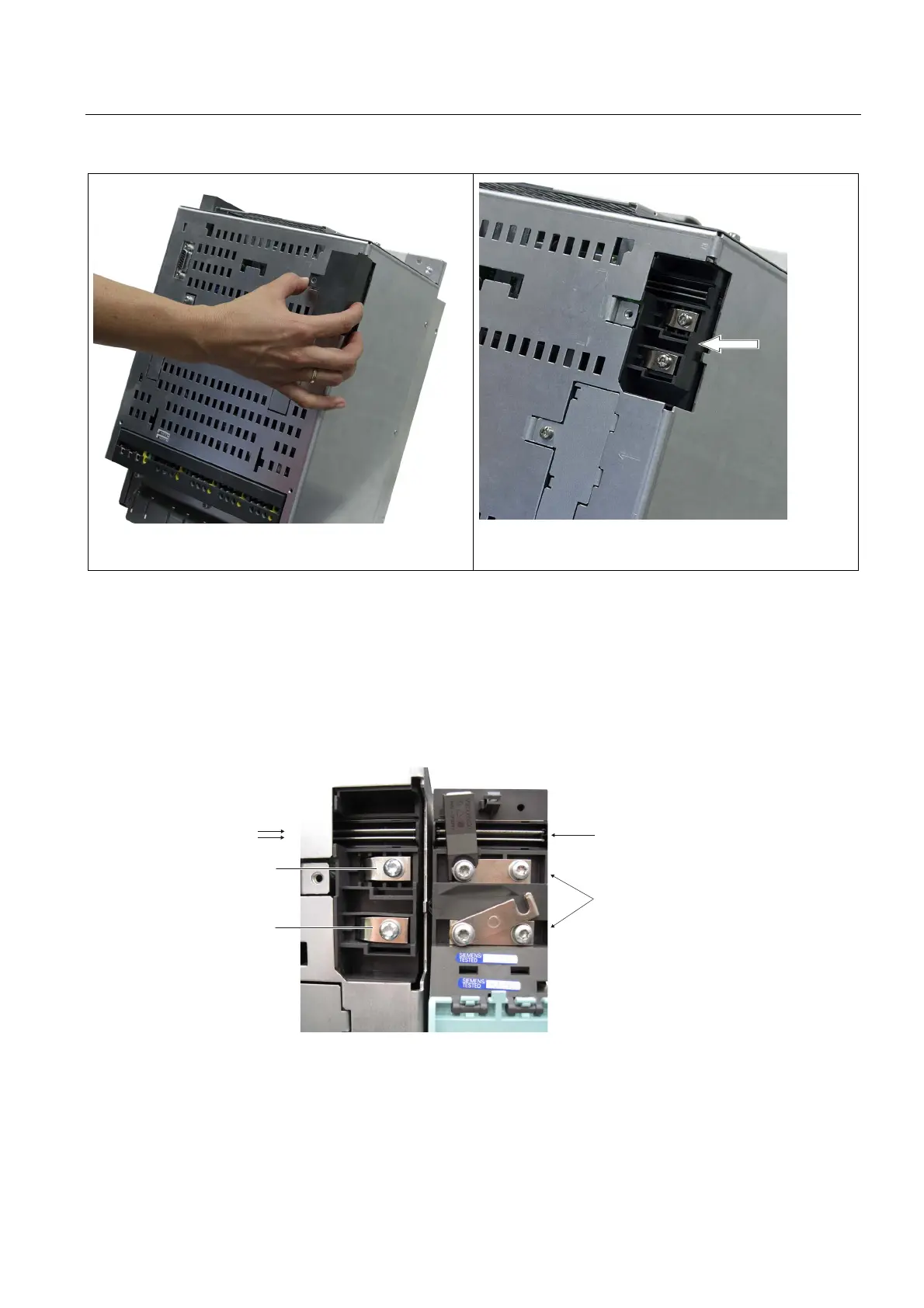Electrically connecting Motor Modules and DC link components
9.3 Connection of DC link busbars and 24 V busbars
SINAMICS S120 Combi
Manual, Edition 07/2012, 6SL3097-4AV00-0BP3
169
Remove the DC link cover
Remove the DC link side cover
9.3 Connection of DC link busbars and 24 V busbars
The following steps are necessary to connect a component to the DC link and the 24 V
busbars of the S120 Combi:
1. Use a suitable tool to open the protective cover of the component to be connected
2. Remove the DC link side cover at the connection location
9EXVEDUV
'&OLQNEXVEDUV
0RWRU0RGXOH6&RPEL
0
'&3
'&1
Figure 9-1 S120 Combi and Motor Module without DC link covers
