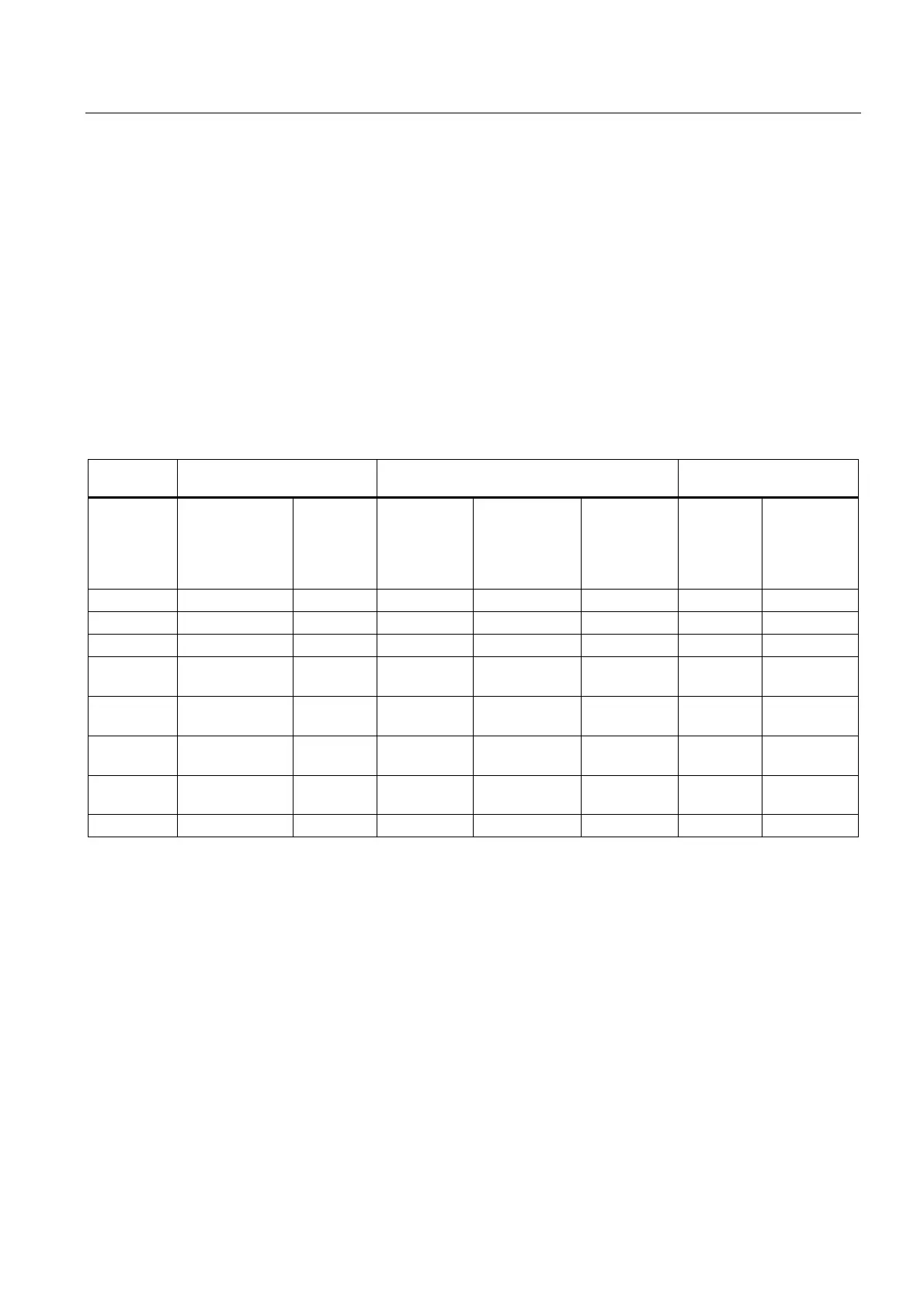Tips
13.7 Commissioning NX <-> Drive
CNC Part 1 (NCK, PLC, drive)
Commissioning Manual, 11/2006, 6FC5397-2AP10-2BA0
209
– Instead of the drive components macro call-up, you carry out the following work steps
in order to match the topology:
NX p97=1 (actual topology accepted into setpoint topology),
NX p9=0 (restart of the controller),
wait until NX p3988>=680.
– For the drive object assignment for the PROFIBUS connection, the list of the drive
objects in the parameter p978 for the first motor module begins with "2" (no
ALM/infeed without Drive-CLiQ).
• Commissioning communication NCK<->Drive
The following table illustrates, using the example of an SINAMICS S120 component
structure (one NX (CU), three motor modules (MM)), the assignment of the NCK machine
data for input/output address/telegram/setpoint/actual value.
SINAMICS
S120
STEP7 (HW-config) DP slave
properties
NCK machine data
General MD
NCK machine data
axis MD
Component Telegram
type/length
1)
I/O
address
1)
MD13120[1]
Control Unit
I/O address
MD13050
[0-5]
Axis I/O
address
1)
MD13060
[0-5]
Telegram
type
1)
MD30110/3
0220
setpoint/act
ual value
assignment
MD30130
Type of
output
Setpoint
MM1 116. PZD-11/19 4340 4340 116 7 1
MM2 116. PZD-11/19 4380 4380 116 8 1
MM3 116. PZD-11/19 4420 4420 116 9 1
X (not
available)
116. PZD-11/19 4460 4460 116 - 0
X (not
available)
116. PZD-11/19 4500 4500 116 - 0
X (not
available)
116. PZD-11/19 4540 4540 116 - 0
NX Standard 1
PZD-2/2
6516 6516
ALM 370. PZD-1/1 6520
1)
Default value, do not change
• You have put the communication NCK <-> Drive into operation. Next comes the
commissioning NX <-> Drive
• You begin with step "Configuration input/output address and telegram".
– Under "General MD" in the "MD13120 [1] CONTROL_UNIT_LOGIC_ADDRESS", you
enter the input/output address for the NX (e.g. address "6516").
You have determined this address in the SIMATIC Manager in the HW Config via
"Object properties > Configuration > Details".
– The following general machine data is preassigned with a default value. No
adjustment is necessary here since these values correspond to those preassigned
values in the HW Config.
MD13060 DRIVE_TELEGRAM_TYPE (telegram type)
MD13050 DRIVE_LOGIC_ADDRESS (axis address)