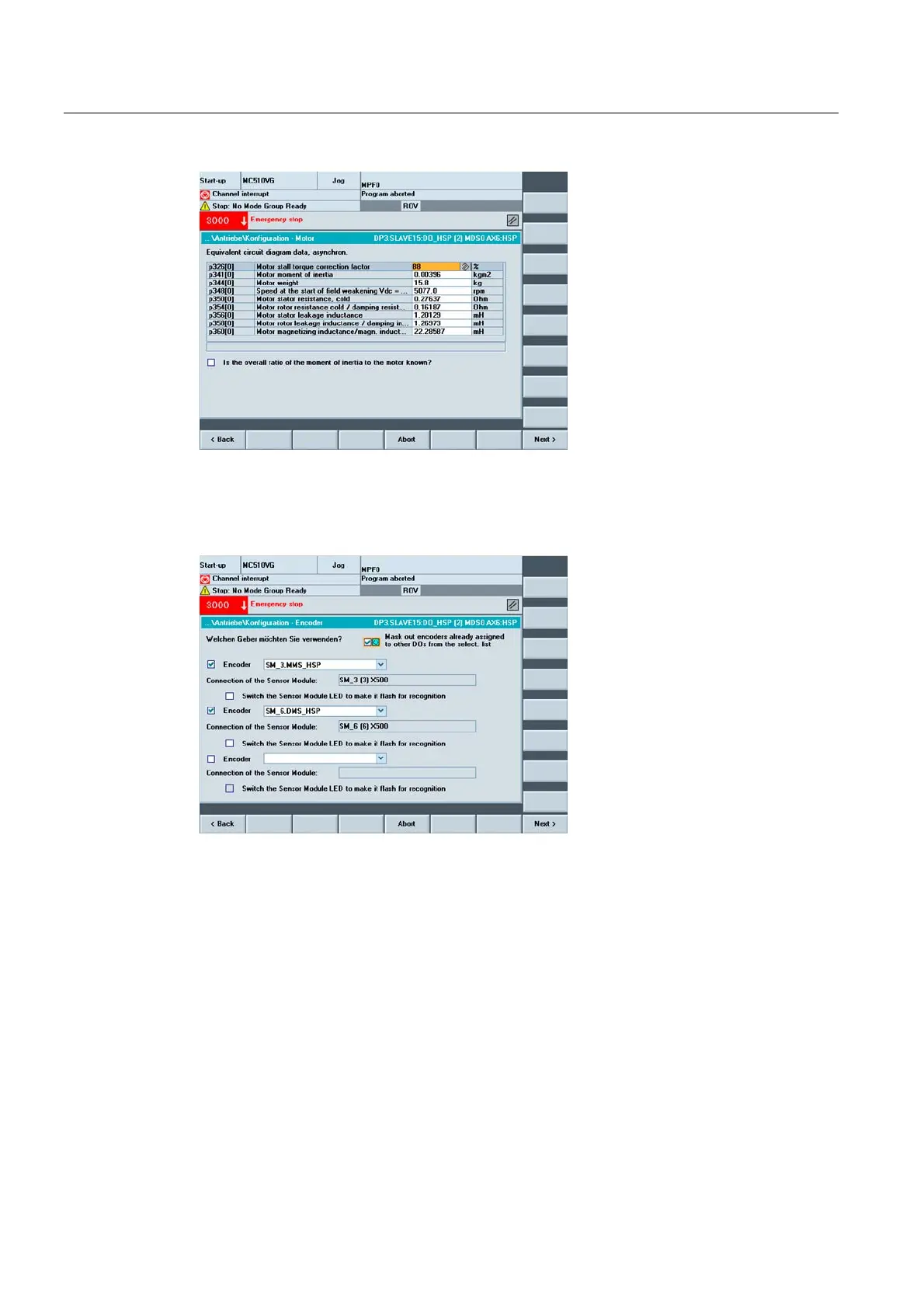Commissioning SINAMICS drives
8.6 Commissioning using a drive wizard
CNC Part 1 (NCK, PLC, drive)
80 Commissioning Manual, 11/2006, 6FC5397-2AP10-2BA0
Figure 8-25 Menu "Drives > Configuration" "Replacement circuit diagrams" (Next 4)
14. You can enter additional motor data.
15. Press "Next >".
Figure 8-26 Menu "Drives > Configuration" "Sensor" (Next 5)
16. For Sensor 1 you have the option of selecting from already assigned sensors.
17. Press "Next >".