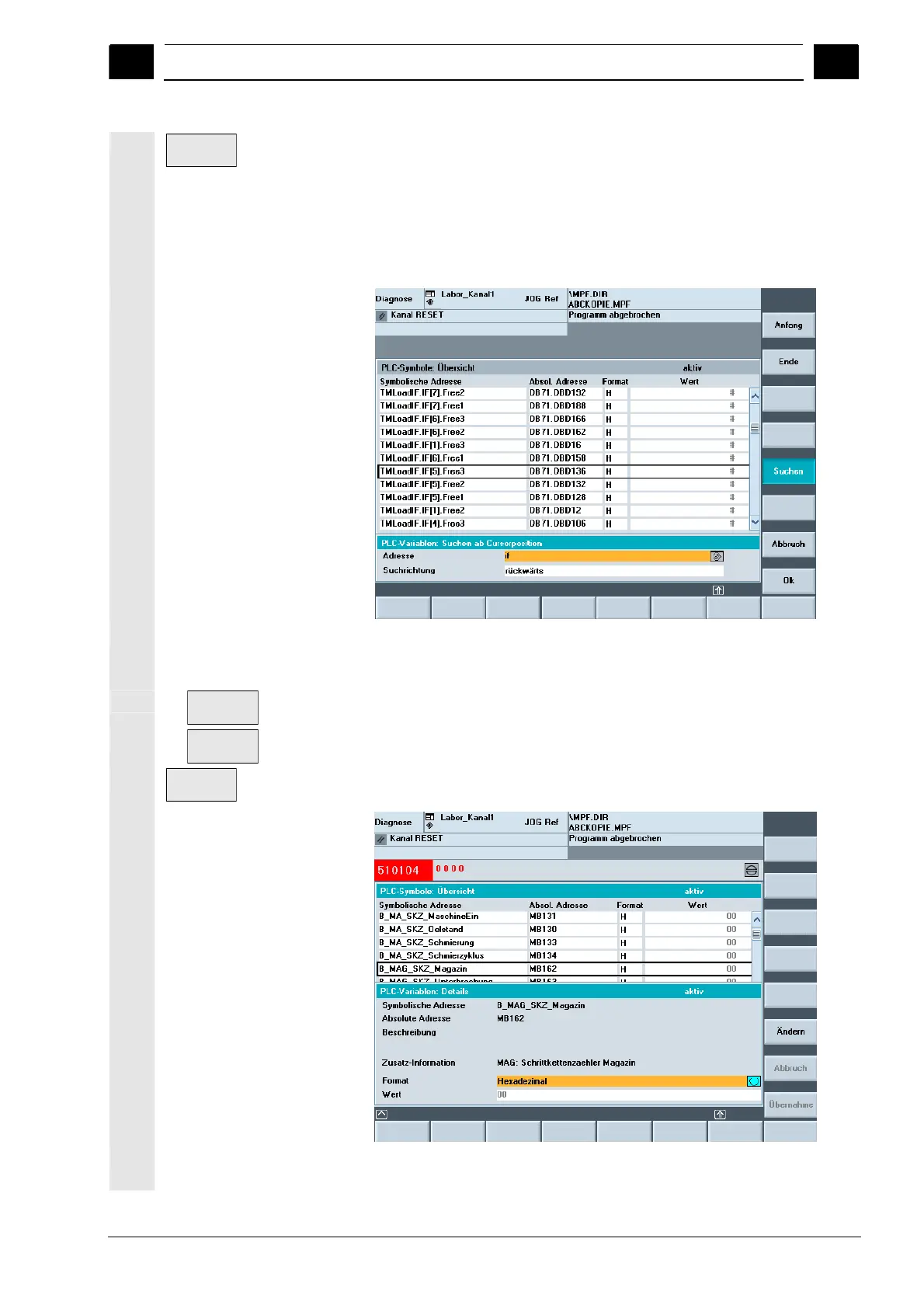8
01/2008 Diagnostics operating area
8.6 Interrogating the PLC status
8
© Siemens AG 2008 All rights reserved.
SINUMERIK 840Di sl/840D sl/840D Operating Manual HMI-Advanced (BAD) - 01/2008 Edition 8-425
Find/
Go to...
After entering a search term and search direction, the section of the
table is displayed with the focus on the symbol/absolute address if it
was found.
The search is performed in the following sequence: absolute
addresses, symbols.
When you enter the search term in the "Address" field, take care to
enter the correct notation. Press OK to start the search.
If the search term is not found, the dialog box remains open for a new
search. After you change screens, the search term and search
direction are retained in the dialog box
Beginning
Press this softkey to jump to the beginning of the symbol table.
End
Press this softkey to jump to the end of the symbol table.
Details
All information is displayed for the selected address or symbol in the
following representation:
If relevant texts are available in the PLC project, they are displayed
here as "description".
