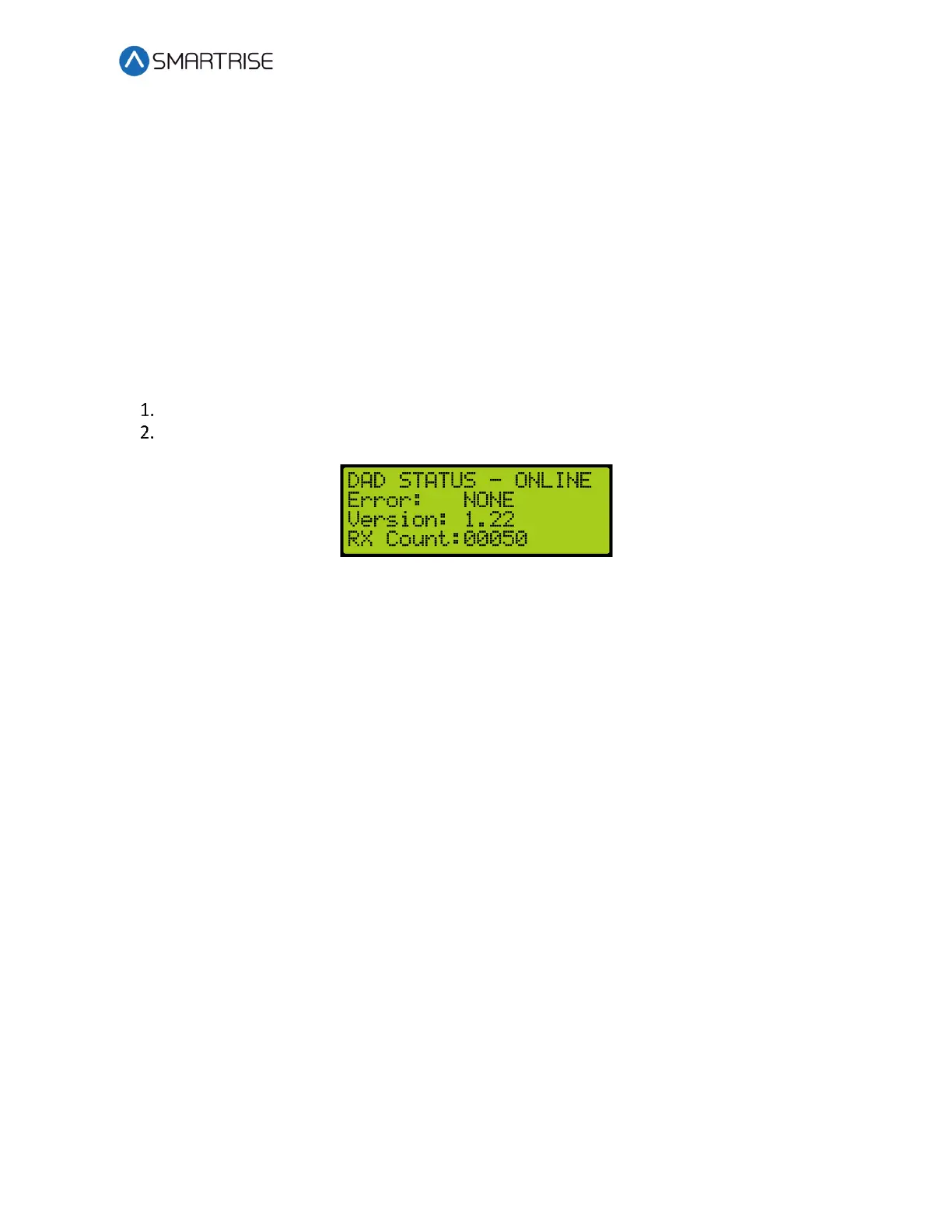Hydro:Evolved User Manual
October 2022 © 2022 Smartrise Engineering, Inc. All Rights Reserved Page 191
19 Data Acquisition Device Unit
Each Smartrise controller comes wired to a DAD unit that comes equipped with a Graphical
User Interface Application (GUI). The following section explains how to connect wirelessly to
the DAD unit and access its application using a laptop or a tablet. See Hydro:Evolved GUI
Manual for more information.
19.1 DAD Status
The DAD status displays the status and communication of the DAD unit.
The following procedure describes how to view the DAD status.
Navigate to MAIN MENU | STATUS | DAD STATUS. See Figure 48.
From the DAD Status menu, view the status of the DAD unit.
Figure 348: DAD STATUS Menu
The DAD STATUS menu displays the following:
• DAD STATUS – Shows if the DAD unit is ONLINE or OFFLINE.
• ERROR – Displays the current fault the DAD unit is experiencing if a red LED light is
blinking on the DAD unit.
• Version – Shows the current software version of the DAD unit.
• RX Count – Displays the communication packets the controller is receiving from the DAD
unit.