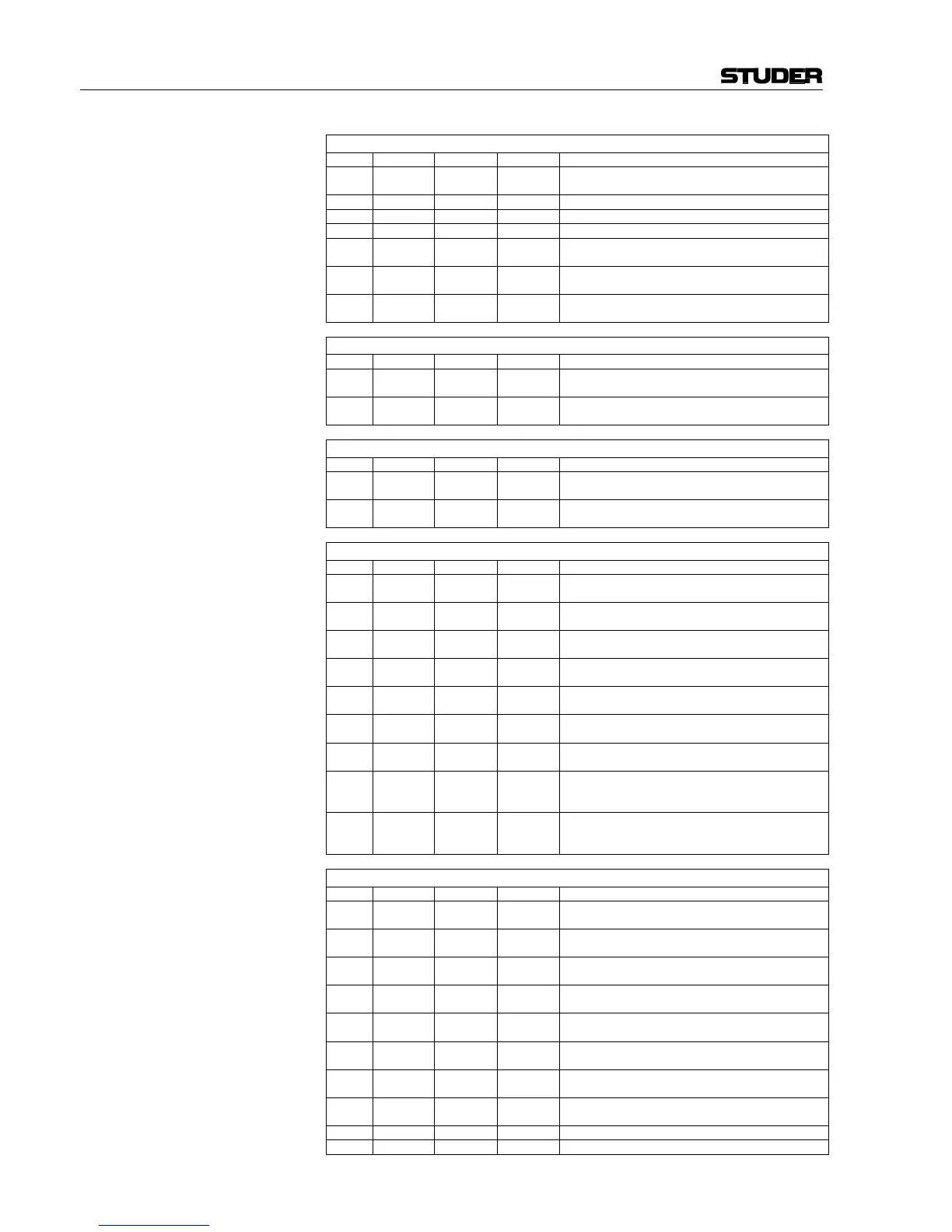OnAir 2000M2 Digital Mixing Console
14-4 Diagnostics SW V 4.0 Date printed: 12.11.03
Diagnostics and Error Handling – Flash Checksum Tests
Error ID Type Indication Diag. Box Error Text (Conflict)
054 Warning yes yes Flash verification - All Snapshots, Mic Settings and Channel
Routings lost due to software version mismatch!
055 Warning yes yes Flash verification - Customer Configuration corrupted!
056 Warning yes yes Flash Verification - Console Configuration corrupted!
057 Warning yes yes Flash Verification - Current Console State corrupted!
058 Warning yes yes Flash Verification - Snapshot Block Checksum Verification
Failure! [n] of [m] Global Snapshots loaded.
059 Warning yes yes Flash Verification - Mic Setting Block Checksum Verification
Failure! [n] of [m] Global Mic Settings loaded.
072 Warning yes yes Flash verification - Channel Routing Block Checksum
Verification failure! [n] of [m] channel routings loaded.
Diagnostics and Error Handling – PC-Card Battery Tests
Error ID Type Indication Diag. Box Error Text (Conflict)
060 Information yes yes PC-Card Slot [%] – Card battery low. Replace battery
immediately!
061 Warning yes yes PC-Card Slot [%] – Card battery dead. Replace battery
immediately!
Diagnostics and Error Handling – Flash Checksum Tests
Error ID Type Indication Diag. Box Error Text (Conflict)
062 Warning yes yes Flash verification – Snapshot Block Checksum Verification
failure! [n] of [m] Private Snapshots loaded.
063 Warning yes yes Flash verification – Snapshot Block Checksum Verification
failure! [n] of [m] Private Mic Settings loaded.
Configurator
Error ID Type Indication Diag. Box Error Text (Conflict)
064 Information yes yes Load Configuration Failure due to channel type mismatch!
Channel [n] input parameters not reconfigured.
065 Information yes yes Load Configuration Failure due to missing Channel Data in
Configuration File! Channel [n] - [m] not reconfigured.
066 Information yes yes Load Configuration Failure due to missing Input Data in
Configuration File! Channel [n] Input 3 - 6 not reconfigured.
067 Information yes yes Restore Configuration Failure due to channel type mis-
match! Channel [n] not restored during EXIT.
068 Information yes yes Restore Configuration Failure due to number of channels
mismatch! Channel [n] - [m] not restored during EXIT.
069 Information yes yes Restore Configuration Failure due to number of inputs
mismatch! Channel [n] Input 3 - 6 not restored during EXIT.
073 Information yes yes Input Selection for Channel [n] not activated, since the
number of Inputs is 2 instead 6!
074 Information yes yes New Channel Routing not activated, since the number of
Channels or the number of Fader strips doesn't match the
current configuration!
075 Information yes yes Global Channel Routing not activated, since the number of
Channels or the number of Fader strips doesn't match the
current configuration!
Snapshot Controller
Error ID Type Indication Diag. Box Error Text (Conflict)
080 Information yes yes Snapshot Recall not completed due to missing Input Data in
Snapshot! Channel [n] Input 3 - 6 not recalled.
081 Information yes yes Snapshot Recall not possible due to corrupted Snapshot
Data!
096 Information yes yes All Global Channel Routings used. - Only [n] of [m] Global
Channel Routings loaded!
097 Information yes yes All Global Snapshots used.- Only [n] of [m] Global
Snapshots loaded!
098 Information yes yes All Private Snapshots used.- Only [n] of [m] Private
Snapshots loaded!
099 Information yes yes Snapshot Recall Failure due to channel type mismatch!
Channel [n] not recalled.
100 Information yes yes Snapshot Recall not completed due to missing Channel
Data in Snapshot! Channel [n] - [m] not recalled.
101 Information yes yes All Global Mic Settings used.- Only [n] of [m] Global Mic
Settings loaded!
102 Information yes yes Mic Setting not created - Input must be of type microphone!
103 Information yes yes Mic Setting not recalled - Input must be of type microphone!