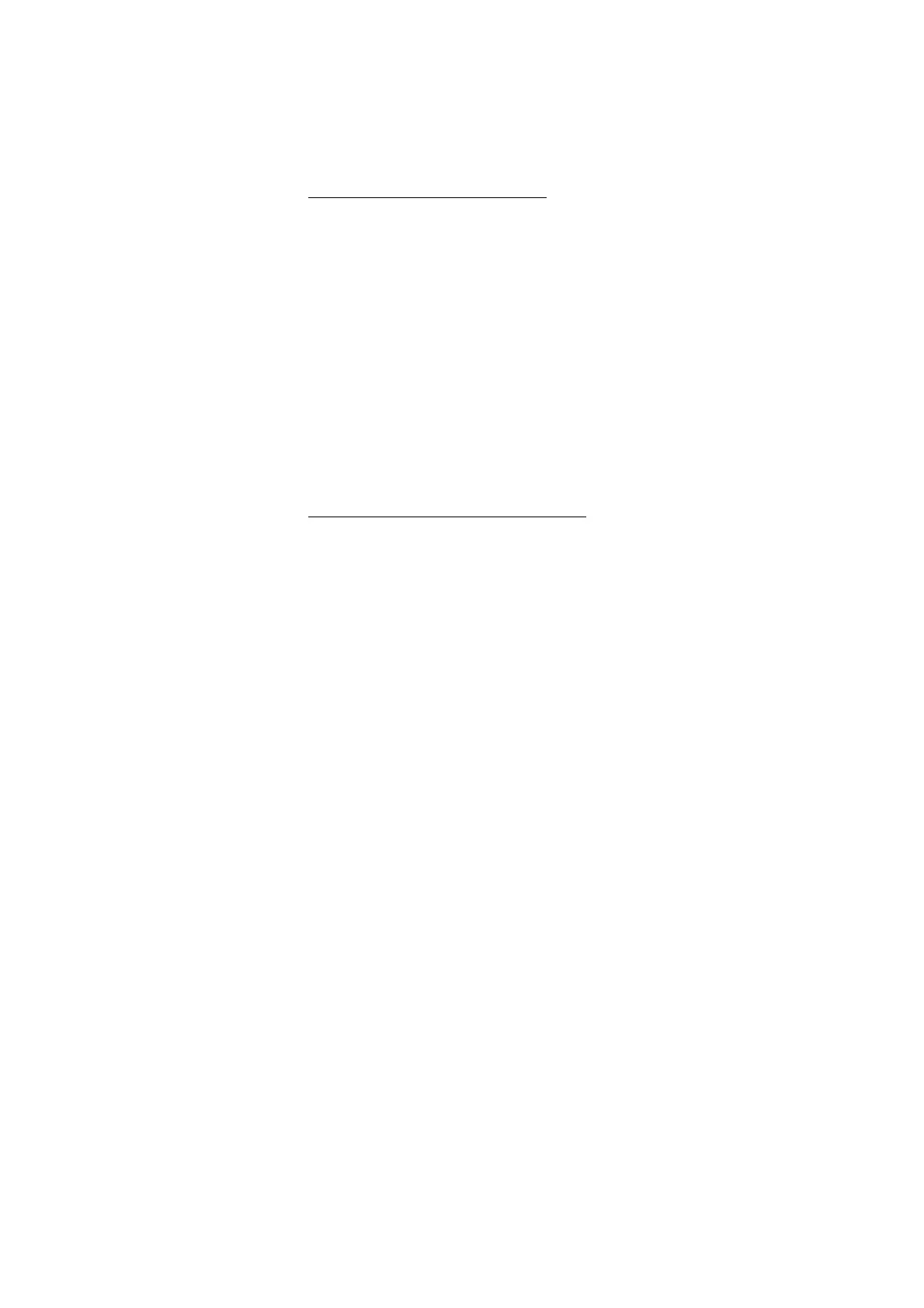Chapter 3 ’Web Browser Interface’ — Basic Settings
Amethyst III DTV Smart Switch 79
User Manual
4.
Indicate if the Input stream is a transport stream (TS) or a T2-MI
stream.
5.
If the input stream is a TS, set the parameters in the Delay
compensation settings area:
a.
Check the Apply time delay box (if required) and set the Input to
delay, Duration and the Input TS bitrate (max) parameters.
b.
Check the Activate synchronization box (if required) and select
the synchronization pattern from the Redundancy drop-down
list:
-
If set to
Network
or to
SFN adapter
, set the PID, the Search
window +/- (in milliseconds) and the Input TS bitrate (max)
(in bits per second) parameters in the respective fields.
Refer to
Section ’Using the Time Delay and Synchronization
Features’
on page 102 to get some help for adjusting these
parameters.
If the input stream is a T2-MI stream, set the parameters in the T2-MI
synchronization area. For details on these parameters, refer to
Section ’T2-MI Synchronization Area’
on page 129.
Proceed the same way for all switches of your configuration.