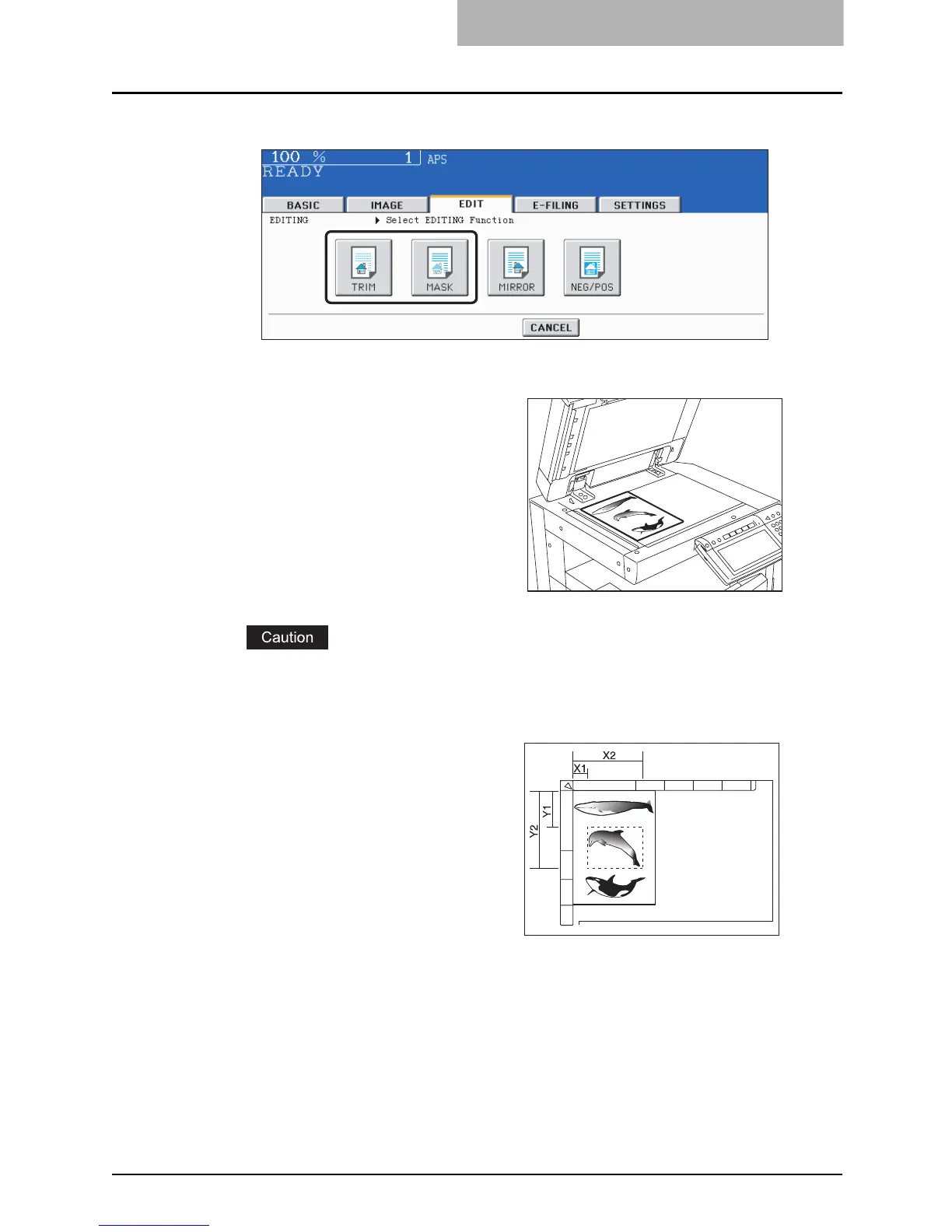EDITING 175
3
Press the [TRIM] (or [MASK]) button.
Do not place heavy objects (9 lb. or more) on the original glass and do not press on it
with force. Breaking the glass could injure you.
4
Place the original with its face
up on the original glass.
Set the original with its face up and
bottom toward you and fit its top left
corner against that of the original glass
to align it with the original scales.
5
Specify the area. Read the fol-
lowing 4 values of the left and
top scales.
The marks of the original scale have a 2 mm (0.08") pitch.
X1: Distance from the top left to the left edge of the specified area
X2: Distance from the top left to the right edge of the specified area
Y1: Distance from the top left to the upper edge of the specified area
Y2: Distance from the top left to the lower edge of the specified area
