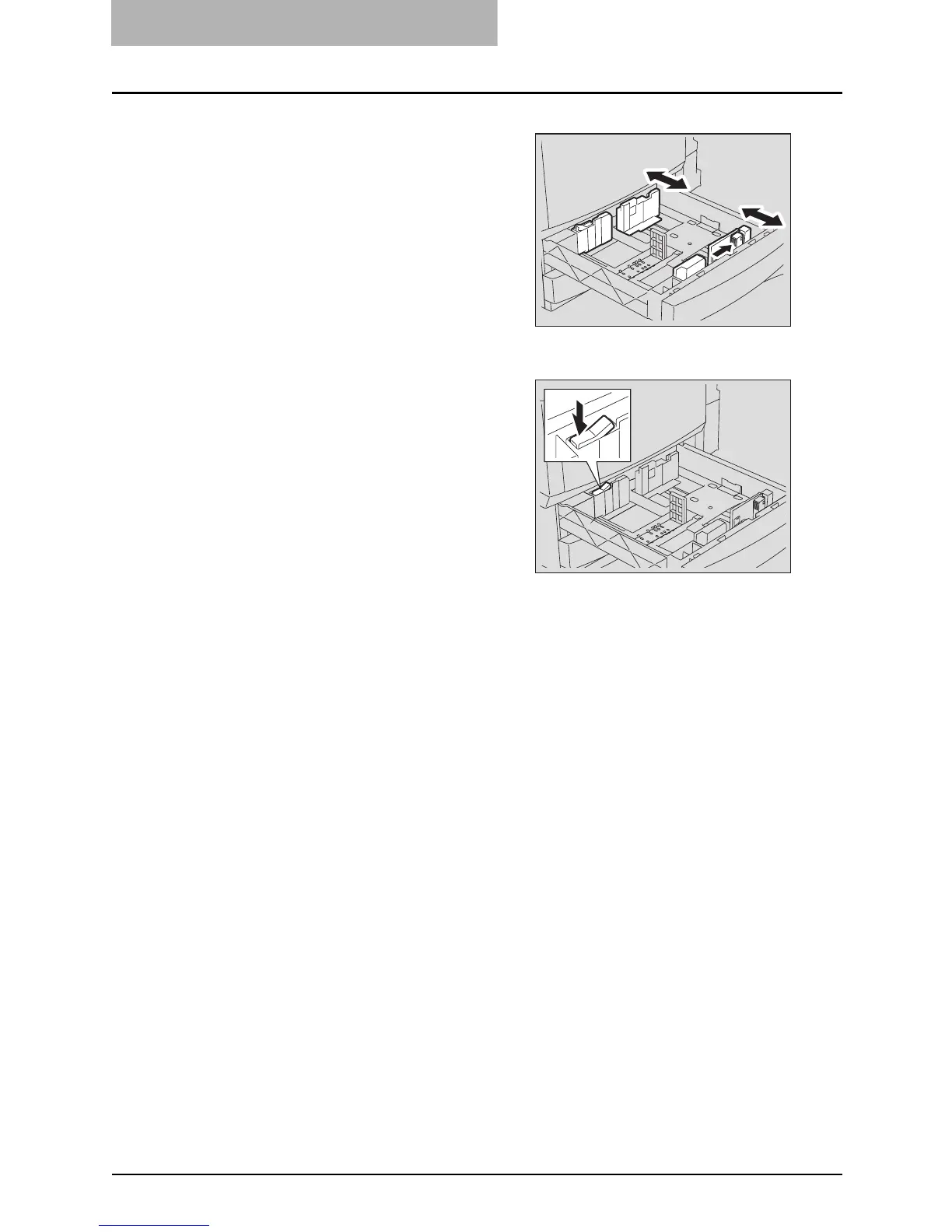1 BEFORE USING EQUIPMENT
54 Preparation 2- Setting Copy Paper
5
While pushing the green lever
of the side guide in the direc-
tion of the arrow, set the side
guide to the desired paper
size.
Adjust the side guides with both hands.
6
Push the arrow part (left side)
to lock the side guide.
