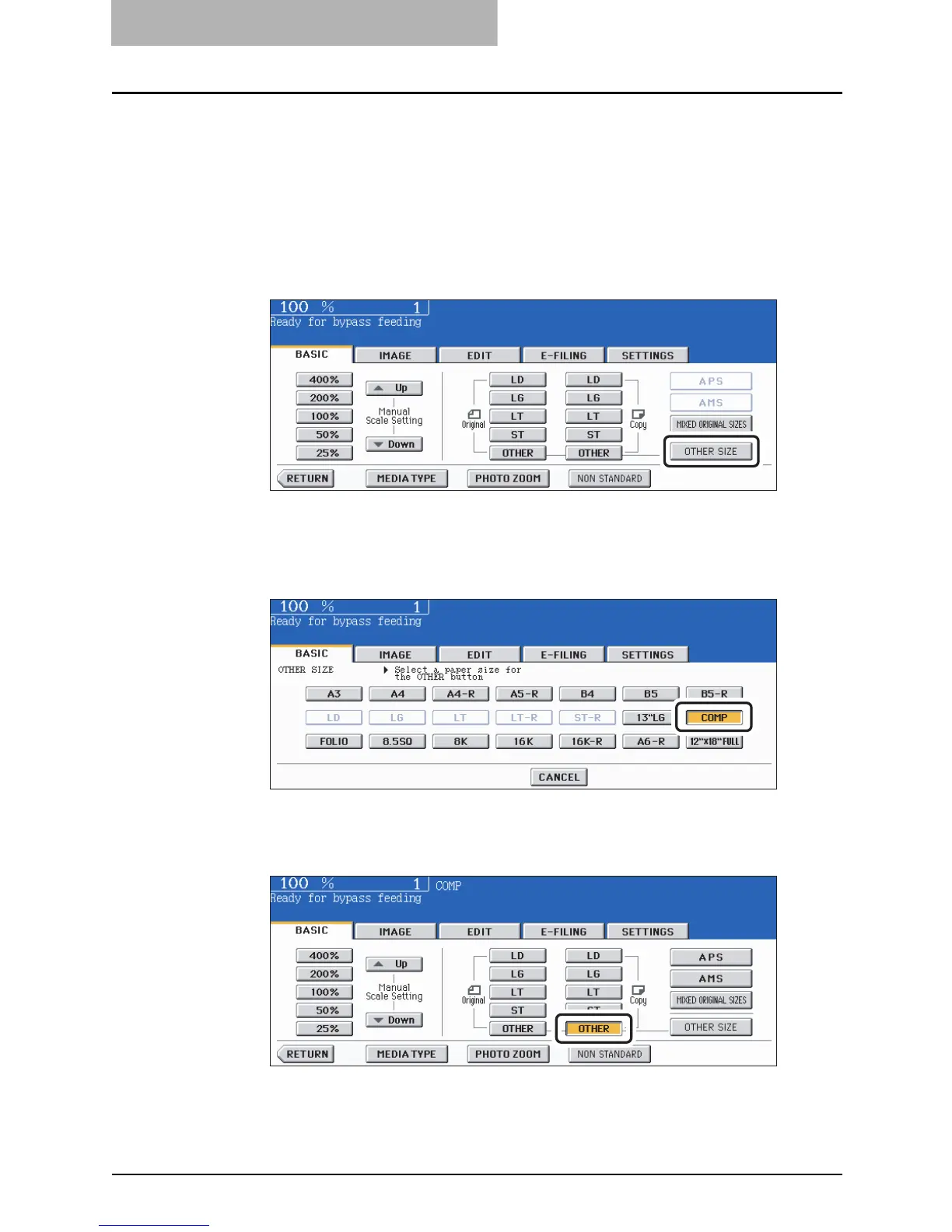2 HOW TO MAKE COPIES
86 Bypass Copying
Copying on standard size paper other than LD, LT, LG
and ST-R
1
Place paper and original(s) by following step 1 and 2 in “Copying
on LD, LT, LG and ST-R size paper” ( P. 8 2 ) .
2
Press the [OTHER SIZE] button on the touch panel.
3
Press the button of the same size as the one of the paper you have
set on the tray.
4
Press the [OTHER] button for the copy size.
If the paper size is not specified here, copying may be slowed down.
